Check network
Overview
This page explains how to check the network you have created.
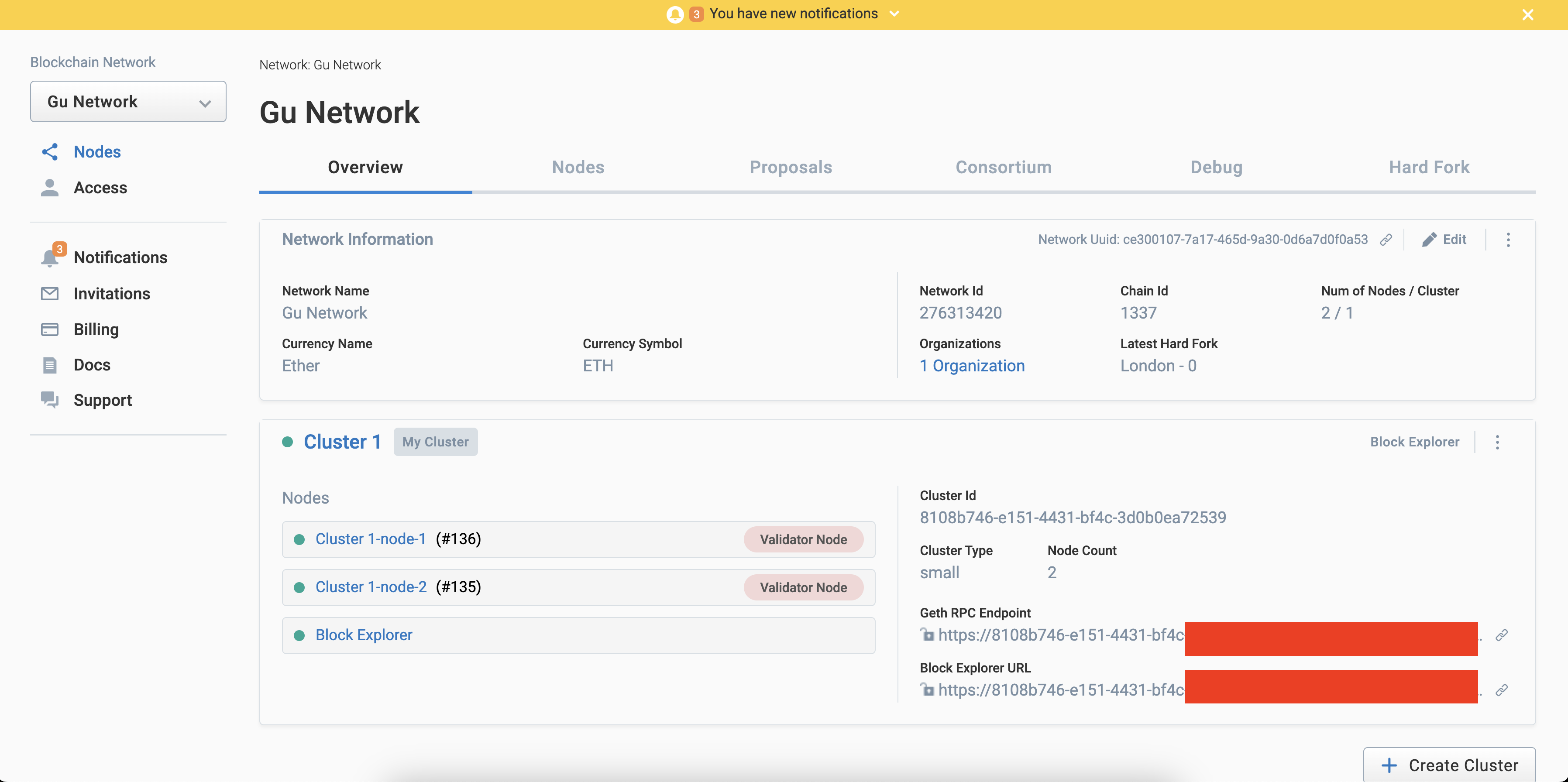
Items
- Menu
- Network Information
- Cluster Information
- Node information
| Item Name | Description |
|---|---|
| Network name | Network name |
| Overview | Overview Page |
| Nodes | Go to Node List Page |
| Proposals | Go to Proposal Page |
| Consortium | Go to Consortium Page |
| Debug | Go to Debug Page |
| Hard Fork | Go to Hard Fork Page |
| Item Name | Description |
|---|---|
| Network Name | You can check the Network name |
| Network Uuid(copy icon) | You can check the Network Uuid |
| Description | Indicate if details have been entered |
| Organizations | Go to Consortium |
| Network ID | You can check the Network ID |
| Chain ID | You can check the chain ID |
| Num of Nodes / Cluster | Number of clusters/number of nodes in the network |
| Edit | The Edit Screen dialog box will appear |
| ⋮ | Drop down menu |
| Item Name | Description |
|---|---|
| Cluster launch icon | Startup icon |
| Cluster Name | You can check the Cluster Name |
| Consortium icons | Your Organization Account "Own Organization Count" Invited Organization Account "Organization Account Name" |
| Block Explorer | Show statistics in a separate window |
| ⋮ | Drop down menu ・Edit |
| Create Cluster | The Create New Cluster dialog box will appear |
| Item Name | Description |
|---|---|
| Nodes | You can check the List of created nodes |
| Start/Stop status | Display icons |
| Number of blocks | You can check the number of blocks and progress status |
| Node type | You can check the Node type (Validator/Relay) |
| Cluster ID | You can check the Cluster ID |
| Cluster Type | You can check the Cluster type selected |
| Number of nodes | You can check the Number of nodes |
| Geth PRC endpoint | You can check the Geth PRC endpoint (copy icon) |
| Block Explorer URL | You can check the Block Explorer URL (copy icon) |
Display icons
You can check the status of cluster nodes starting and stopping with icons. The icons are displayed in front of each cluster/node name.
| State | Description |
|---|---|
| In preparation | Processing icon in progress indicator |
| During launch | Processing icon in progress indicator |
| Already started | Green icon |
| Stopped | Red icon |
About Node Types
| Node Type | Description |
|---|---|
| Validator | Validator Node (pink) |
| Relay | Relay Node (blue) |