Support outer node sync with network
Overview
Currently, the default network is a private network, we only support nodes in the Blockchain Cloud. This article will guide users how to allow their nodes to be connected from outside to a blockchain network which the Blockchain Cloud holds.
Steps
Open P2P Port
note
- Only
enterpriseaccount can open P2P port
Go to the node, which you want to use as an external bootnode
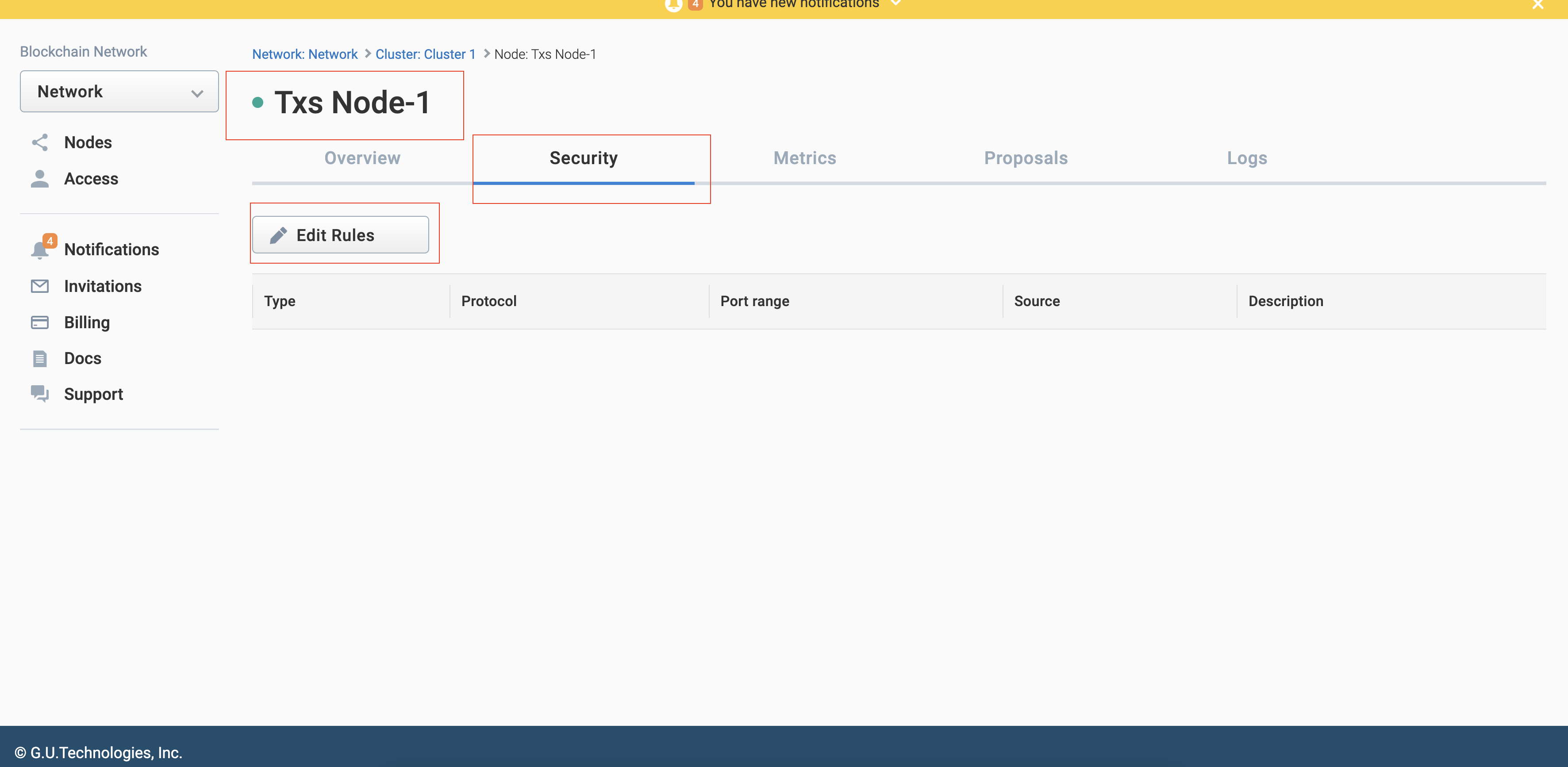
note
- Users should only select
relaynodes, notvalidatornodes. - User can use multiple nodes as
bootnode.
Open P2P in Edit Inbound Rules
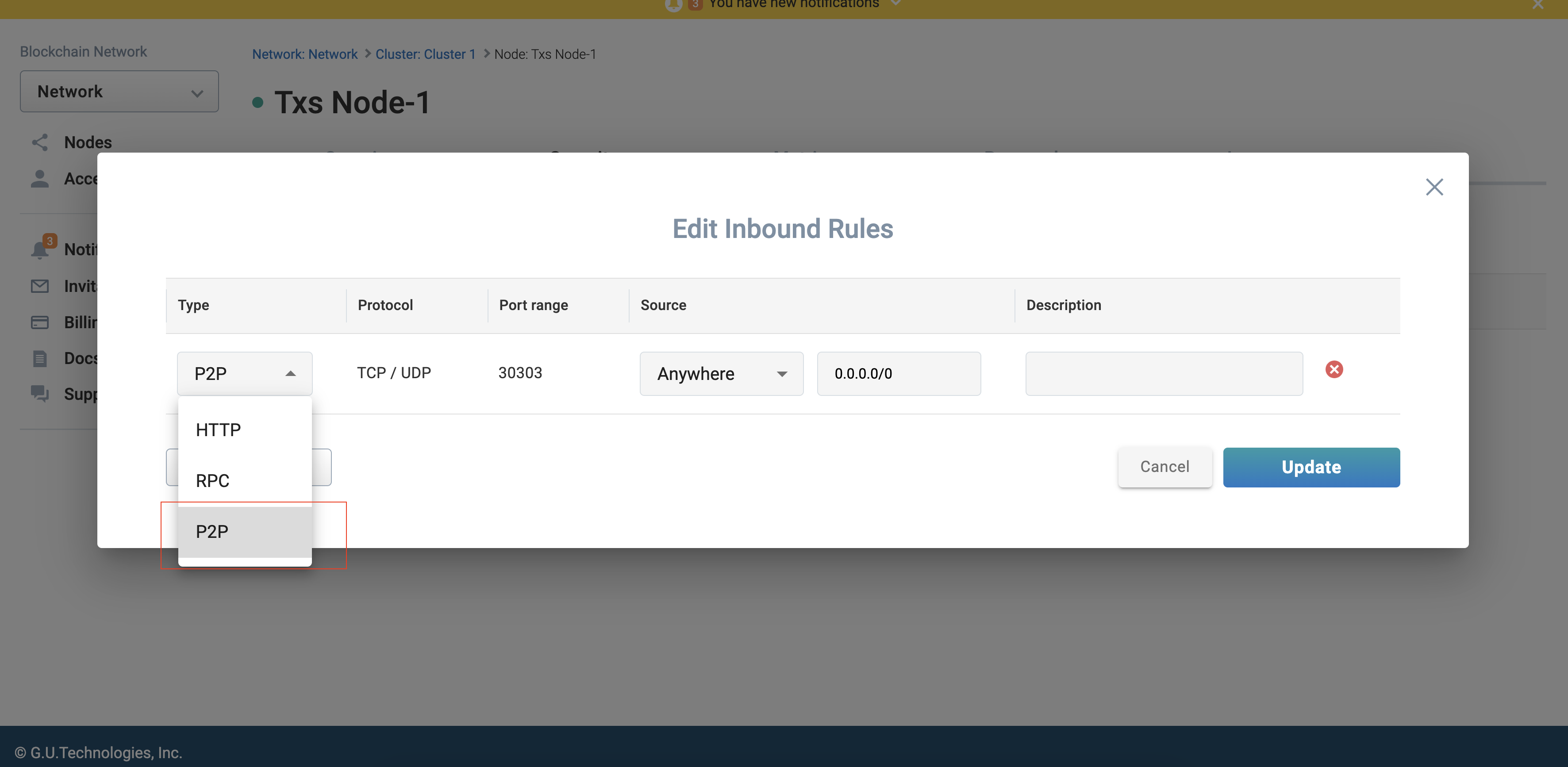
Prepare network information
To allow connections from outside, you need to provide the following information.
-
networkId
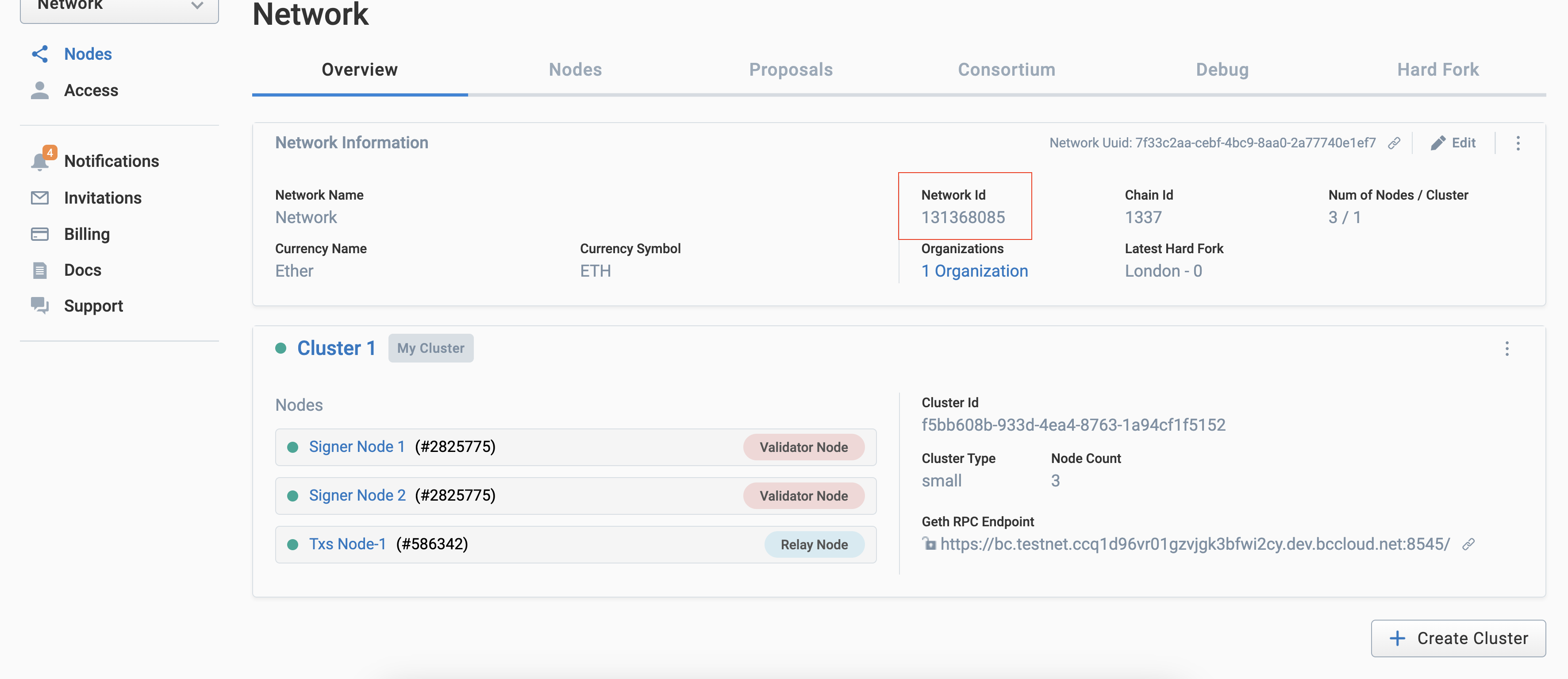
-
genesis config
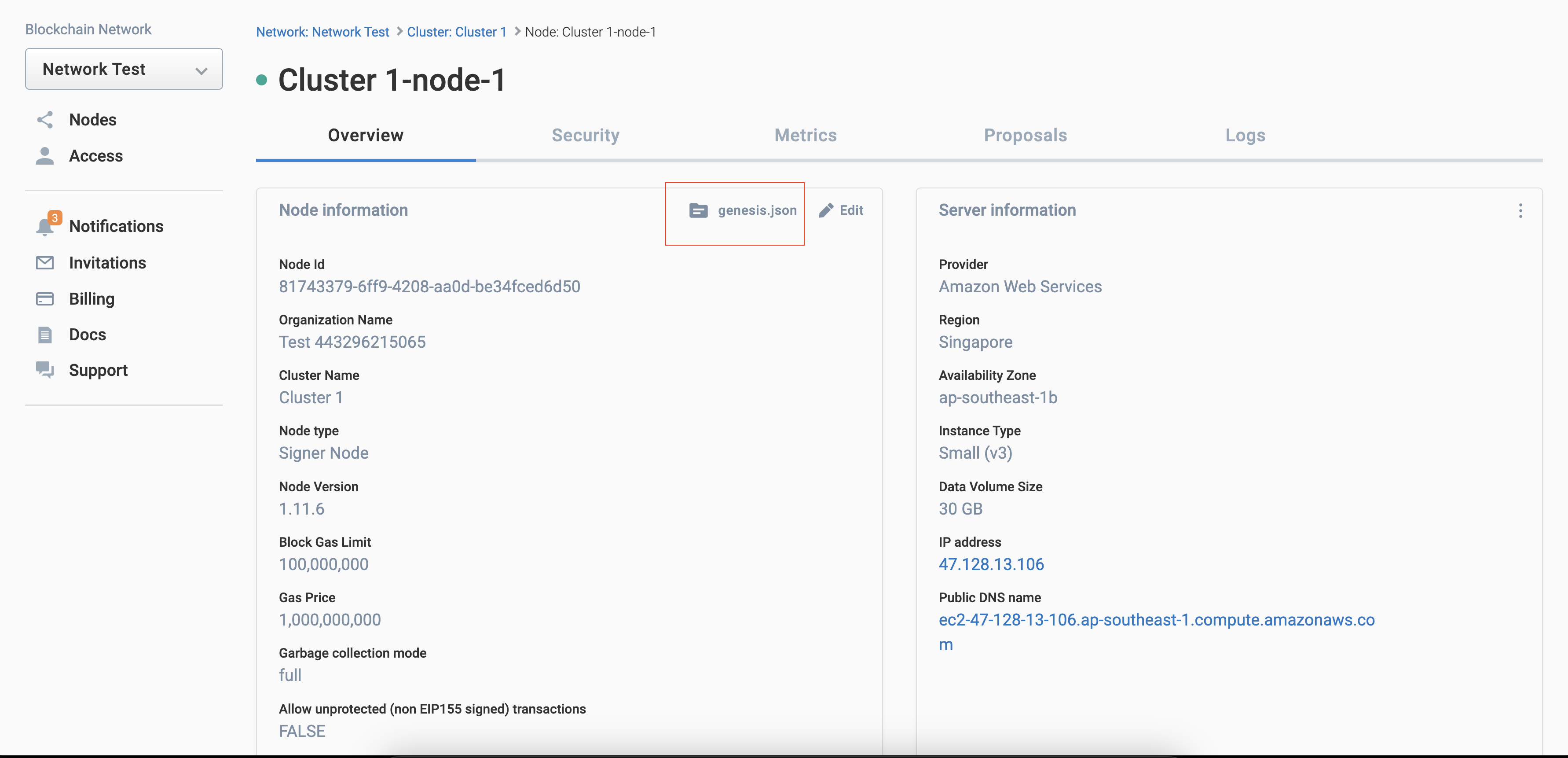
-
enode
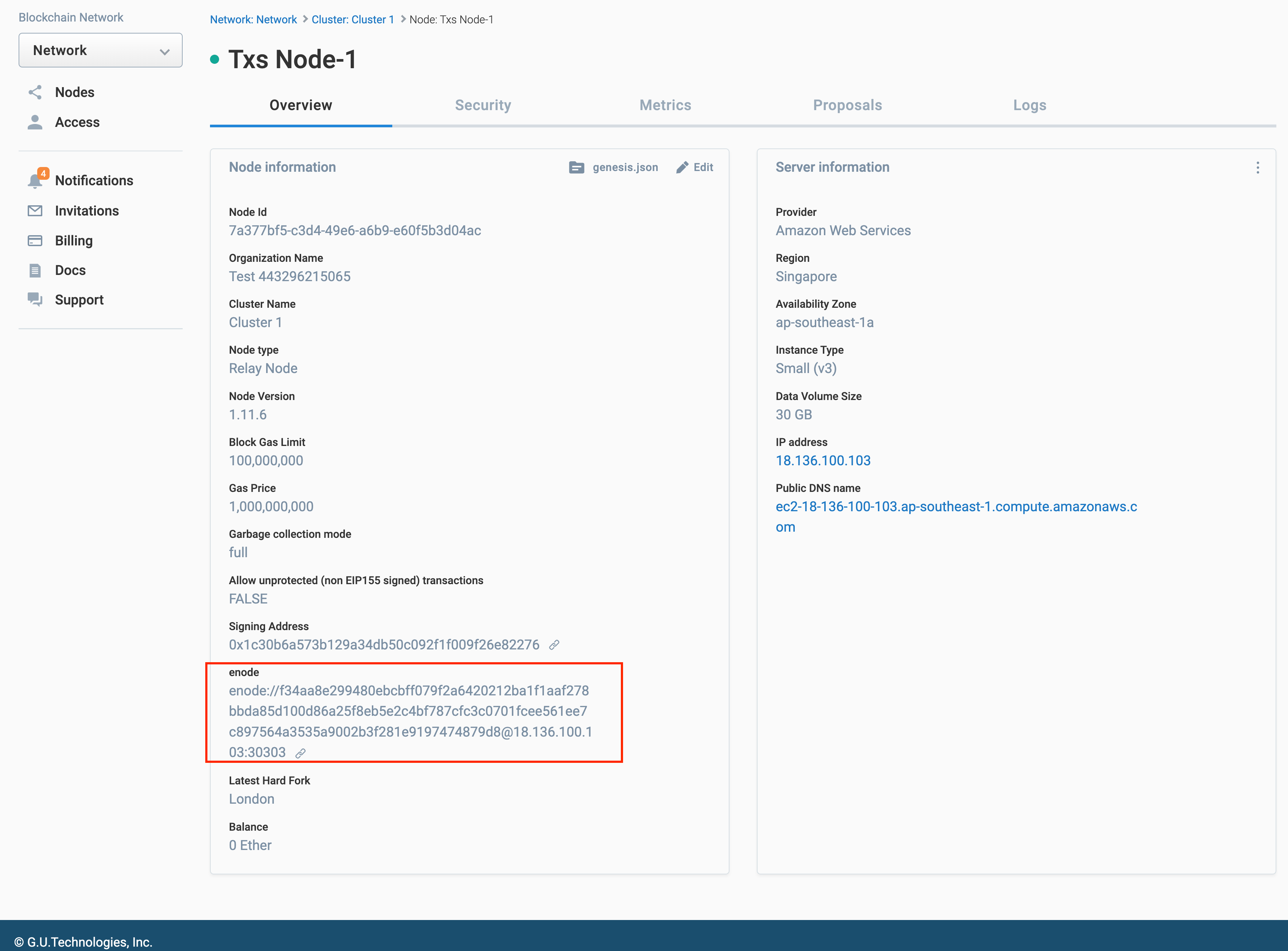
note
- From this information, external nodes can sync data from the network in the Blockchain Cloud.
- You can refer to how to connect to the node via this document
warning
There will be times when the enode changes due to some reasons like changing the instance type of the bootnode or having a problem. The user needs to check the enode again and send the latest information to the outer nodes.