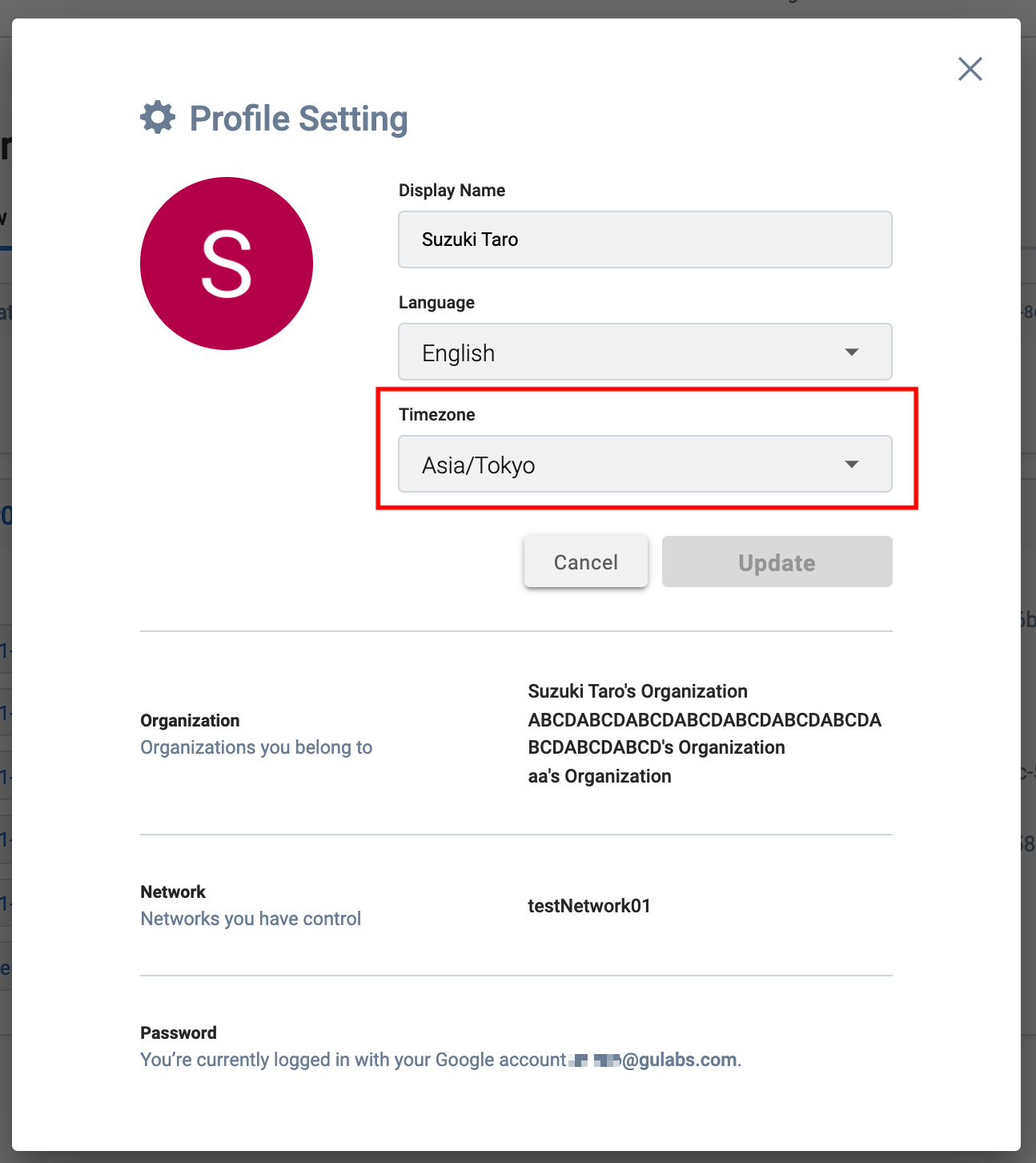About Time Zones
Overview
This page explains how to set the time zone. When creating a new network, the required cost will be displayed, so please purchase if there is no problem.
How to set the time zone
Click on the account icon in the upper right corner, and then click on the gear icon
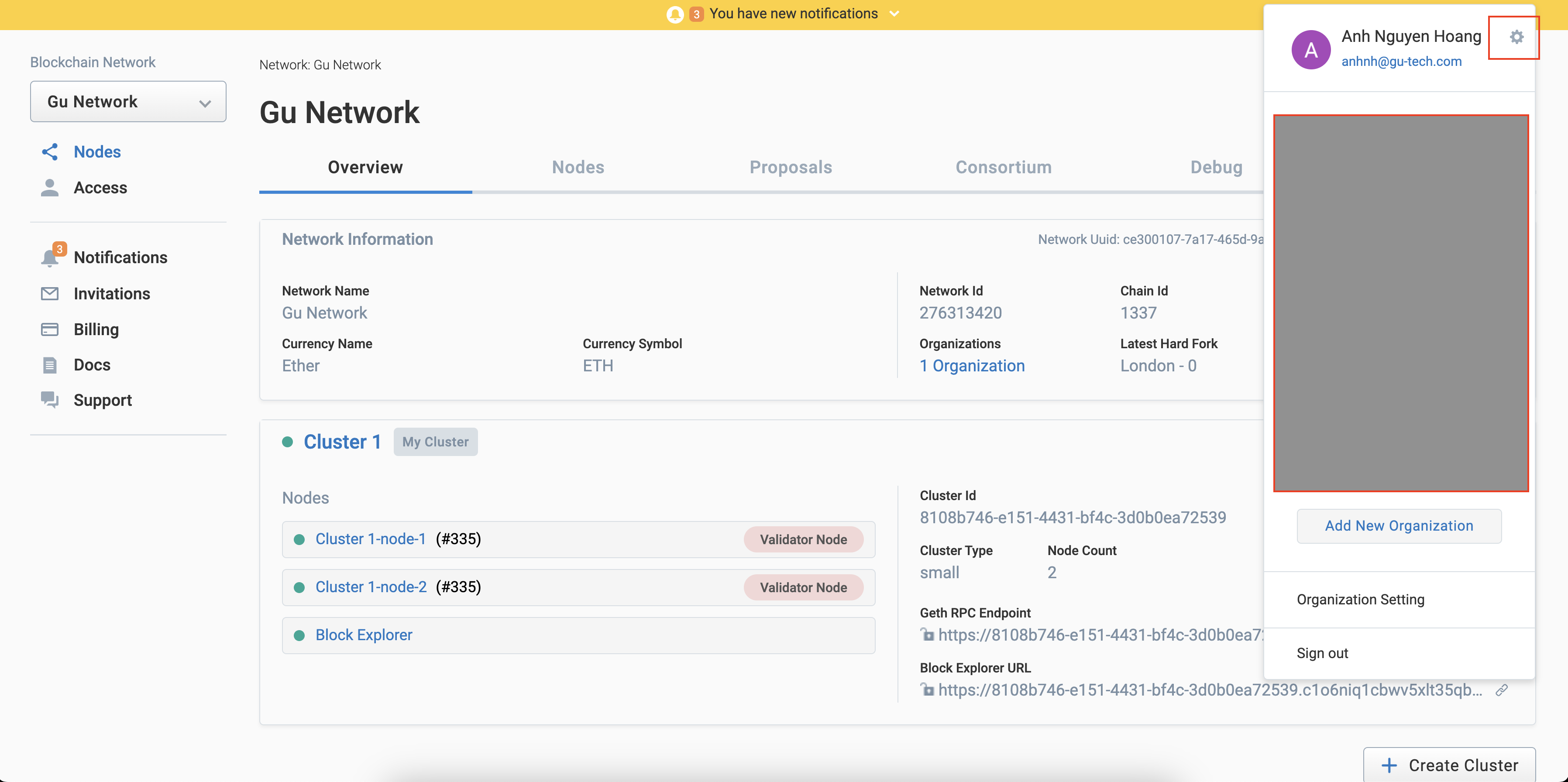
When the Profile Settings dialog box appears, change the time zone and click the Update button