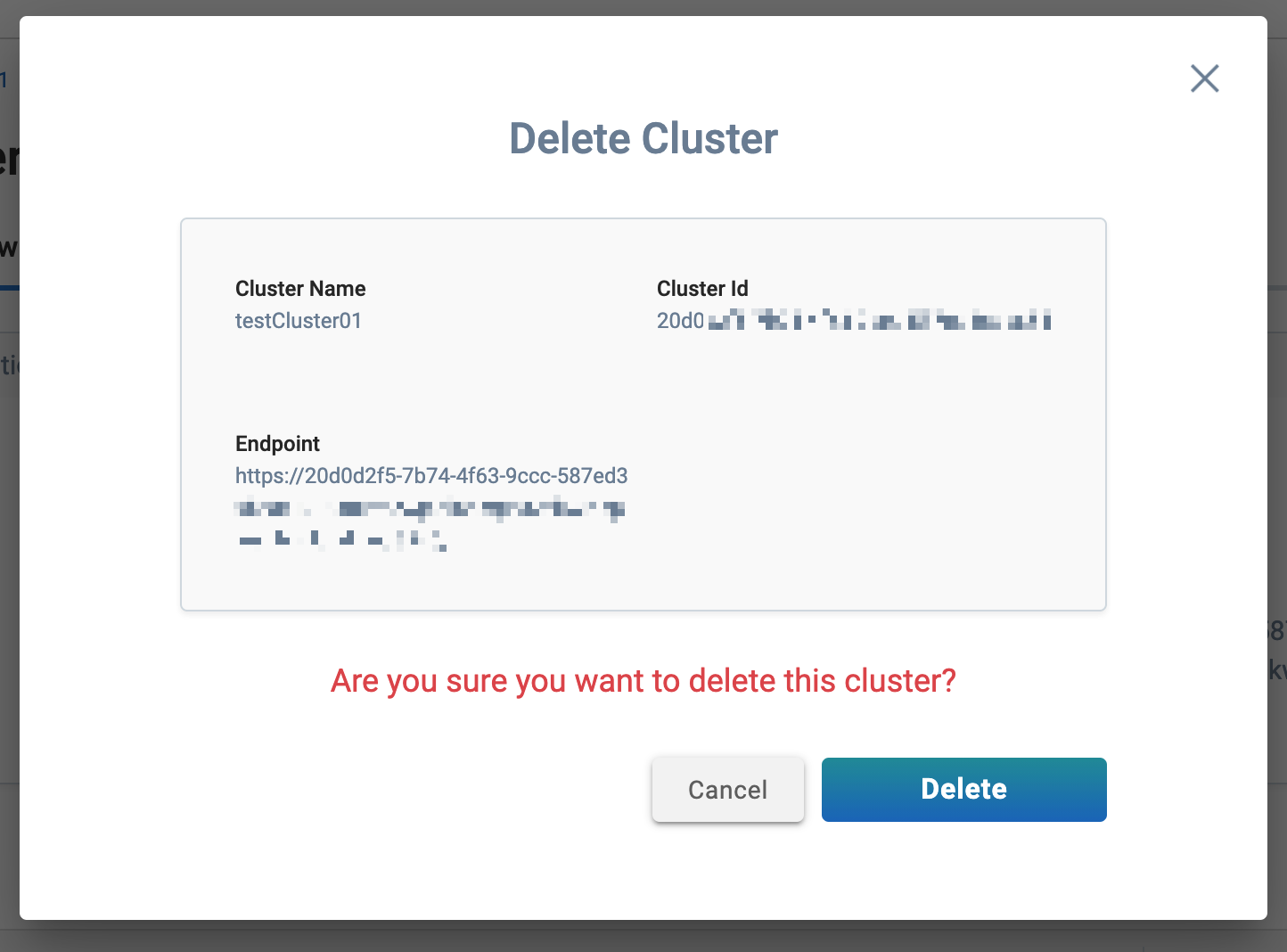Delete a cluster
Overview
This page explains how to delete a created cluster.
How to delete a cluster
Click on the cluster name in the "Cluster Information" section of the Network Overview page
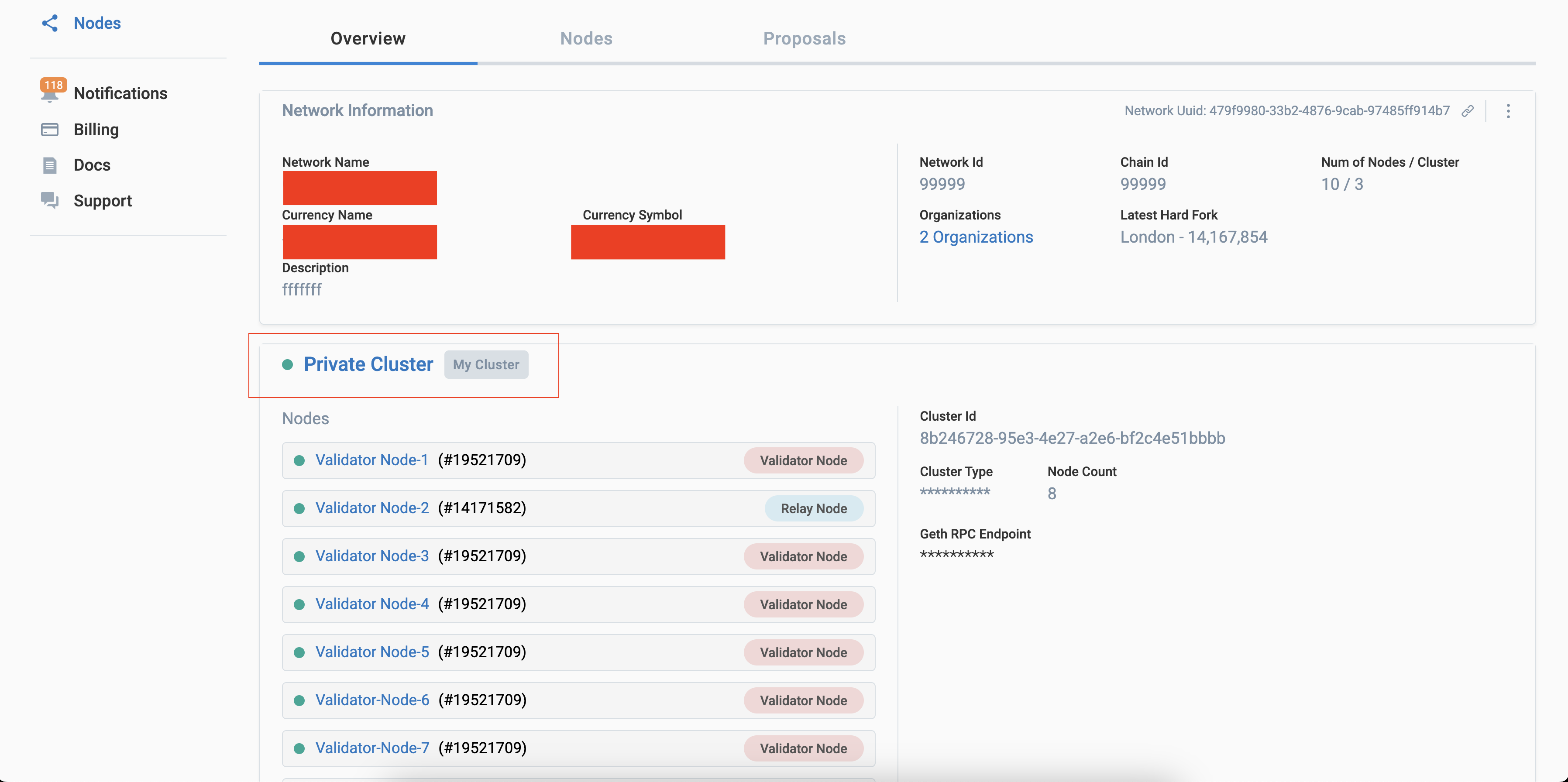
Go to the Cluster Overview page and click on "⋮" under "Cluster Information
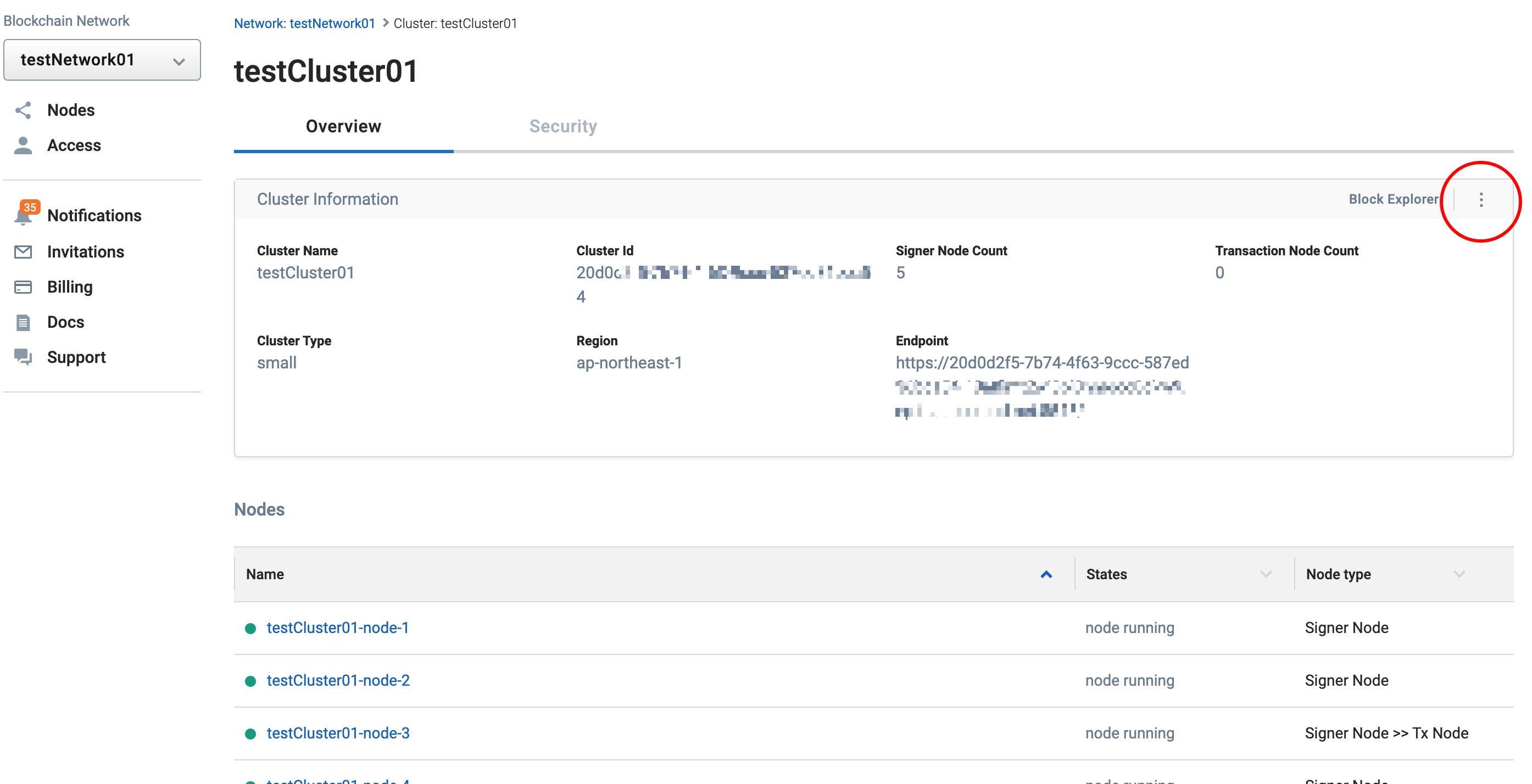
Click the Delete button
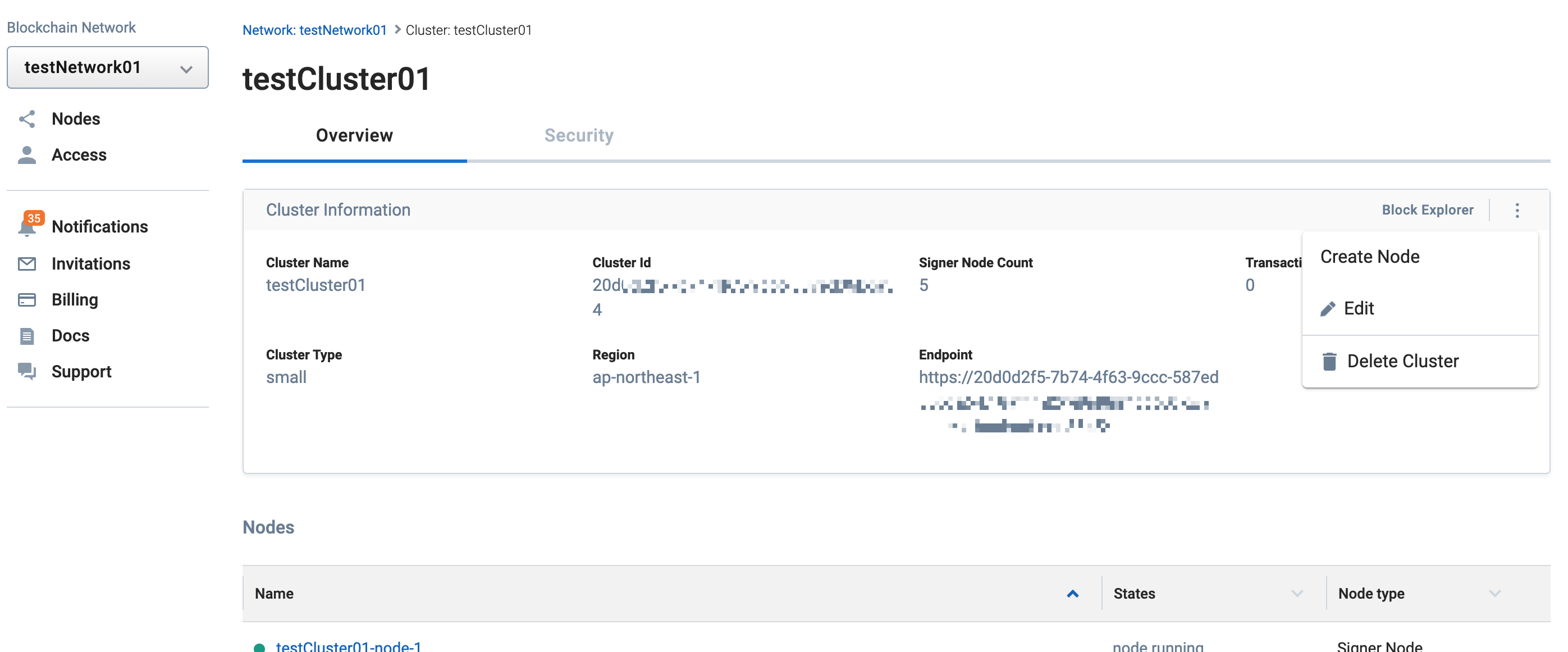
When the Delete Cluster dialog box appears, click the Delete button