About the notification function
Overview
This page explains the notification function. You can check the list of network-related information and errors.
Notification page
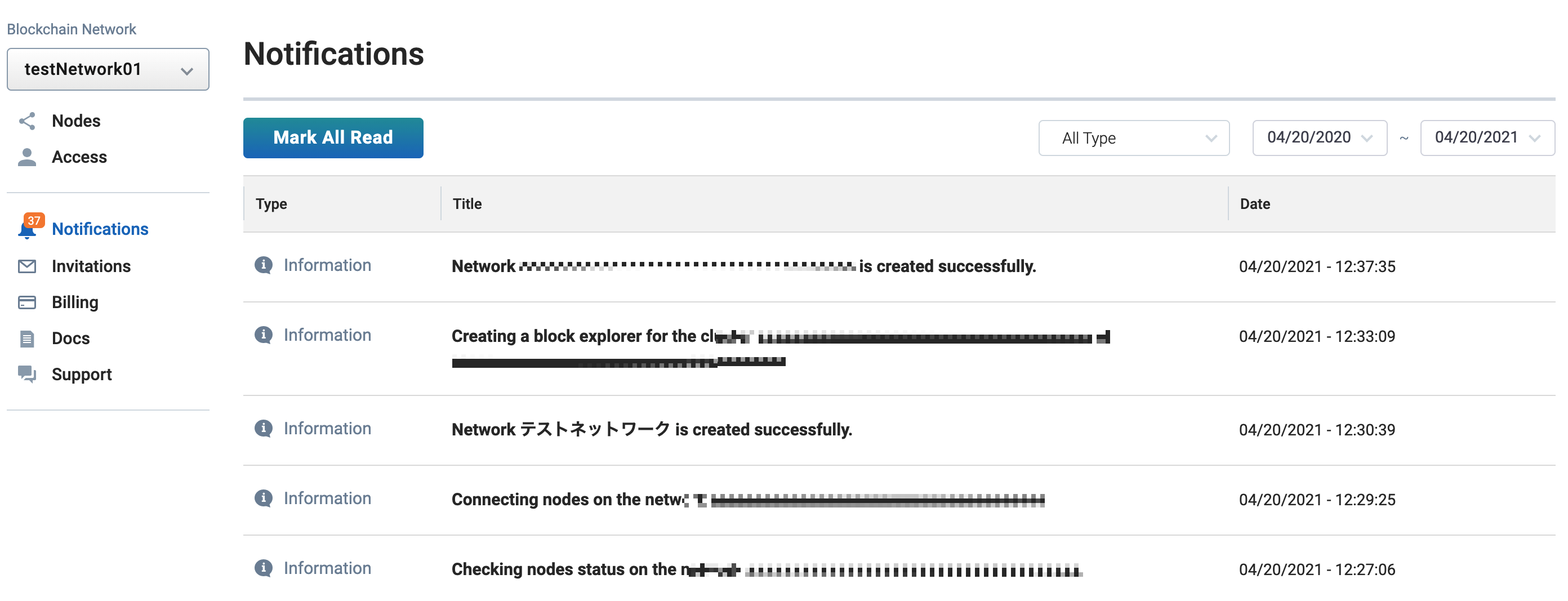
| Item Name | Description |
|---|---|
| Mark All Read button | If you have unread notifications, press this button to mark them all as read |
| Type | Information, Important, Warning, Error |
| Title | The title will be displayed |
| Date | Message Date |
| Notification Type | Select and refine notification type |
| Start Day | Refine your search: Select a start date |
| End day | Refine search: Select end date |
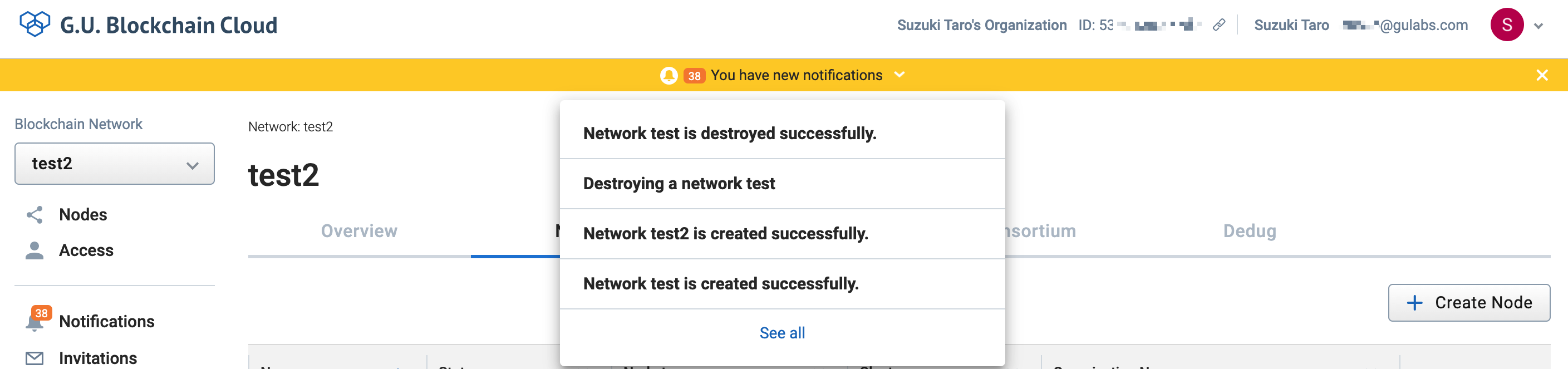
| Item Name | Description |
|---|---|
| Notification Bar | Click to view the list of new notifications |
| Notification Details | Click on the list of new notifications to go to the corresponding page |
| See All Buttons | Click to go to the notification list page |