Create new network
Overview
This page explains how to create a new network.
How to create a new network
Click the Create button
-c354b65c34d7c90d6ca370fa956e2498.png)
Fill in each field and click the Create button.
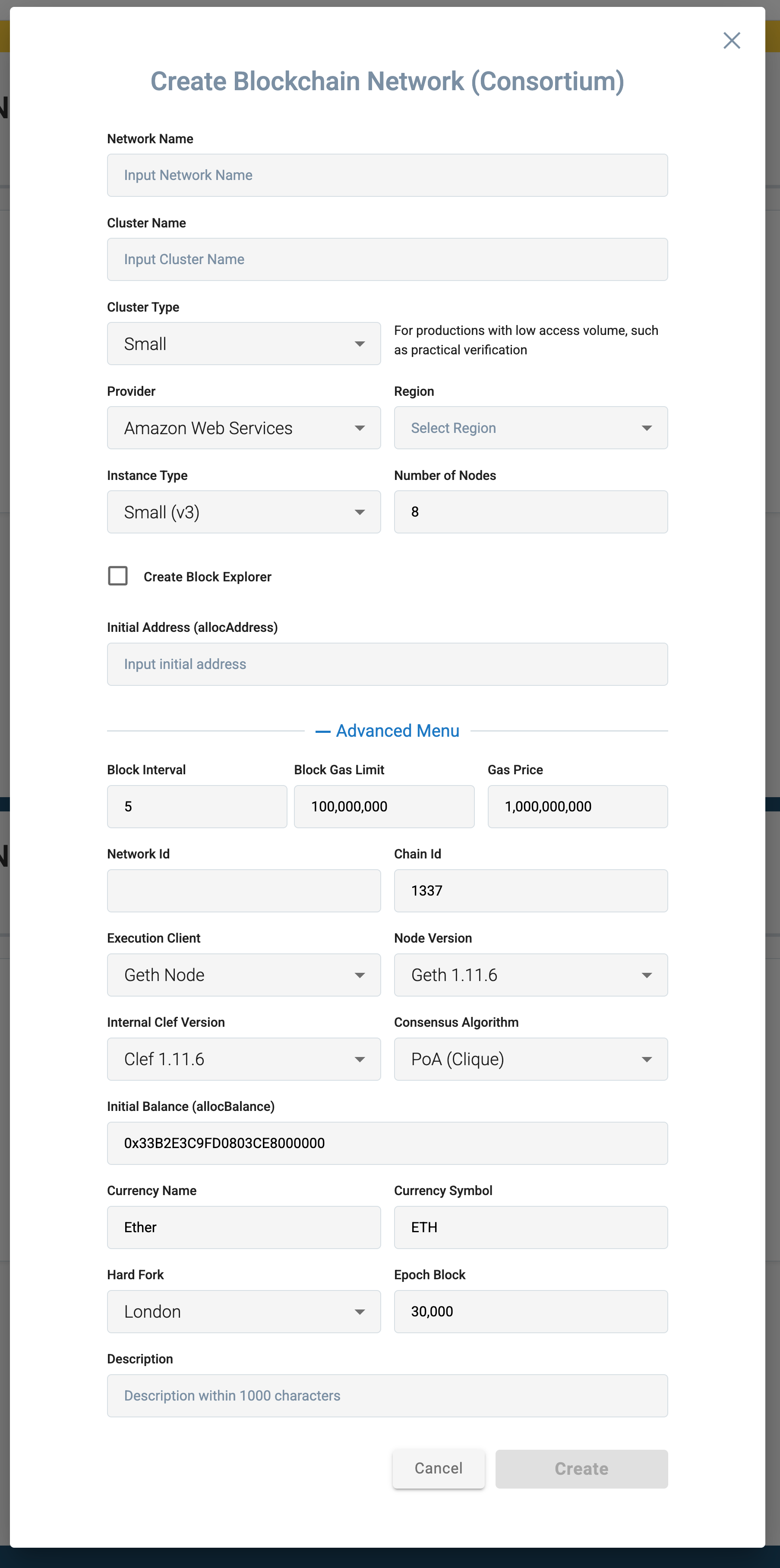
- Item
- List
- Detailed settings
| Item Name | Description |
|---|---|
| Network name | Enter a network name. |
| Cluster Name | Enter a cluster name |
| Cluster Type | Select cluster type |
| Cluster Description | Display cluster description |
| Provider | Select a provider |
| Region | Select a region |
| Instance Type | Select a instance type |
| Number of Nodes | Select the number of nodes The number of nodes can be entered from 1 to 15 |
| Create Block Explorer | Checkbox allow add 1 block explorer with network |
| Block Explorer Instance Type | Select block explorer type |
| Block Explorer Version | Select block explorer version |
| Initial Address (allocAddress) | Enter the initial address |
| +Advanced Menu | Display the Advanced Settings entry field |
Cluster Type
| value | Description |
|---|---|
| Small | For productions with low access volume, such as practical verification |
| Medium | For productions with 10tps average of traffic |
| Large | For productions more than 200tps average of traffic |
| Mega | For productions more than 1000tps average of traffic |
Internet Service Provider
| Value | Description |
|---|---|
| Amazon Web Service | Amazon Web Service |
Region
| Value | Description |
|---|---|
| Japan (Tokyo) | Created in Japan (Tokyo) region |
| Singapore | Create in Singapore region |
| United State (California) | Created in United State (California) region |
| German (Frankfurt) | Created in German (Frankfurt) region |
Node Instance type (tied to cluster type)
| Name | vCPU | Memmory (GB) | Selling Price |
|---|---|---|---|
| Small | 2 | 4 | $99 |
| Medium | 2 | 4 | $199 |
| Large | 4 | 8 | $349 |
| Business | 4 | 16 | $599 |
| Business Large | 8 | 32 | $899 |
| Mega | 48 | 96 | $2,999 |
| Metal | 64 | 256 | $6,999 |
Block Explorer Instance type (tied to cluster type)
| Name | vCPU | Mem | Selling Price |
|---|---|---|---|
| Large | 4 | 8 | $349 |
| Business | 4 | 16 | $599 |
| Business Large | 8 | 32 | $899 |
Item
| Item Name | Description |
|---|---|
| Block Interval (sec) | Set the number of seconds for Block Interval 5s - 15s is recommended |
| Block Gas Limit | Set Block Gas Limit Default value is 47000000 |
| Gas Price | Enter an arbitrary Gas Price |
| Network ID | Enter any Network ID. A random number is selected when the field is empty |
| Chain ID | Enter any Chain ID |
| Node version | Select the version of the node |
| Consensus Algorithm | Select the consensus algorithm |
| Currency Name | Currency name was displayed in block explorer |
| Currency Symbol | Currency symbol was displayed in block explorer |
| Hard Fork | Select the hard fork type |
| Epoch Block | Enter epoch block |
| Initial Balance (allocBalance) | Enter the number of ETH issues (alloBalance) |
| Description | Enter a description up to 1000 characters |
List
Execution Client
| Value | Description |
|---|---|
| Geth Node | Node running go-ethereum |
| Nethermind Node | Node running nethermind |
Node version
| Value | Description |
|---|---|
| Geth 1.11.6 | go-ethereum v1.11.6 |
| Geth 1.12.2 | go-ethereum v1.12.2 |
| Nethermind 1.31.9 | nethermind v1.31.9 |
Consensus algorithm
| Value | Description |
|---|---|
| PoA(Clique) | PoA(Clique) |
If the billing address is not registered, a registration dialog will appear.
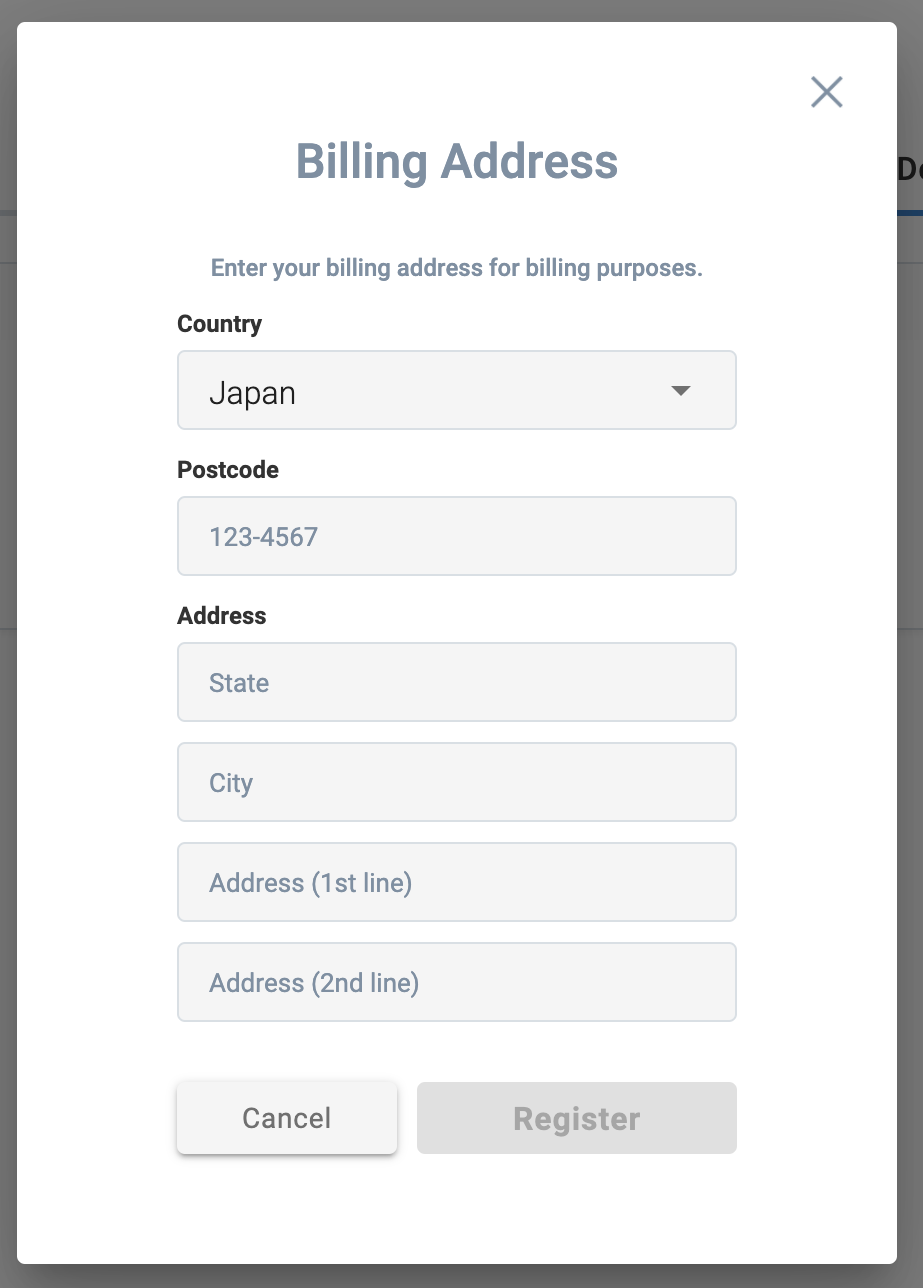
If you have not purchased a license, the license purchase screen will appear.
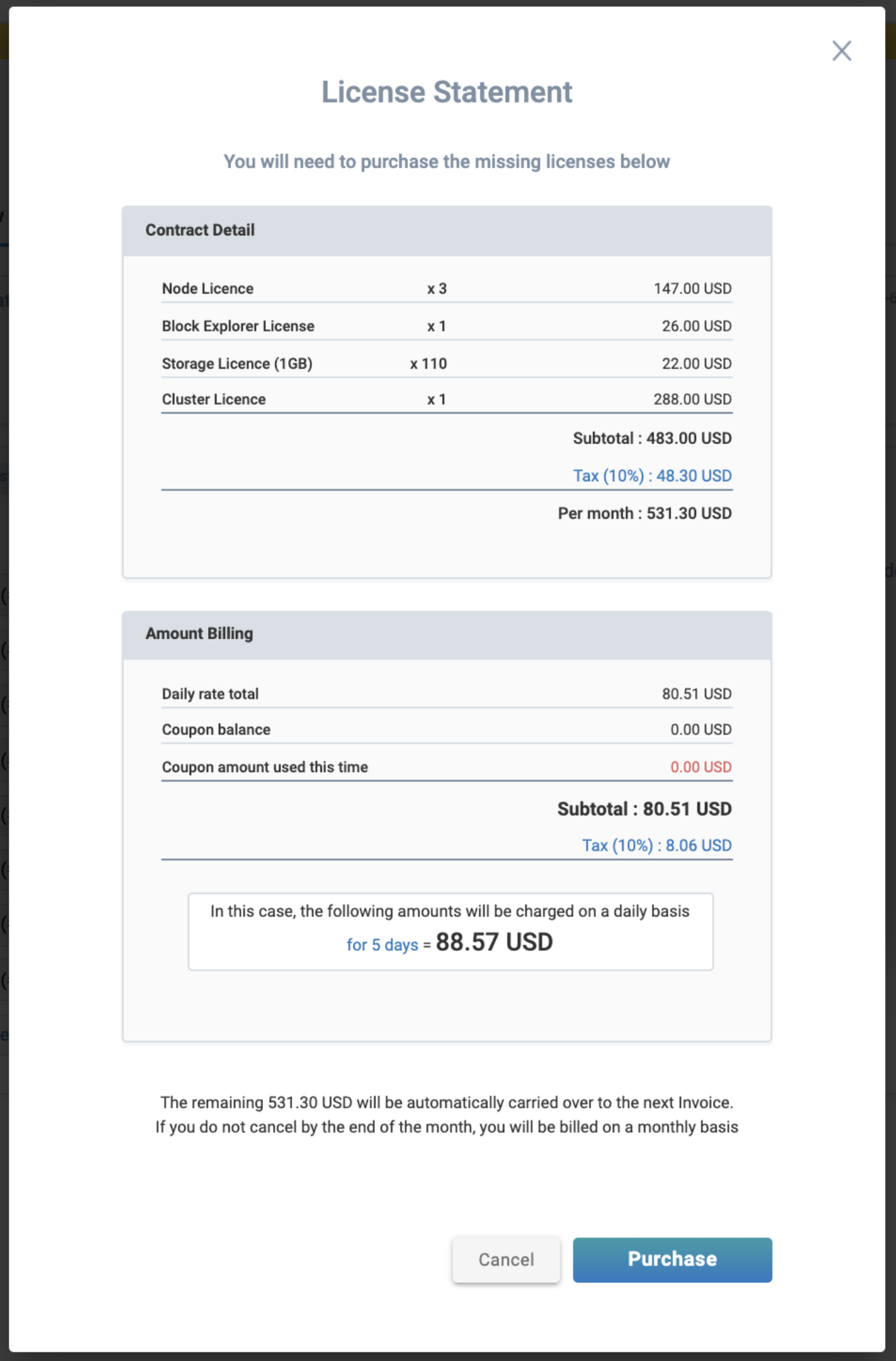
If the payment method is not yet registered, a card dialog box will appear and you can register it.
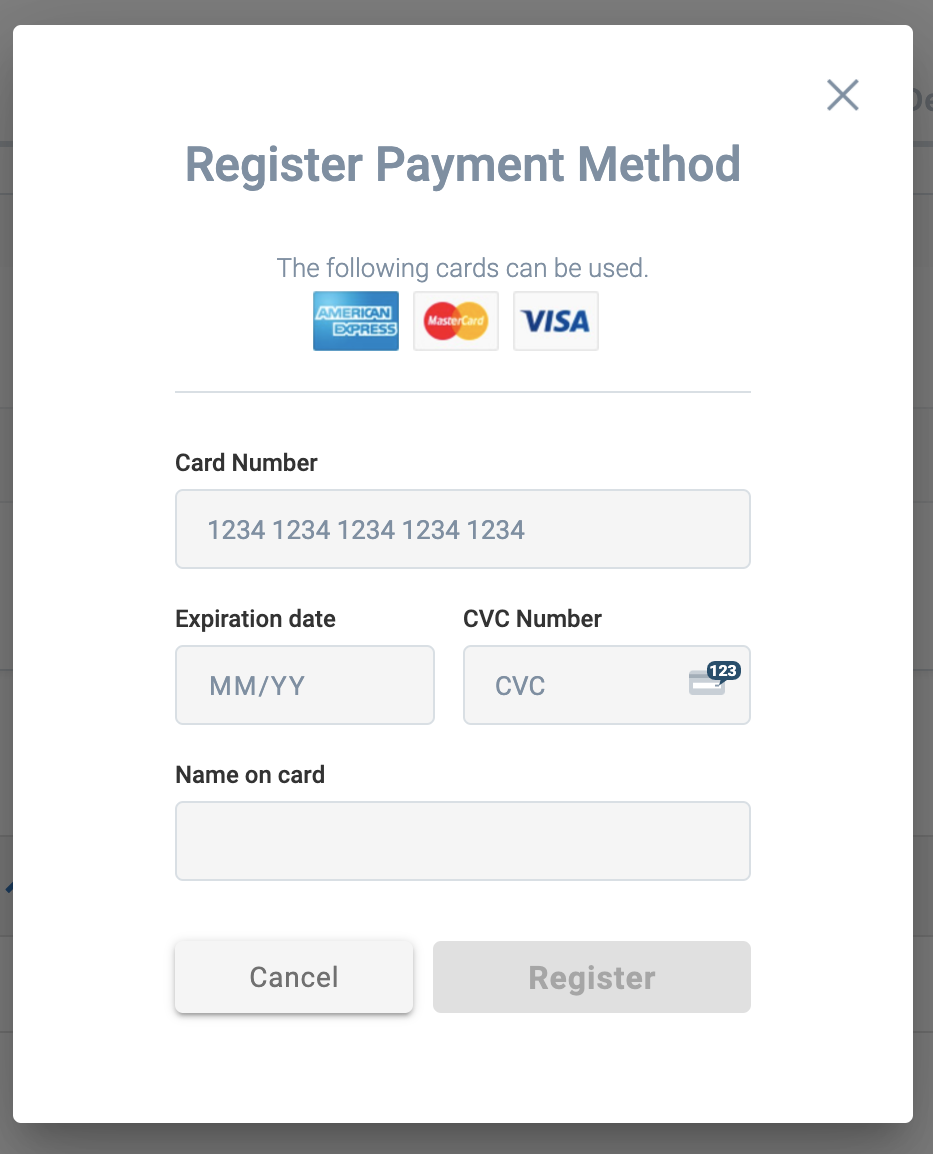
In the case of Japan, consumption tax will be charged. For countries other than Japan, please follow the laws of the country where you registered.