Unsubscribe from the network
Overview
This page explains how to withdraw from the network.
How to unsubscribe from the network
Click "⋮" under "Network Information" on the Network Overview page
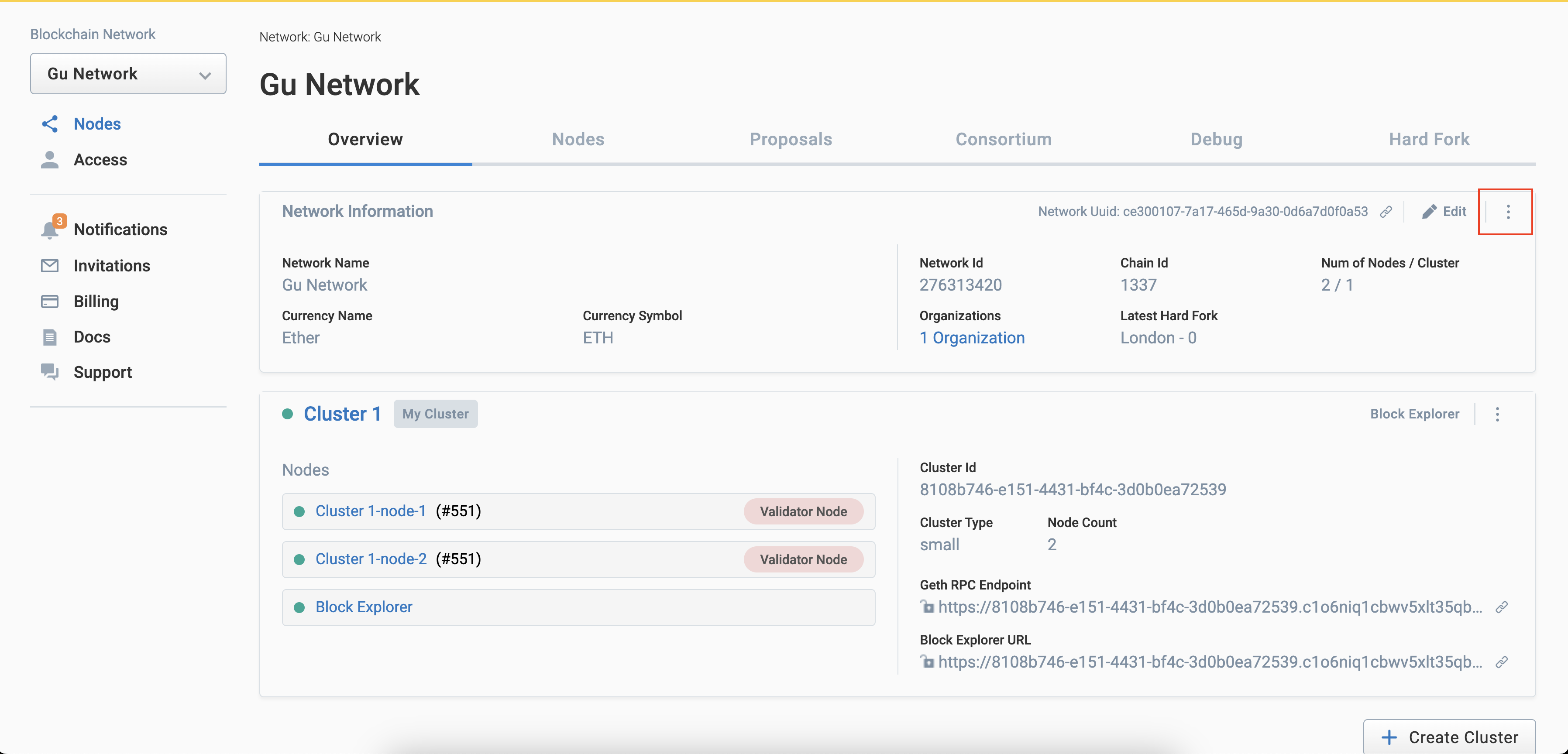
A pull-down menu will open, and click the "Withdrawal" button.
-72b1bd8b36a40a6044fb22b30c87b06a.png)
When the withdrawal dialog opens, click the Update button.
-a17ae2957b5792e3b354d61c15263974.png)
danger
Clusters and nodes created in your network will be deleted.