Check Node Metrics
Overview
This page explains how to display node server statistical information.
How to view node server statistics
Click on the node name in the "Cluster Information" section of the Network Overview page
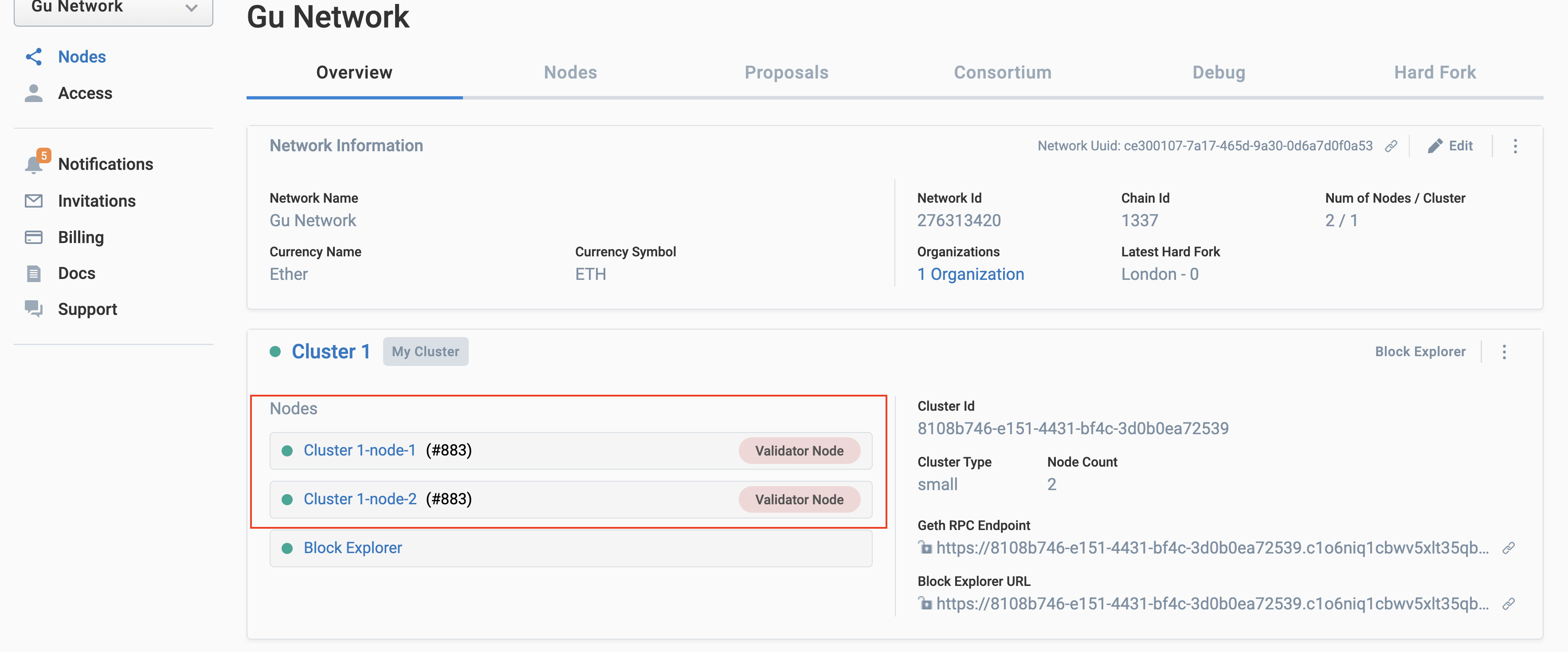
Alternatively, click on the node name in the node list page.
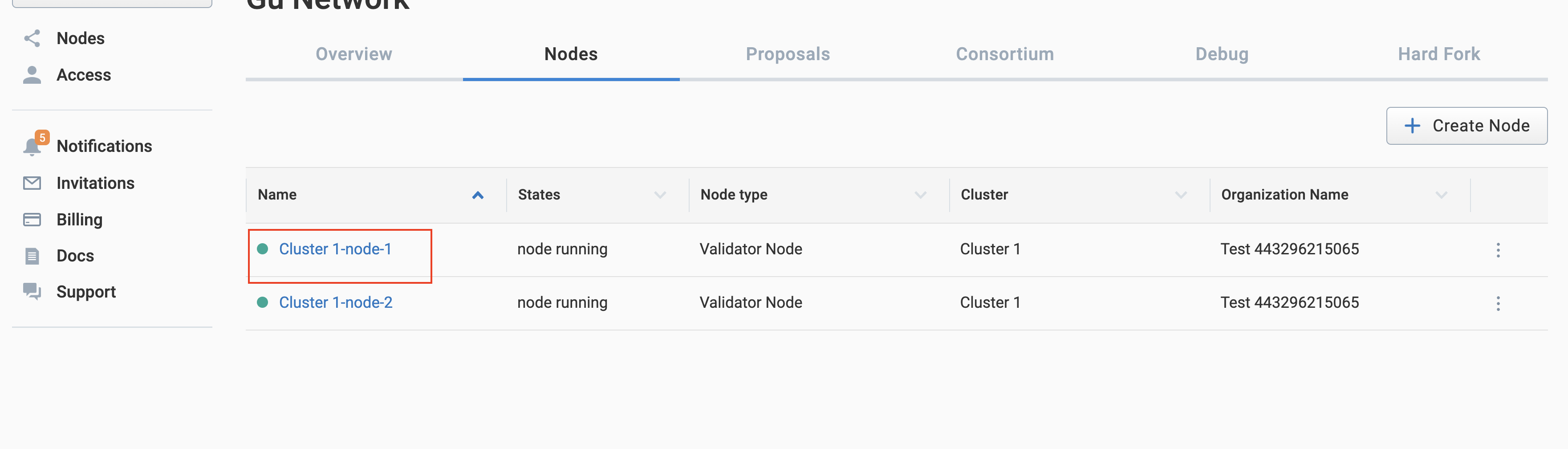
Jump to the Node Overview page and click on the Metrics tab
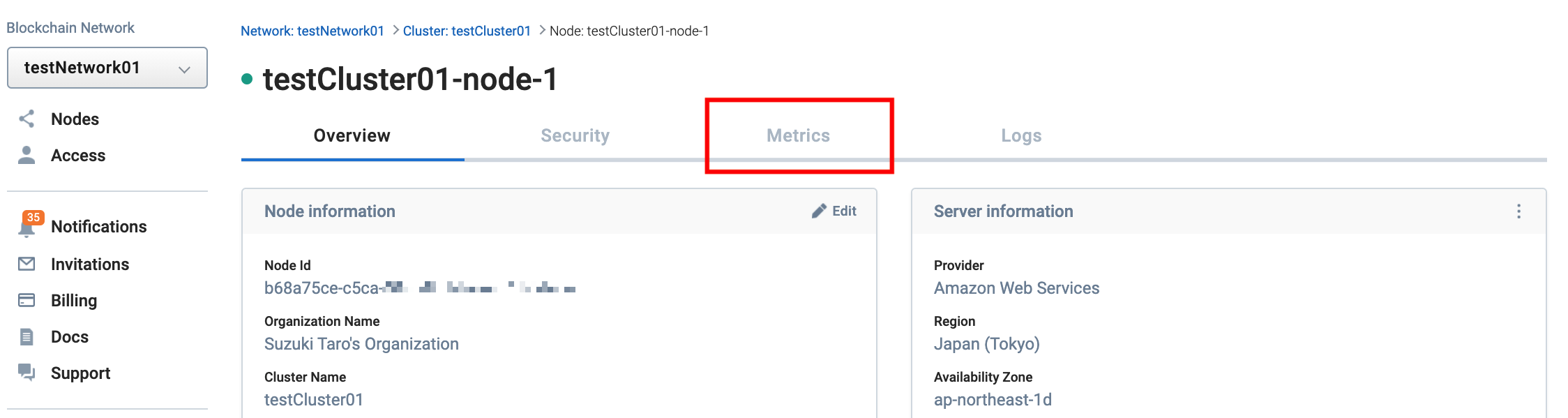
The Metrics page will be displayed, please check the relevant section
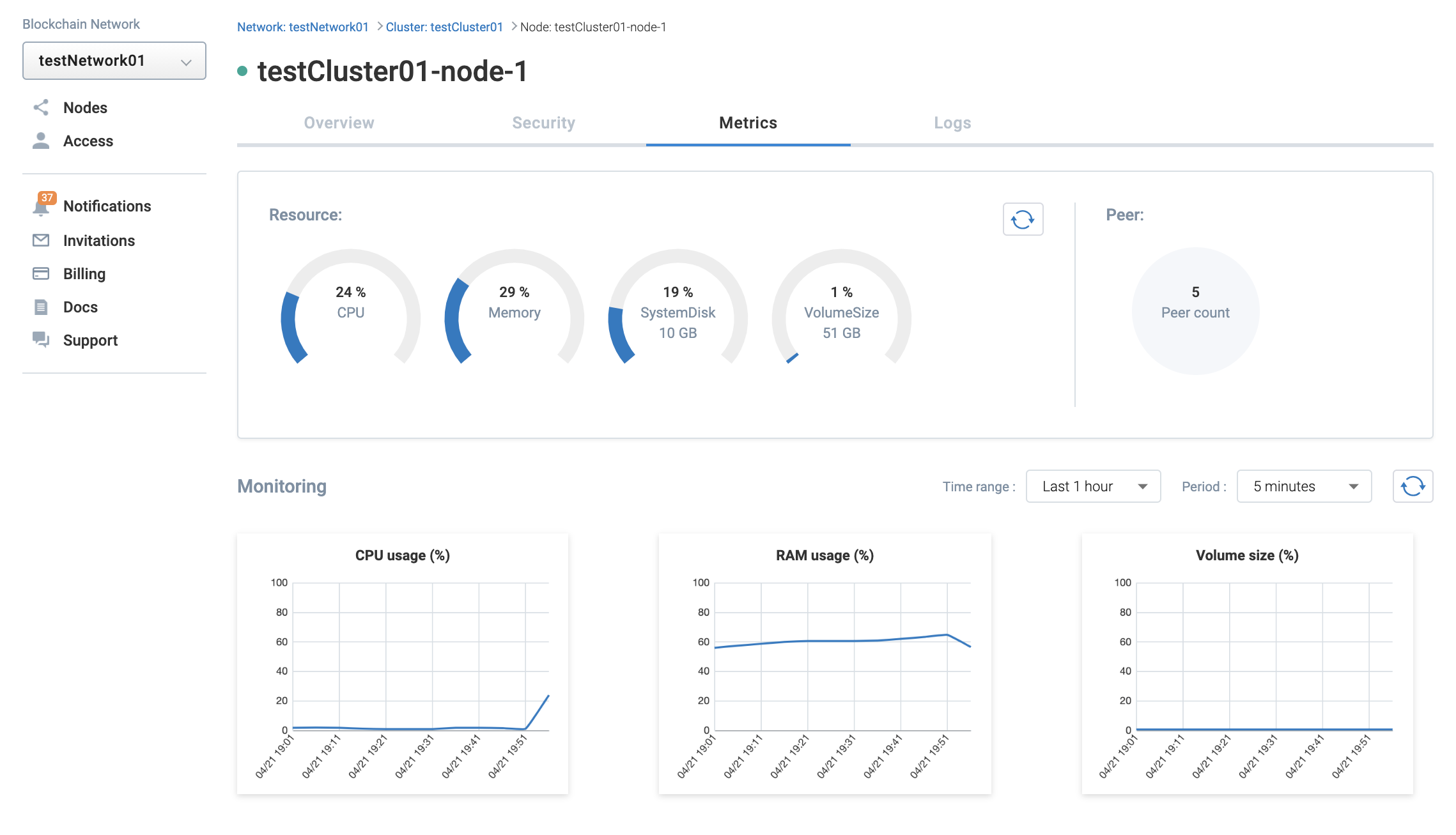
- Menu
- Item
- List
| Item Name | Description |
|---|---|
| Overview tab | Go to Overview page |
| Security tab | Go to Security Page |
| Metrics tab | Metrics page |
| Logs tab | Go to Node Log page |
| Big Item Name | Item Name | Description |
|---|---|---|
| Resource | CPU | You can check the CPU usage rate |
| Memory | You can check the memory usage rate | |
| SystemDisk | You can check the system disk usage rate | |
| VolumeSiza | You can check the volume size utilization | |
| Update button | Update resource information | |
| Peer | Number of peers | You can check the number of peers |
| Monitoring | Time range | Select the time range to be displayed |
| Period | Select the period to be displayed | |
| Update button | Update Monitoring information |
Time range
| value | Description |
|---|---|
| Last 1 hour | You can check the resource information from an hour ago |
| Last 3 hours | You can check the resource information from 3 hours ago |
| Last 6 hours | You can check the resource information from 6 hours ago |
| Last 12 hours | You can check the resource information from 12 hours ago |
| Last 24 hours | You can check the resource information from 24 hours ago |
| Last 3 days | You can check the resource information from 3 days ago |
| Last 1 week | You can check the resource information from a week ago |
| Last 2 weeks | You can check the resource information from two weeks ago |
Period
| value | Description |
|---|---|
| 5minutes | Resource information can be checked every 5 minutes |
| 15minutes | Resource information can be checked every 15 minutes |