Create Node
Overview
This page explains how to create a node.
How to create a node
Click "⋮" under "Cluster Information" on the Network Overview page
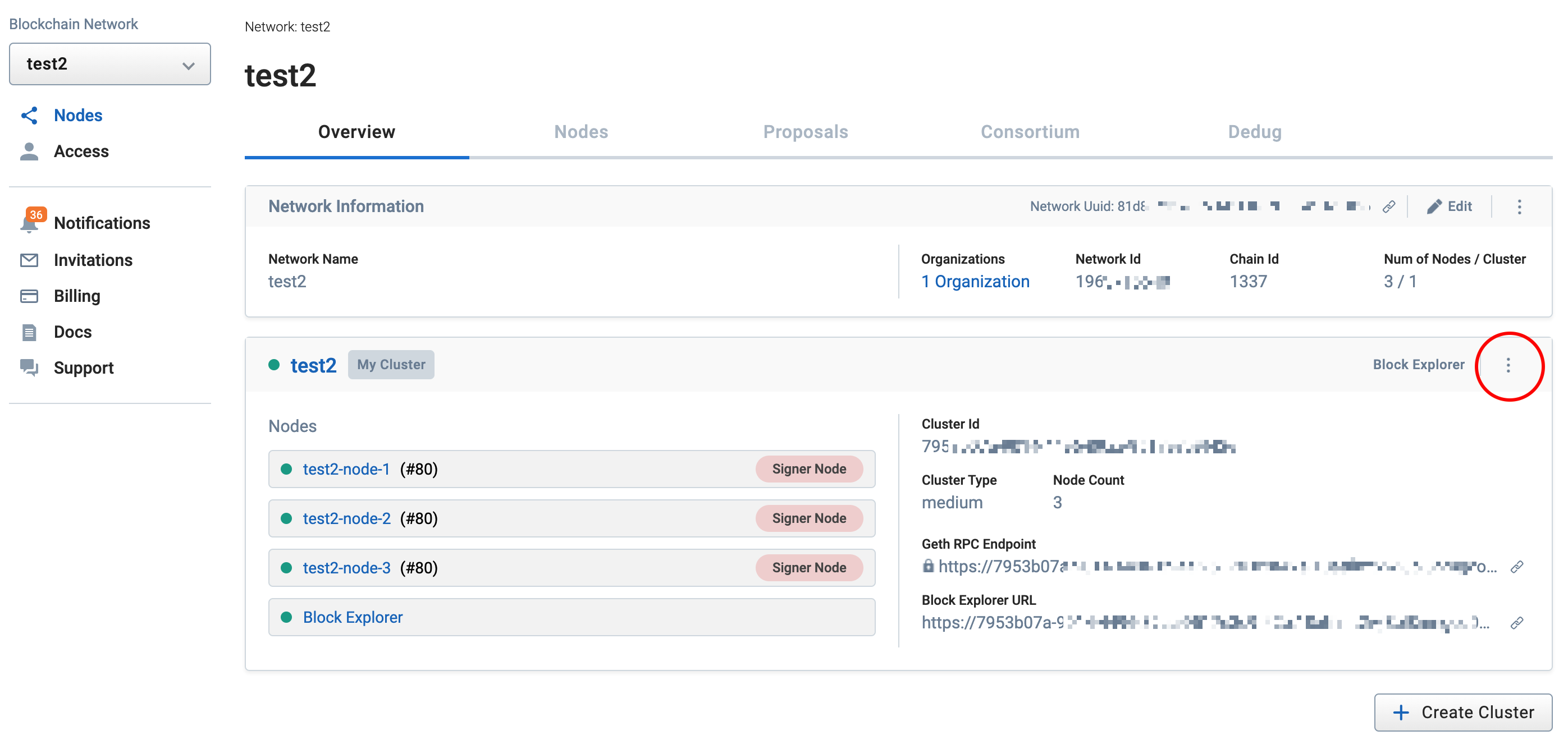
Click the "Create Node" button in the pull-down menu that opens
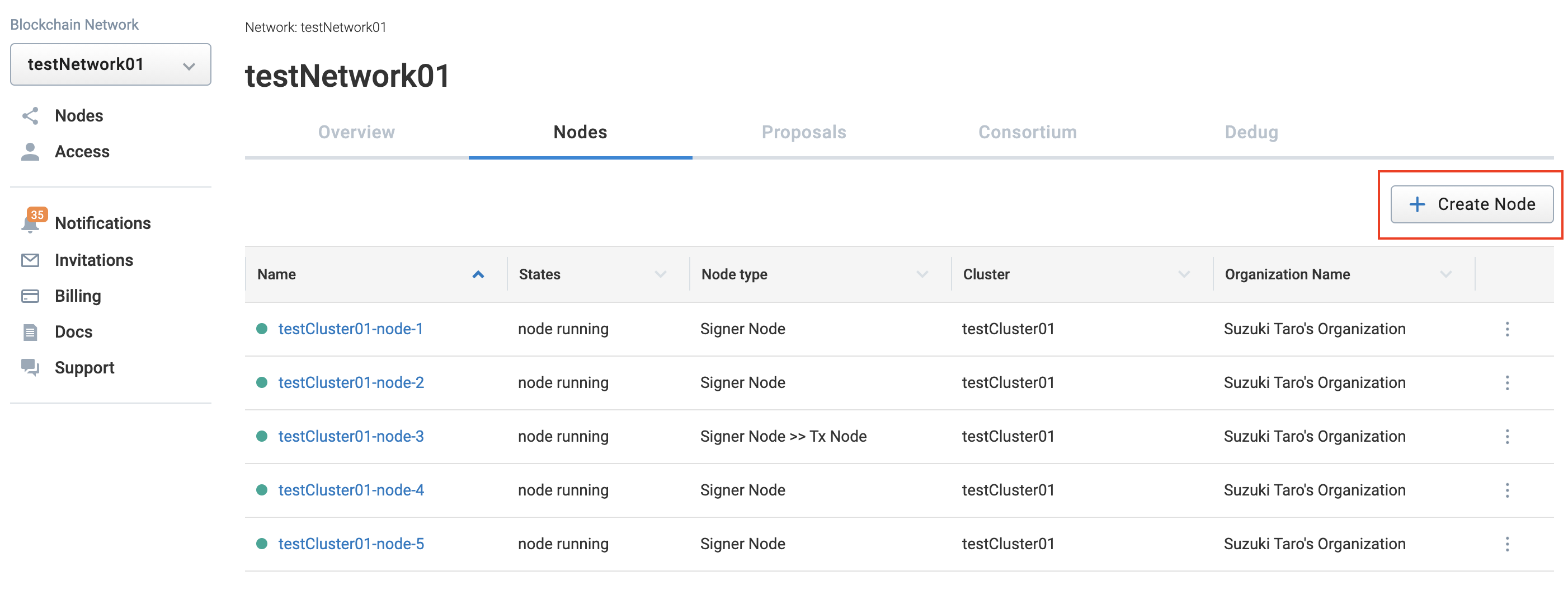
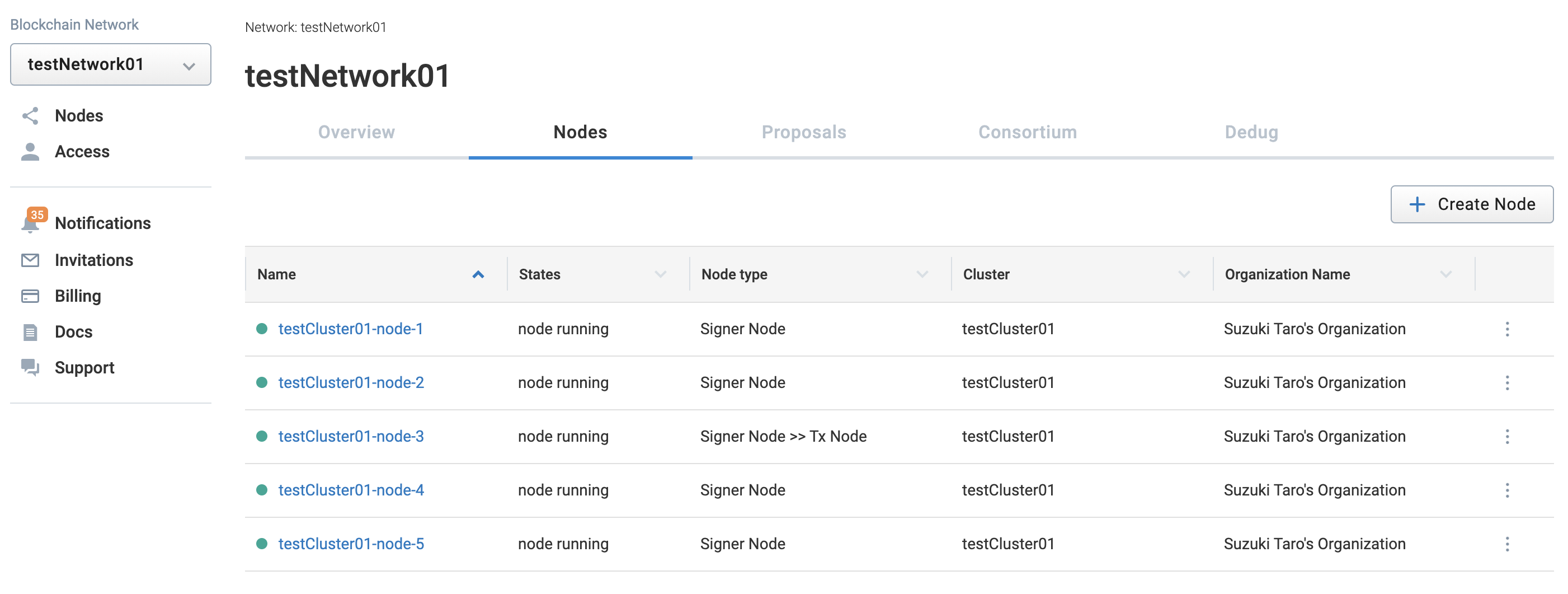
When the Create Node dialog box opens, enter the items and click the Create button
-f336568f9a06218a4f78f41ef20ee994.png)
- Menu
- Item
- List
| Item Name | Description |
|---|---|
| Overview tab | Go to Overview page |
| Security tab | Go to Security Page |
| Metrics tab | Go to Metrics page |
| Logs tab | Go to Node Log page |
| Item Name | Description |
|---|---|
| Node name | Enter a network name. |
| Provider | Select a provider |
| Region | Select a region |
| Instance Type | Select a instance type |
| Number of Nodes | Select the number of nodes The number of nodes can be entered from 1 to 45 |
| Connect to external Clef | Create node support external Clef |
| +Advanced Menu | Display the Advanced Settings entry field |
| OS Version | Select the OS version |
| Node version | Select the version of the node |
| Gas Price | Enter an arbitrary Gas Price |
| Garbage collection mode | Mode of node (full or archive) |
| Allow unprotected (non EIP155 signed) transactions | Create node allow unprotected transactions |
Internet Service Provider
| value | Description |
|---|---|
| Amazon Web Service |
Regions (tied to clusters)
| value | Description |
|---|---|
| Japan (Tokyo) | Created in Japan (Tokyo) region |
| Singapore | Create in Singapore region |
| United State (California) | Created in United State (California) region |
| German (Frankfurt) | Created in German (Frankfurt) region |
Instance type (tied to cluster type)
| Name | vCPU | Memmory (GB) | Selling Price |
|---|---|---|---|
| Small | 2 | 4 | $99 |
| Medium | 2 | 4 | $199 |
| Large | 4 | 8 | $349 |
| Business | 4 | 16 | $599 |
| Business Large | 8 | 32 | $899 |
| Mega | 48 | 96 | $2,999 |
| Metal | 64 | 256 | $6,999 |
OS Version
| value |
|---|
| Amazon Linux 2 LTS Arm64 Kernel 5.10 AMI 2.0.20240131.0 arm64 HVM gp2 |
| Amazon Linux 2 LTS Arm64 Kernel 5.10 AMI 2.0.20240124.0 arm64 HVM gp2 |
| Amazon Linux 2 LTS Arm64 Kernel 5.10 AMI 2.0.20240109.0 arm64 HVM gp2 |
| Amazon Linux 2 LTS Arm64 Kernel 5.10 AMI 2.0.20231218.0 arm64 HVM gp2 |
| Amazon Linux 2 LTS Arm64 Kernel 5.10 AMI 2.0.20231206.0 arm64 HVM gp2 |
Node version
| Value | Description |
|---|---|
| Geth 1.10.8 | go-ethereum v1.10.8 |
| Geth 1.10.17 | go-ethereum v1.10.17 |
| Geth 1.10.18 | go-ethereum v1.10.18 |
| Geth 1.11.6 | go-ethereum v1.11.6 |
| Geth 1.12.2 | go-ethereum v1.12.2 |
Gas Price
| Value | Description |
|---|---|
| 1000000000 |