Create a node connected to the external Clef
Overview
This page explains how to create a node, that connected to the external Clef.
Prerequisites
To help you better understand this page, we recommend you first read Clef.
Before creating a node, you need to run an external clef server. Please prepare the parameters for node creation, including:
- Clef
- Clef API Port
- Signer Address
- Server instance
- Username
- IP address/hostname
- Ssh private key file (recommended use *.pem file)
Setup a node
To create a node, please follow these steps.
Open Create Node dialog
Users can open the dialog from
- Click "⋮" under "Cluster Information" on the Network Overview page
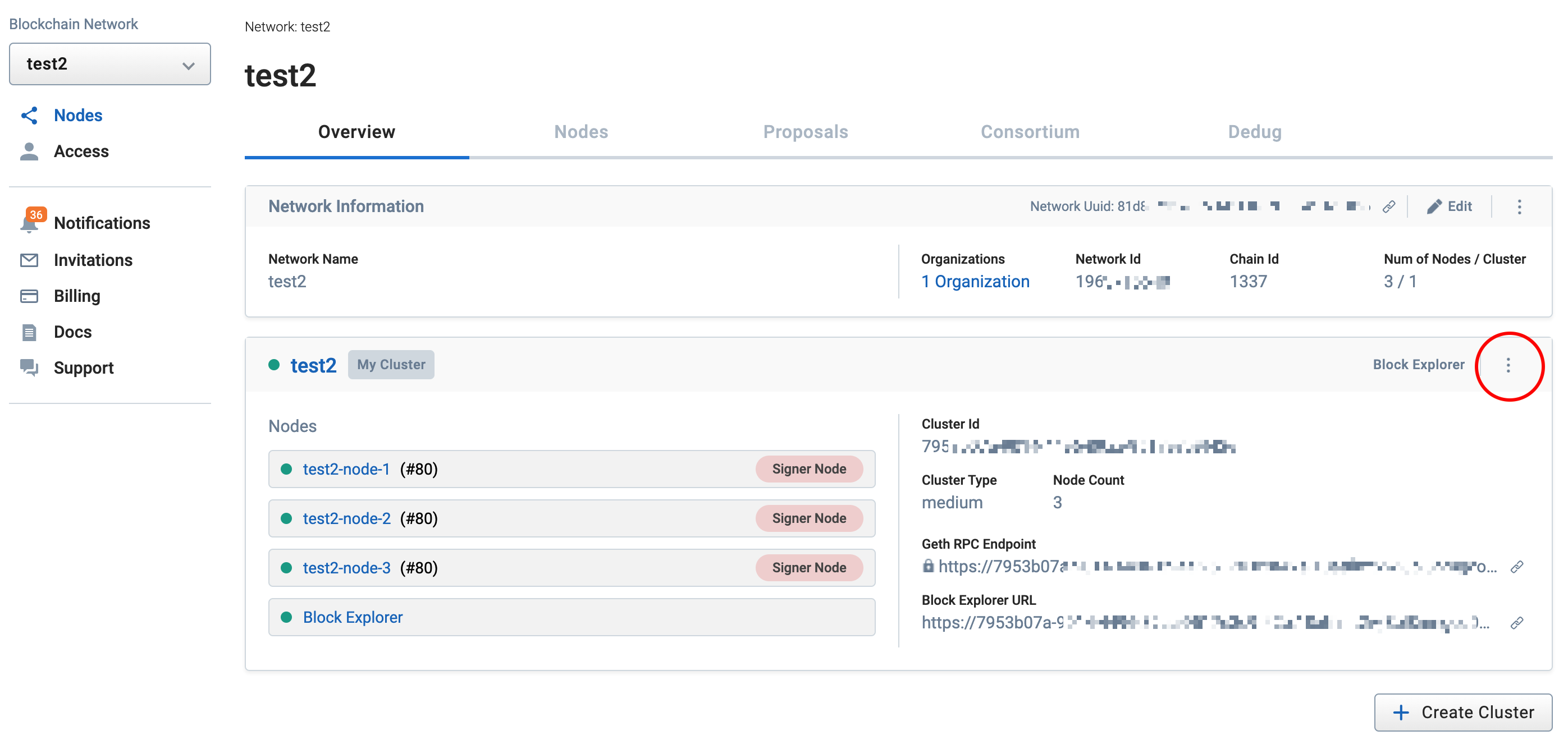
Open create node from Network Overview page
- Click the "Create Node" button in the pull-down menu that opens on the Node List page
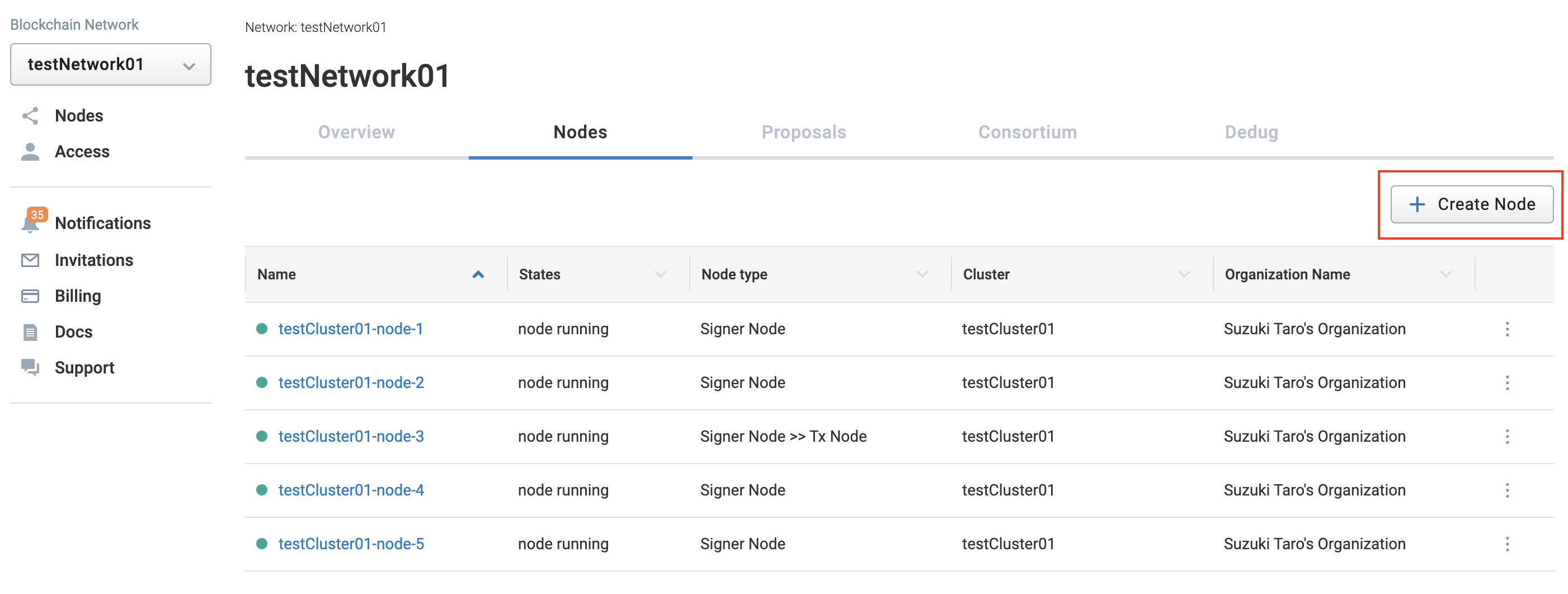
Open create node from Node List page
Choose to connect to external Clef
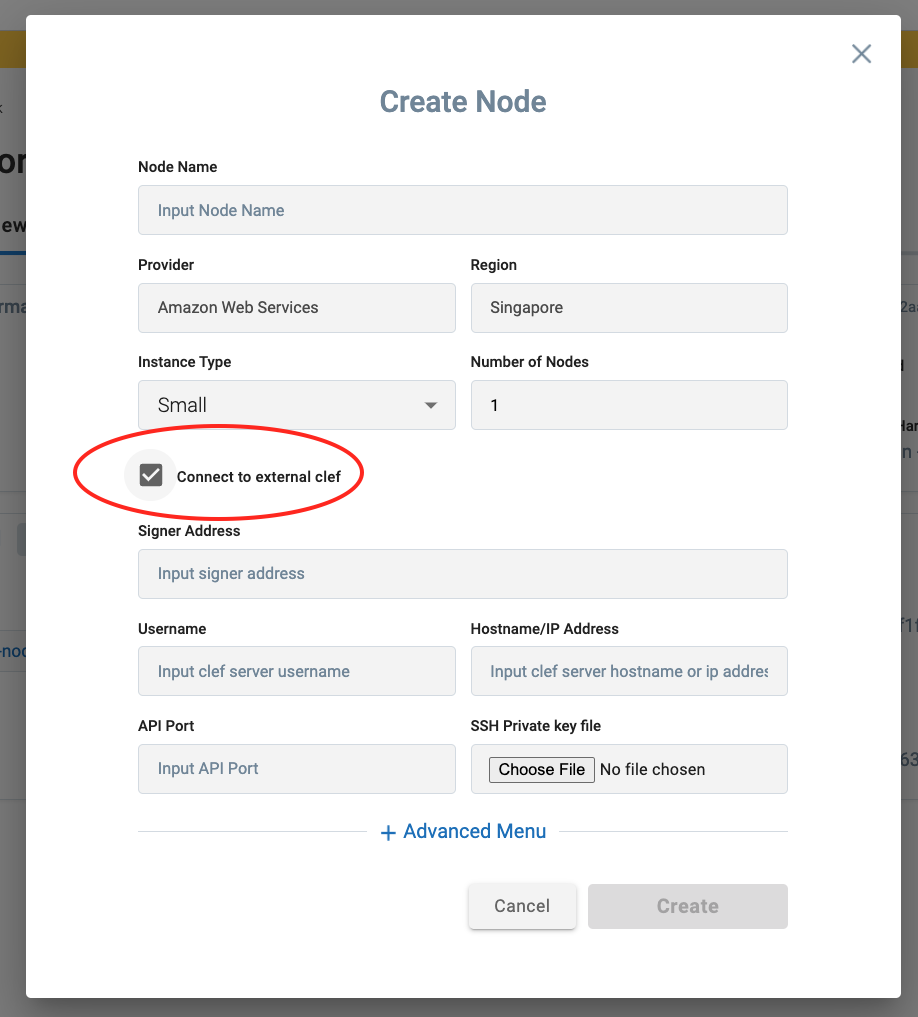
Choose connect to external clef
Enter the external server information into the external server section
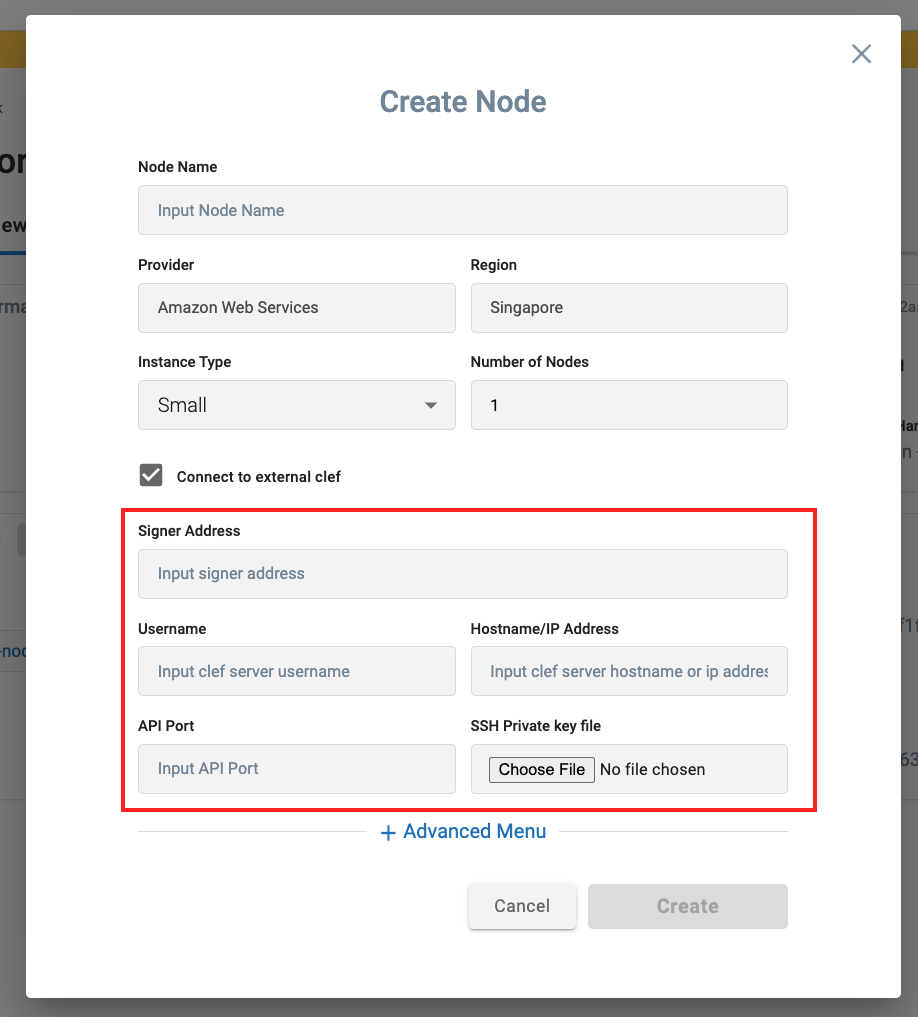
Enter external clef information
Click Create to submit
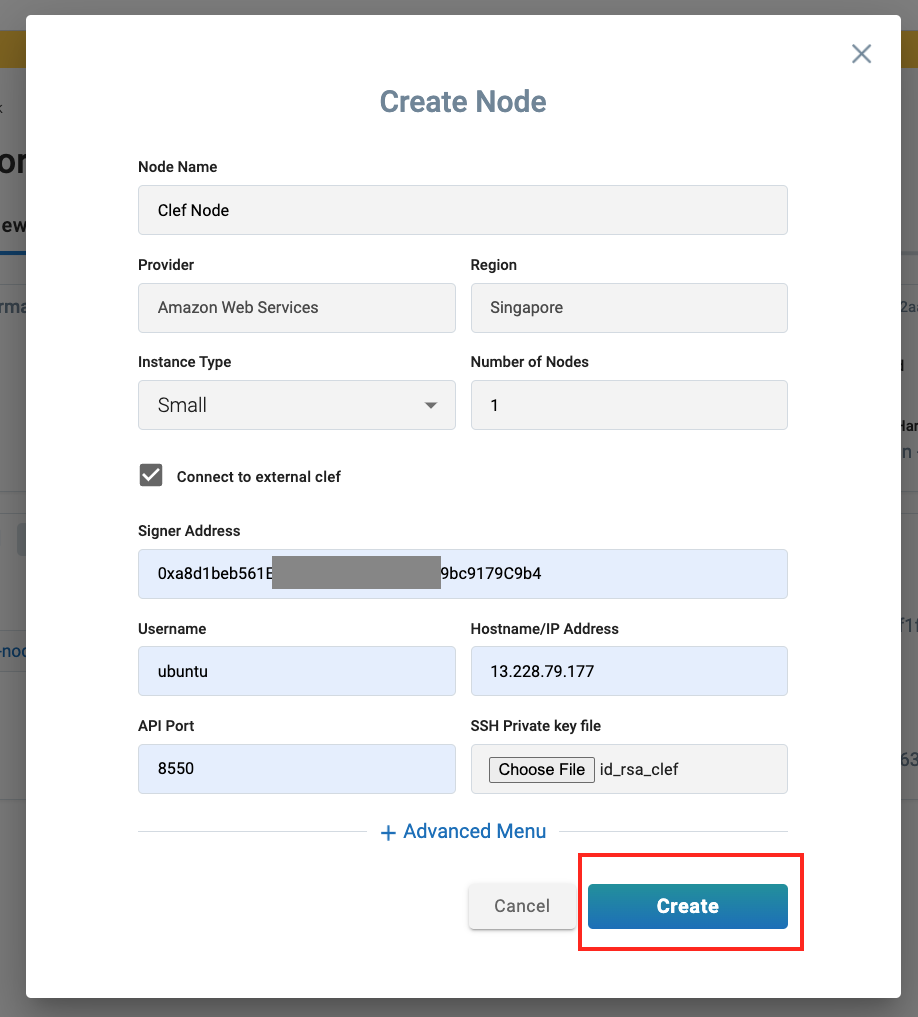
Submit create node
warning
Only 1 node is allowed to be created each time a node is created with external Clef