Create Block Explorer
Overview
This page describe how to create Block Explorer
How to create Block Explorer
Click "⋮" under "Cluster Information" on the Network Overview page
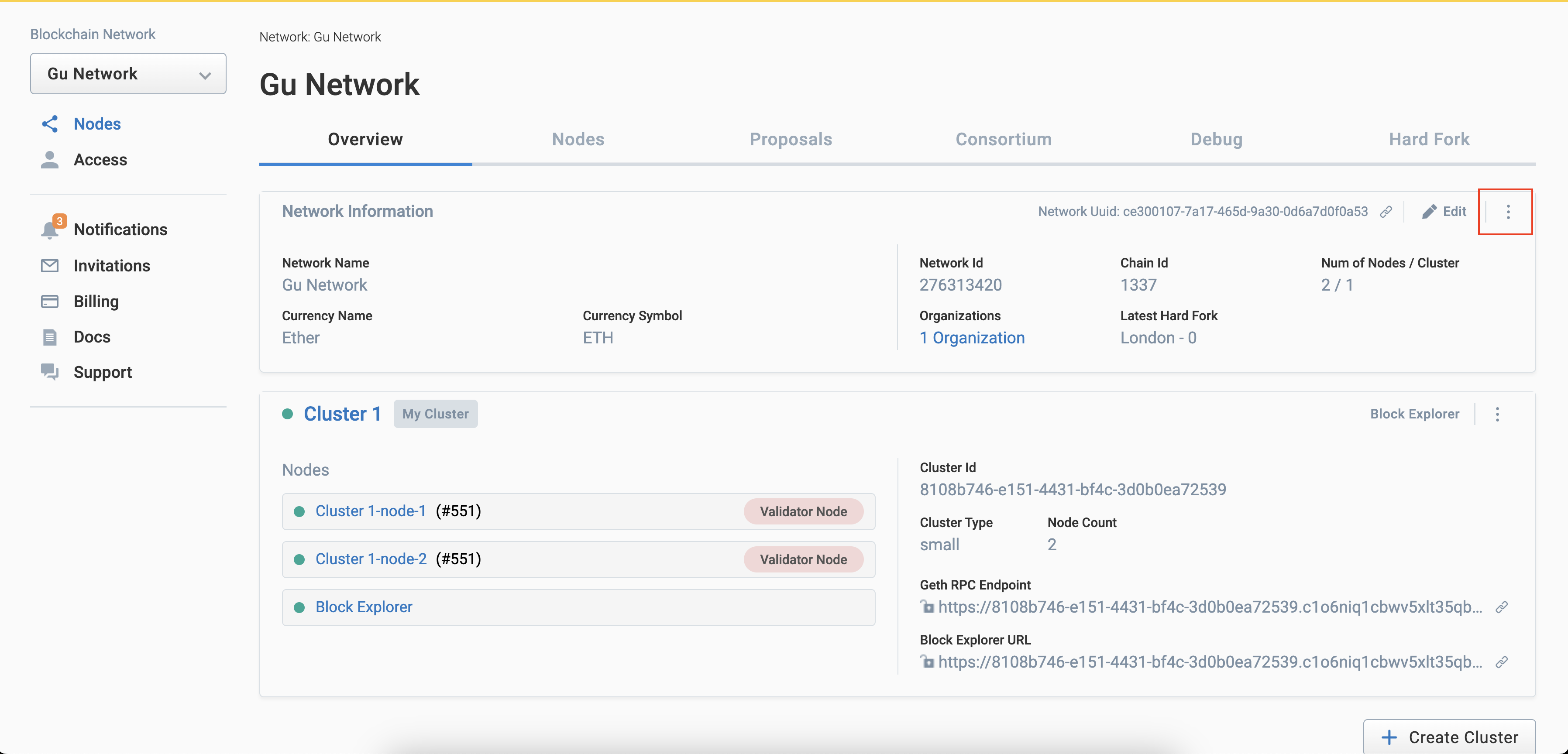
Click the "Create Block Explorer" button in the pull-down menu that opens
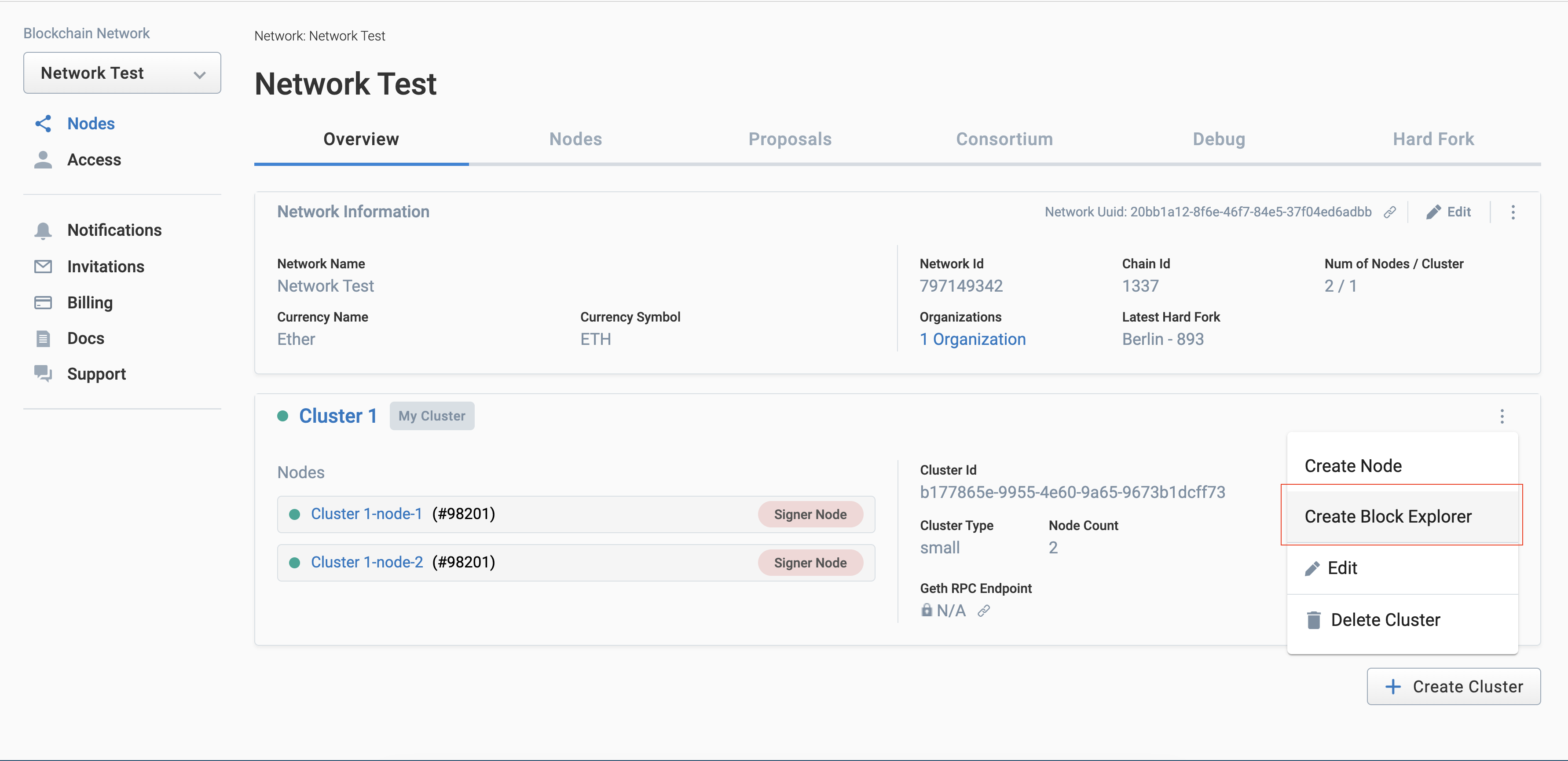
When the Create Block Explorer dialog box opens, enter the items and click the Create button
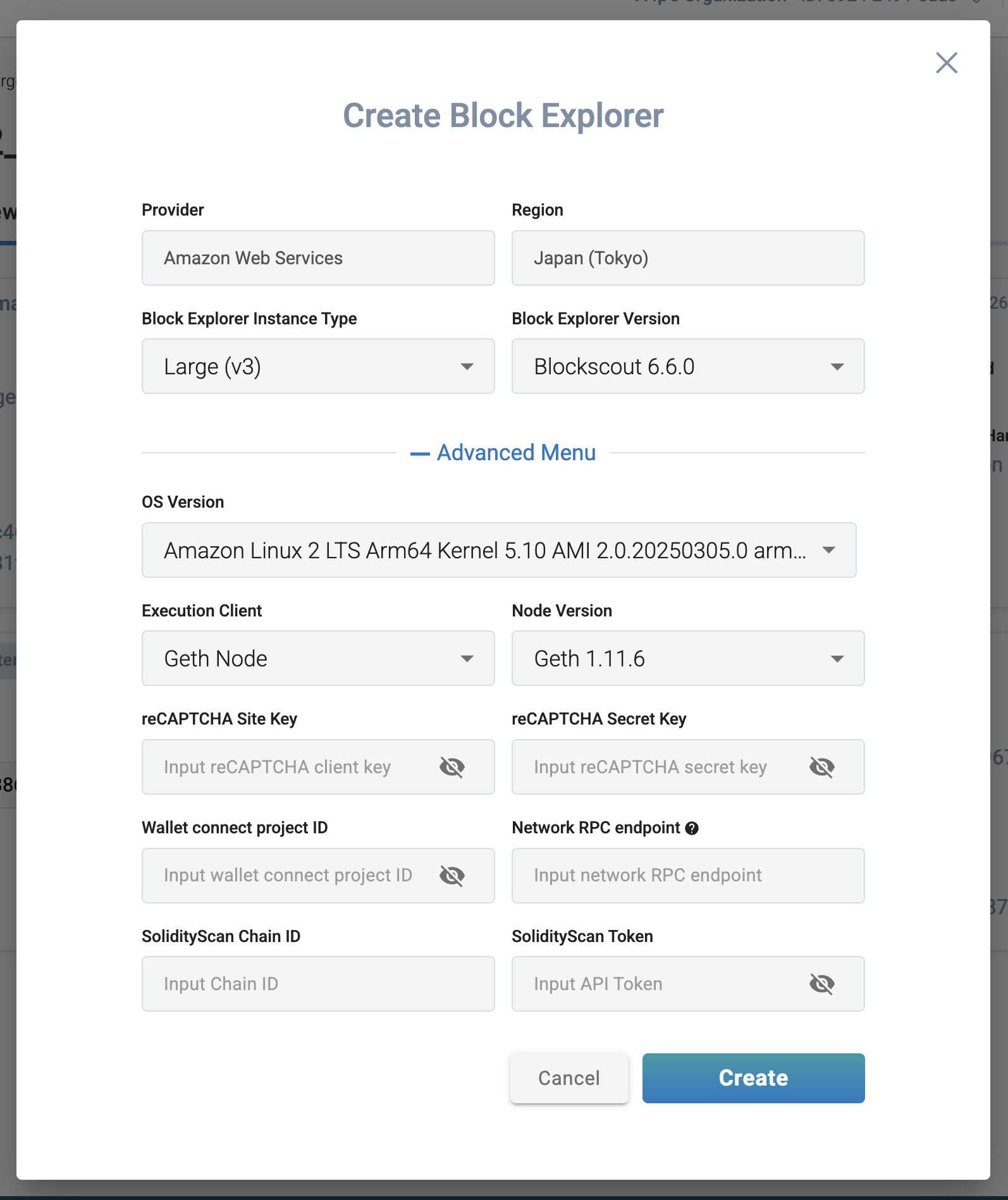
- Item
- List
| Item Name | Description |
|---|---|
| Provider | Select a provider |
| Region | Select a region |
| Instance Type | Select a instance type |
| Block Explorer version | Select the version of the block explorer |
| +Advanced Menu | Display the Advanced Settings entry field |
| OS Version | Select the OS version |
| Node version | Select the version of the node |
| reCAPTCHA Site Key | Enter reCAPTCHA Site Key |
| reCAPTCHA Secret Key | Enter reCAPTCHA Secret Key |
| Wallet connect project ID | Enter wallet connection project ID |
| Network RPC endpoint | Enter the network RPC endpoint |
Internet Service Provider
| value | Description |
|---|---|
| Amazon Web Service |
Regions (tied to clusters)
| value | Description |
|---|---|
| Japan (Tokyo) | Created in Japan (Tokyo) region |
| Singapore | Create in Singapore region |
| United State (California) | Created in United State (California) region |
| German (Frankfurt) | Created in German (Frankfurt) region |
Instance type (tied to cluster type)
| Name | vCPU | Memmory (GB) | Selling Price |
|---|---|---|---|
| Large | 4 | 8 | $349 |
| Business | 4 | 16 | $599 |
| Business Large | 8 | 32 | $899 |
OS Version
| value |
|---|
| Amazon Linux 2 LTS Arm64 Kernel 5.10 AMI 2.0.20250305.0 arm64 HVM gp2 |
| Amazon Linux 2 LTS Arm64 Kernel 5.10 AMI 2.0.20250220.0 arm64 HVM gp2 |
| Amazon Linux 2 LTS Arm64 Kernel 5.10 AMI 2.0.20250201.0 arm64 HVM gp2 |
| Amazon Linux 2 LTS Arm64 Kernel 5.10 AMI 2.0.20250123.4 arm64 HVM gp2 |
| Amazon Linux 2 LTS Arm64 Kernel 5.10 AMI 2.0.20250116.0 arm64 HVM gp2 |
Block Explorer version
| Value | Description |
|---|---|
| Blockscout 6.10.2 | blockscout v6.10.2 |
Execution Client
| Value | Description |
|---|---|
| Geth Node | Node running go-ethereum |
| Nethermind Node | Node running nethermind |
Node version
| Value | Description |
|---|---|
| Geth 1.11.6 | go-ethereum v1.11.6 |
| Geth 1.12.2 | go-ethereum v1.12.2 |
| Nethermind 1.31.9 | nethermind v1.31.9 |