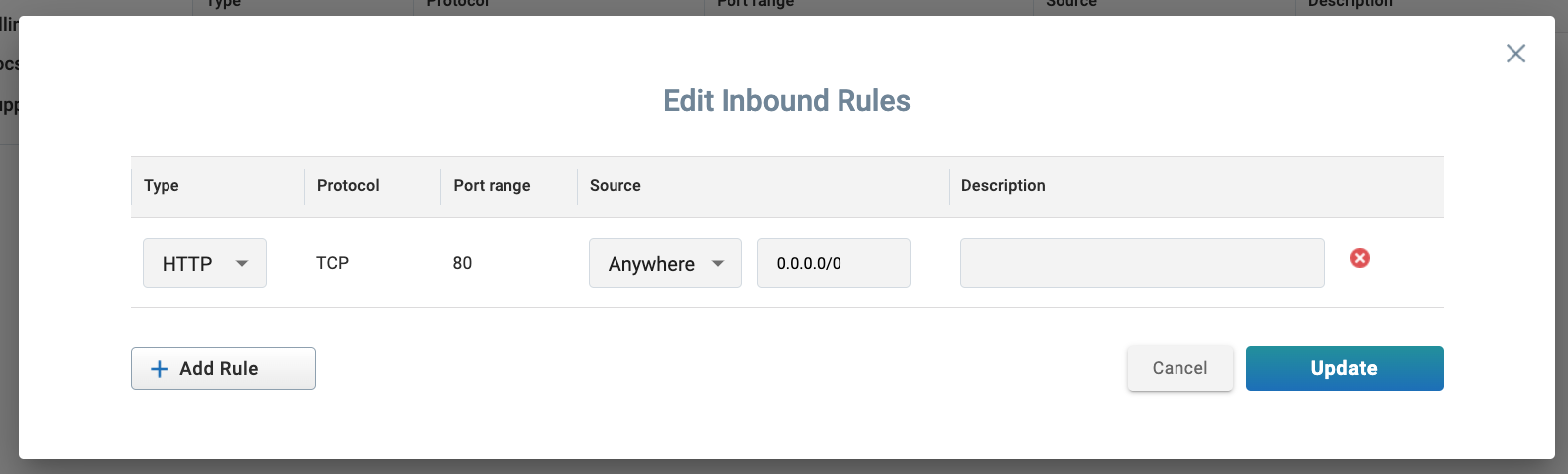Block Explorer security information (port open/close)
Overview
This page describe how to update Block Explorer rules
How to update Block Explorer rules
Click on the node name in the "Cluster Information" section of the Network Overview page
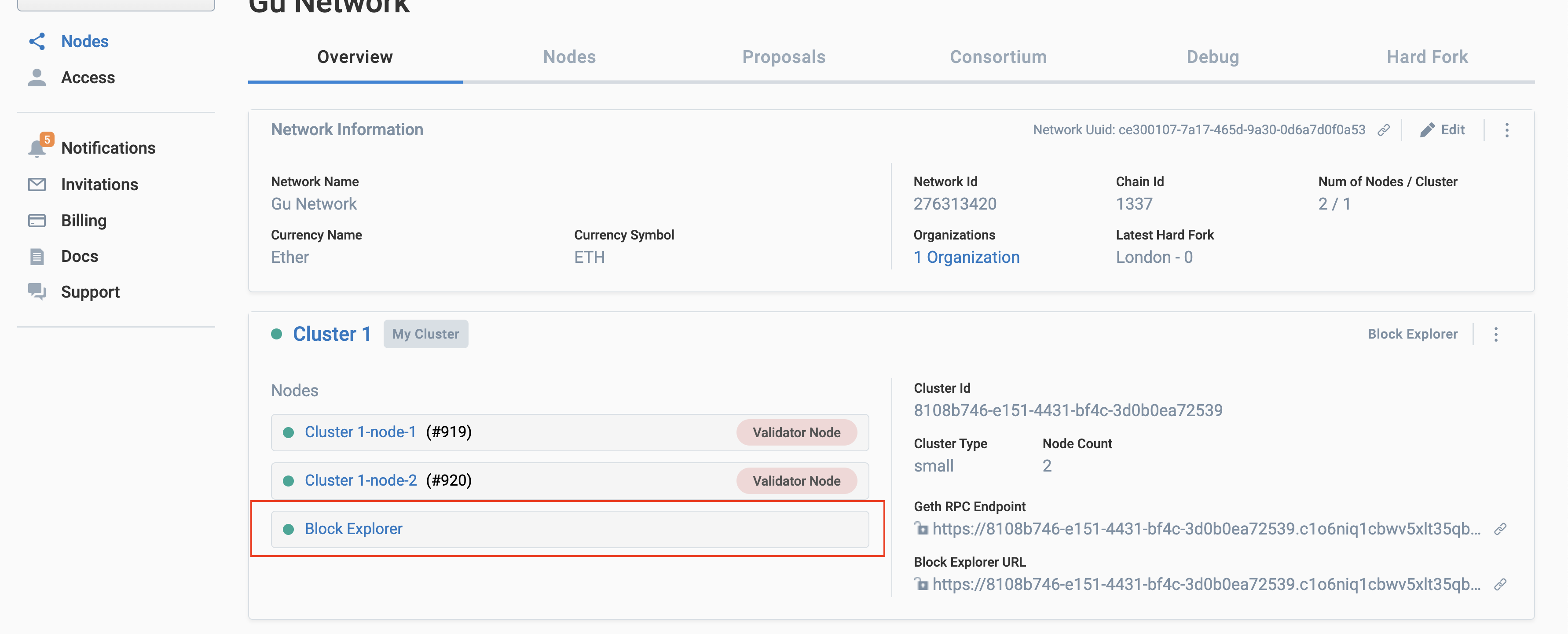
Jump to the Node Overview page and click on the Security tab
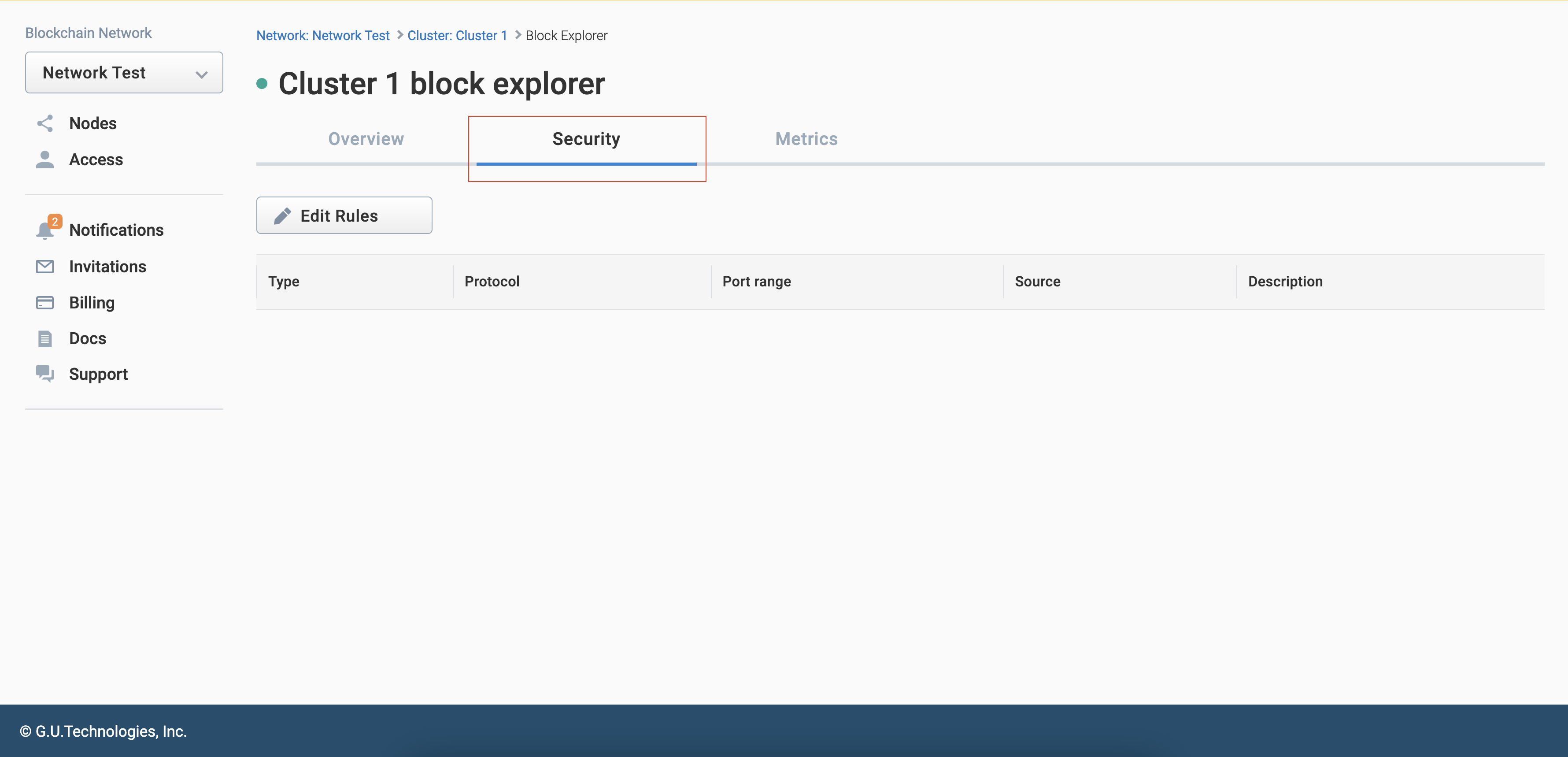
To edit or add a rule, click the "Edit Rule" button
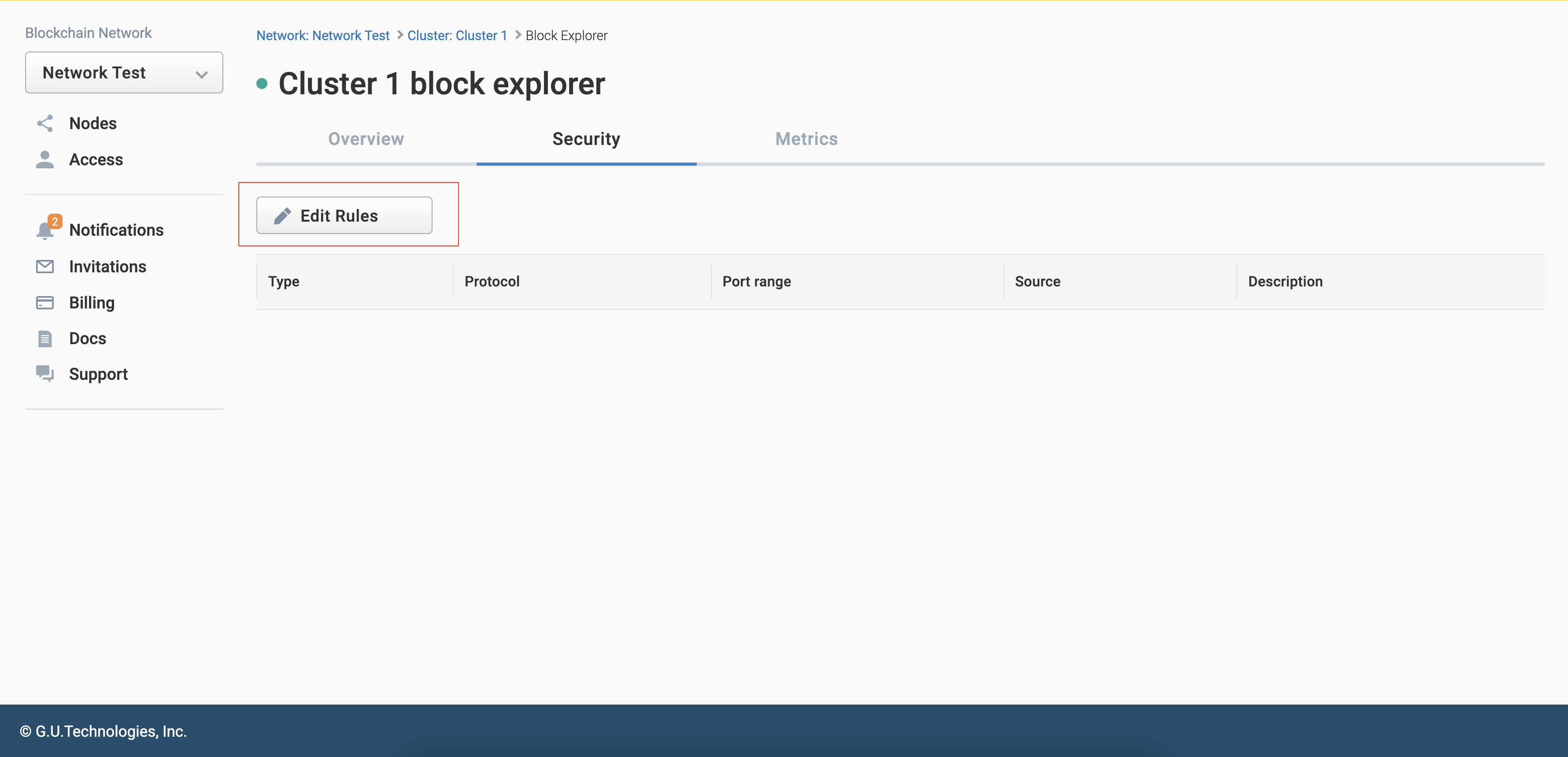
Please fill in the fields and click the Update button