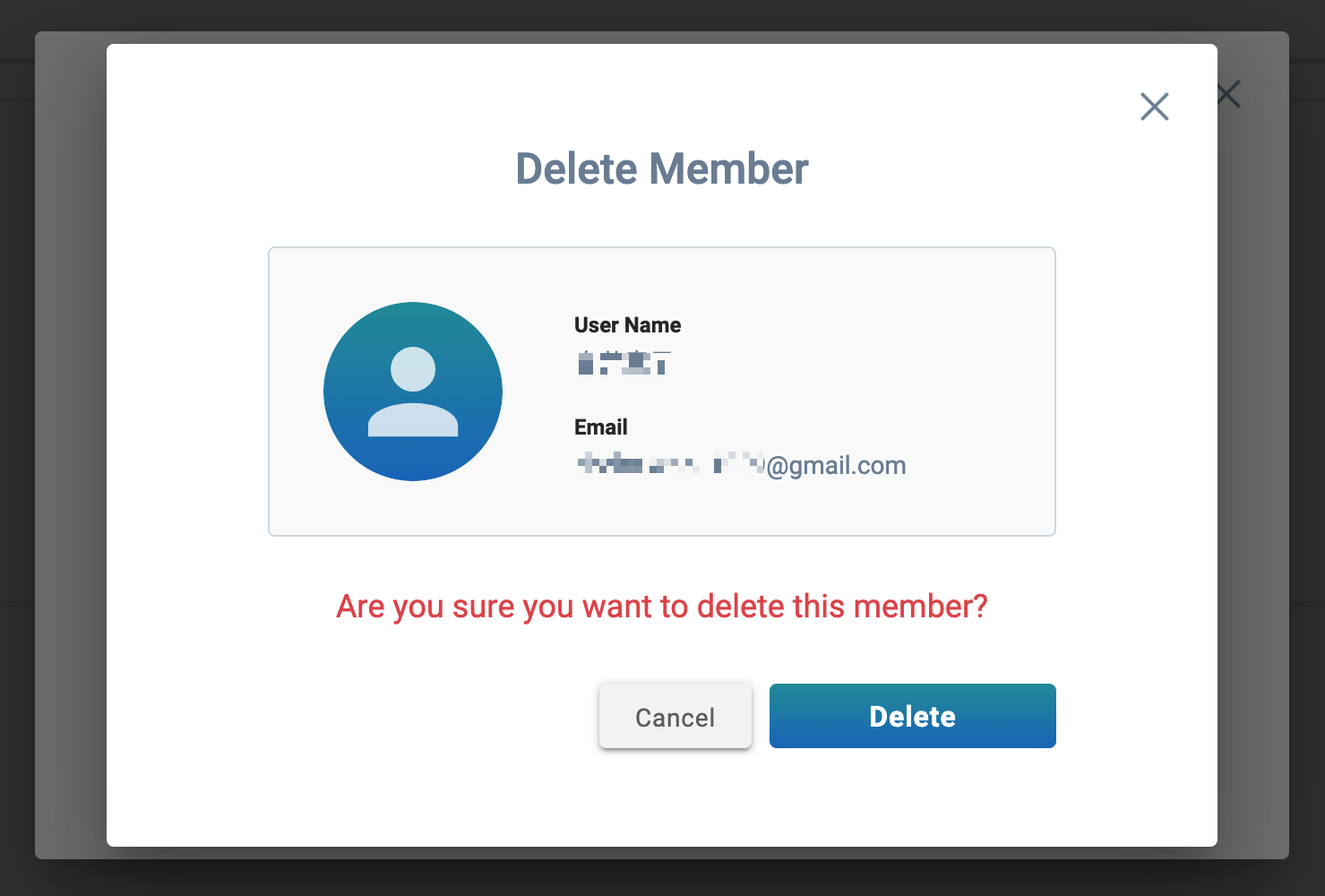Remove a user from an organization account
Overview
This page explains how to delete a user from an organization account.
How to delete a user
Click on the account icon in the upper right corner
The organization account that you created or were invited to will be displayed.
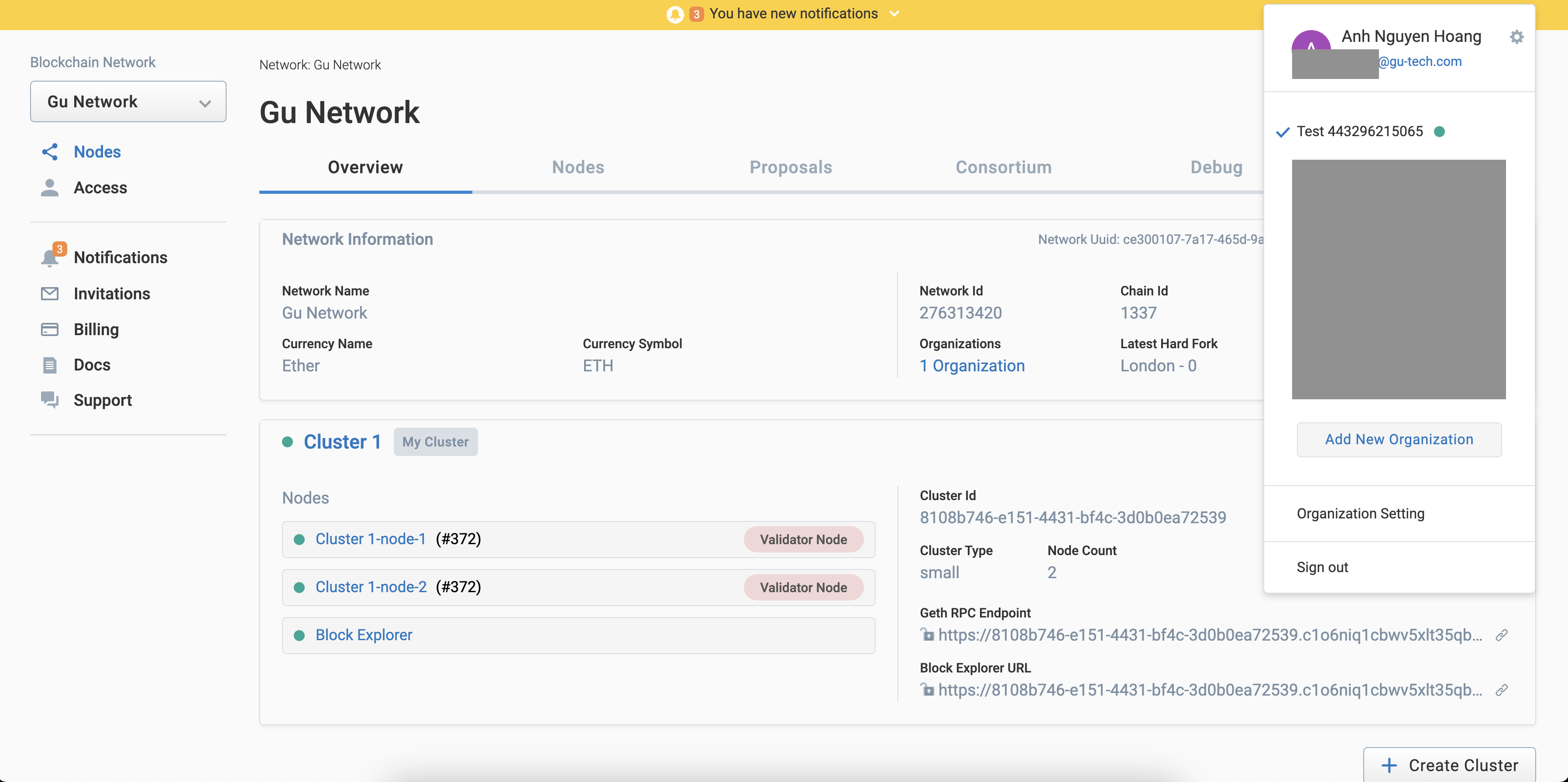
Click on the organization account you wish to verify.
If there is a check mark, the organization account is currently selected.
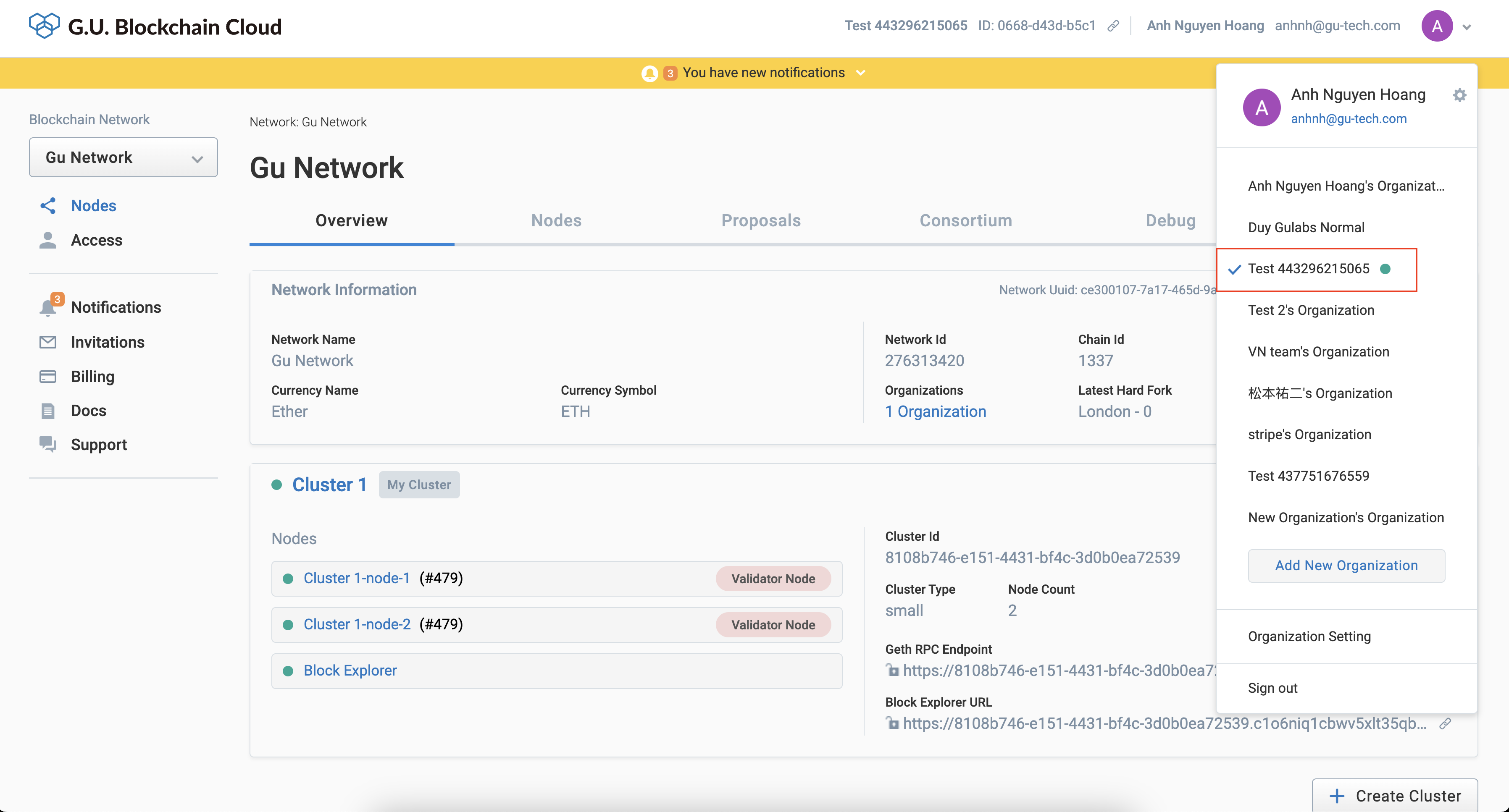
Click Organization Account Settings

The Organization Account Settings dialog box will open, and click the Members tab
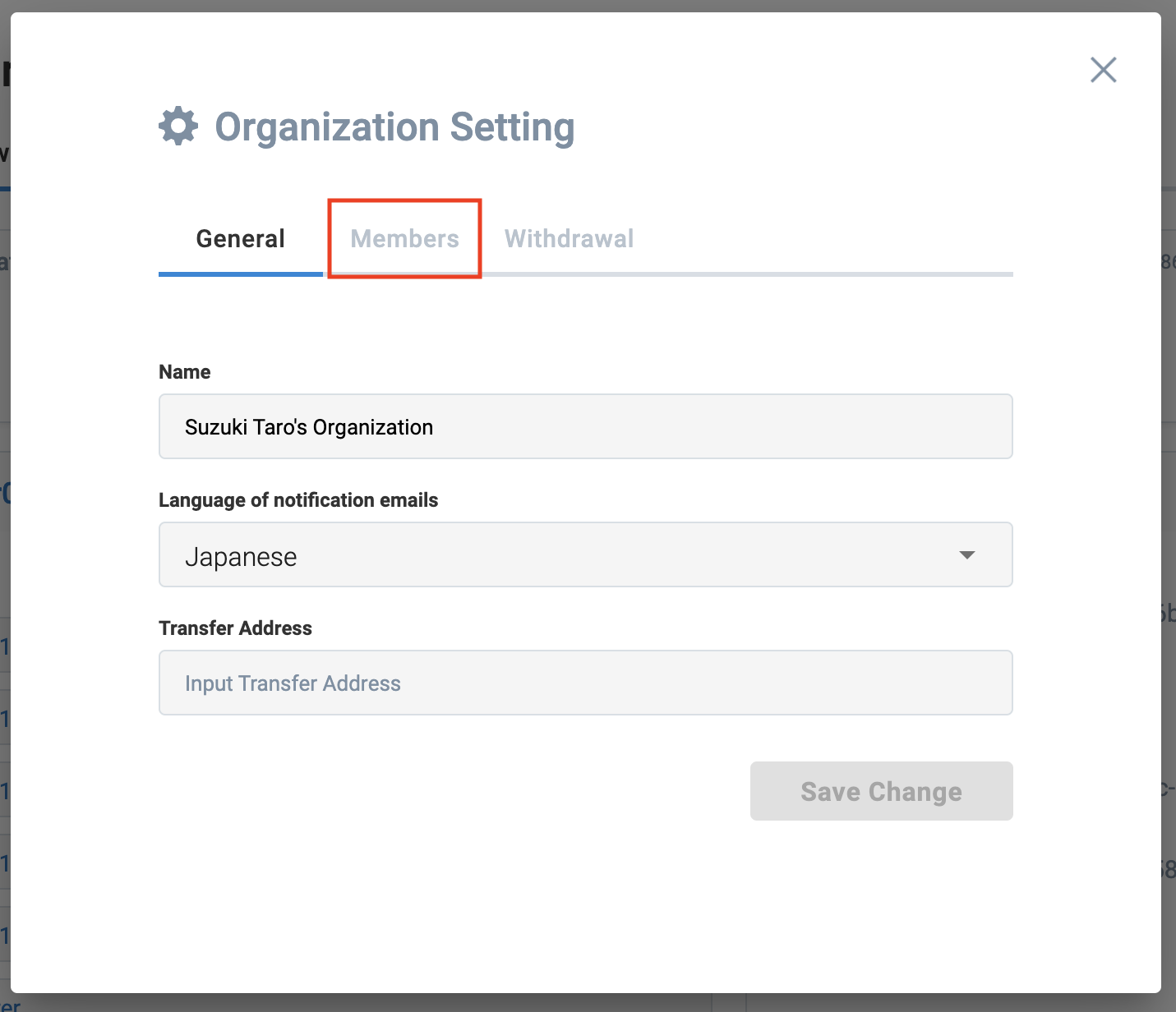
Click on the "Trash icon" of the member you want to delete.
-88279e8b38960205a39970b72012331d.png)
A confirmation dialog will appear, and if everything is OK, click the "Delete" button to complete the process.