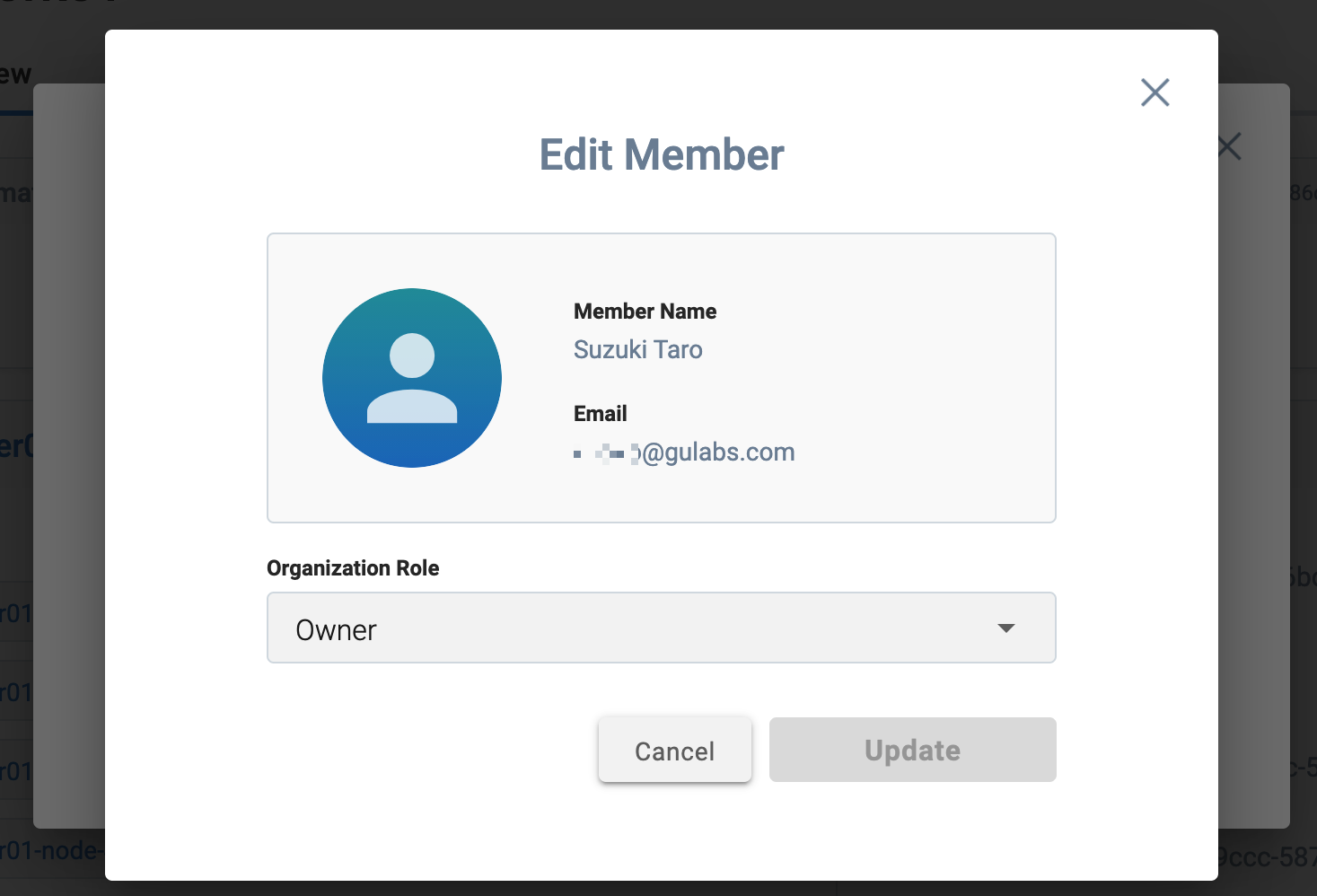Change the permissions of users added to the organization account.
Overview
This page explains how to change the permissions of users added to an organization account.
How to change the permissions of an added user
Click on the account icon in the upper right corner
The organization account that you created or were invited to will be displayed.
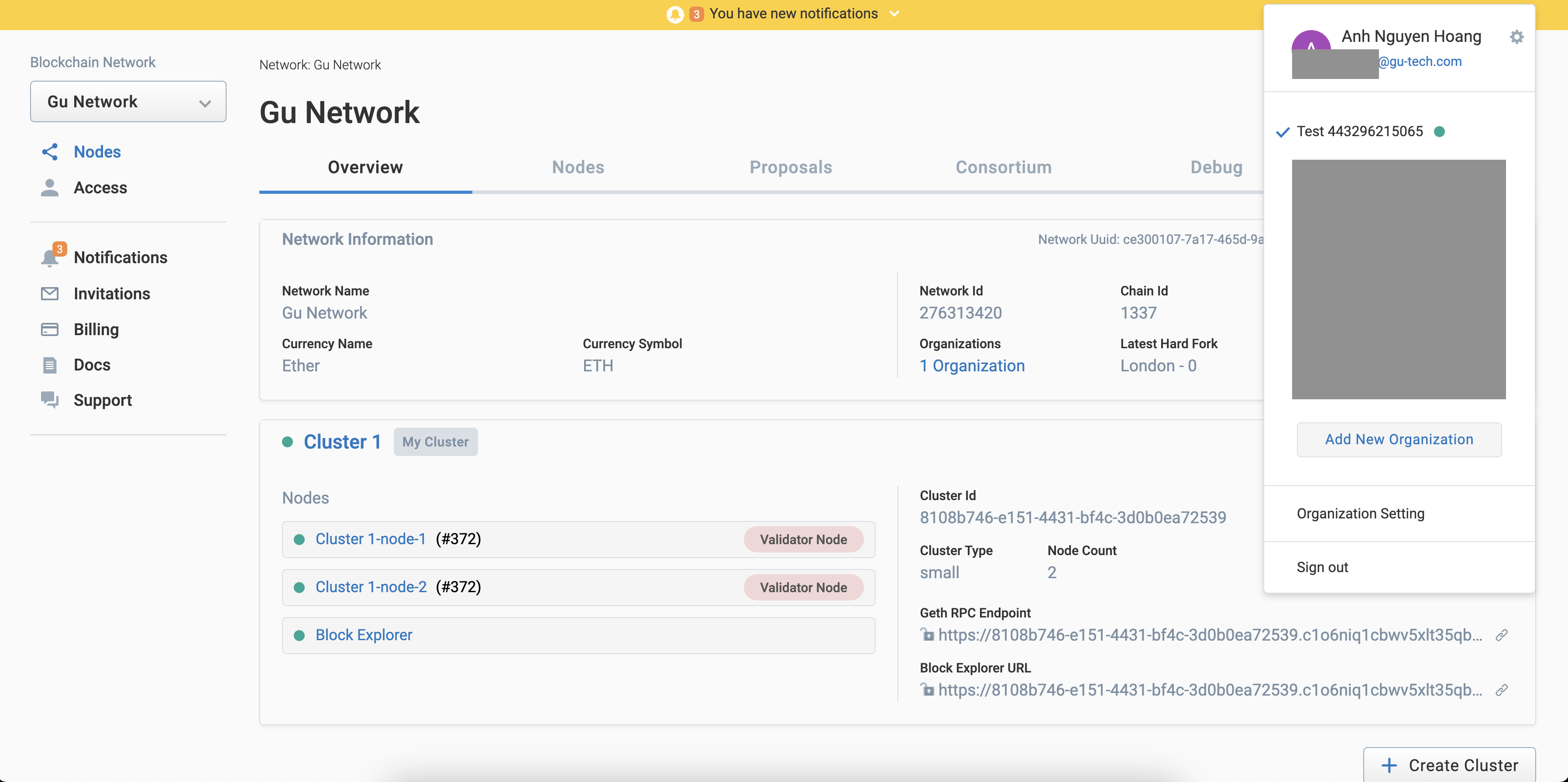
Click on the organization account you wish to verify.
If there is a check mark, the organization account is currently selected.
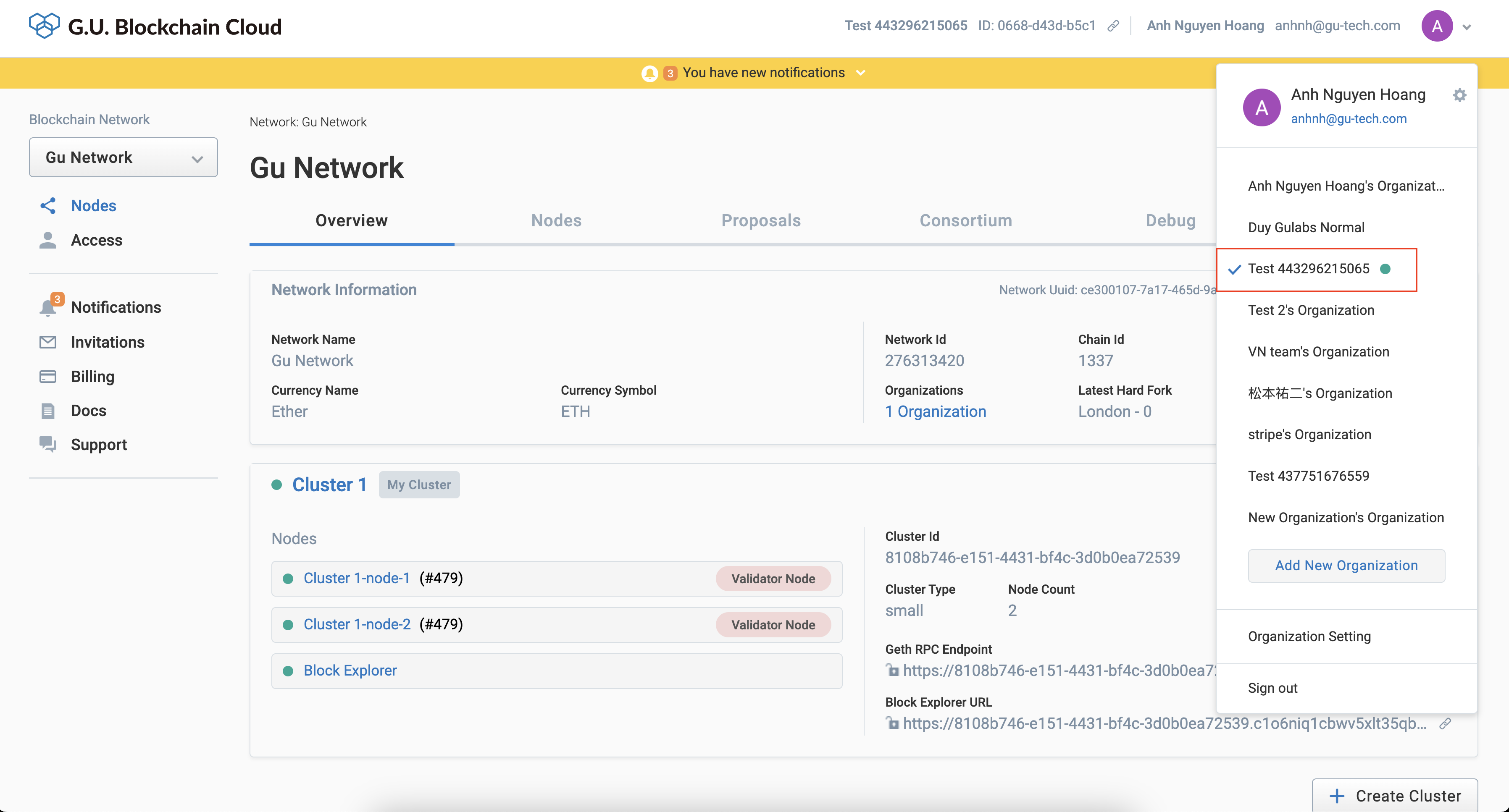
Click Organization Account Settings

The Organization Account Settings dialog box will open, and click the Members tab
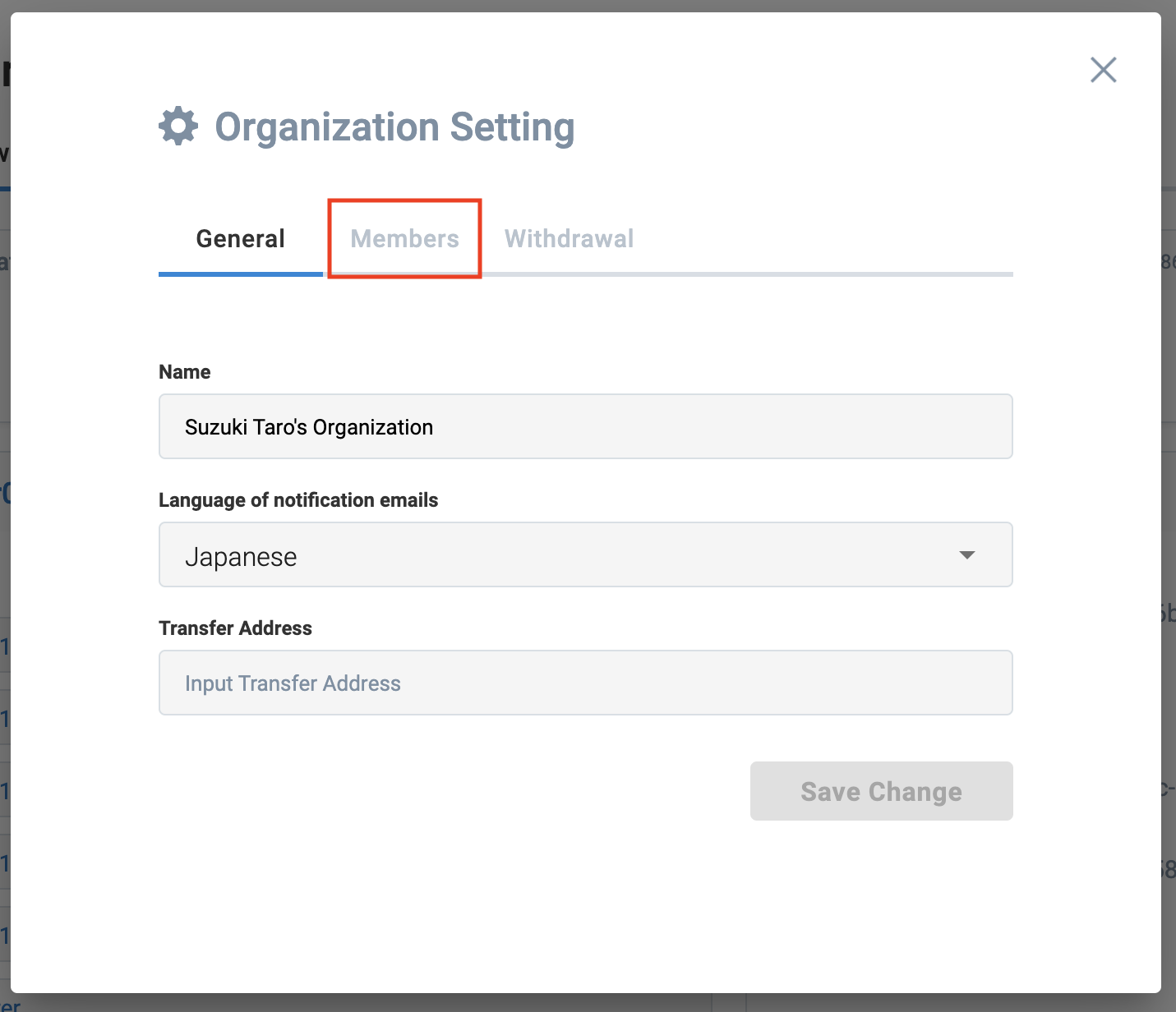
Click the "Edit" button of the member you want to change in the list of members you belong to.
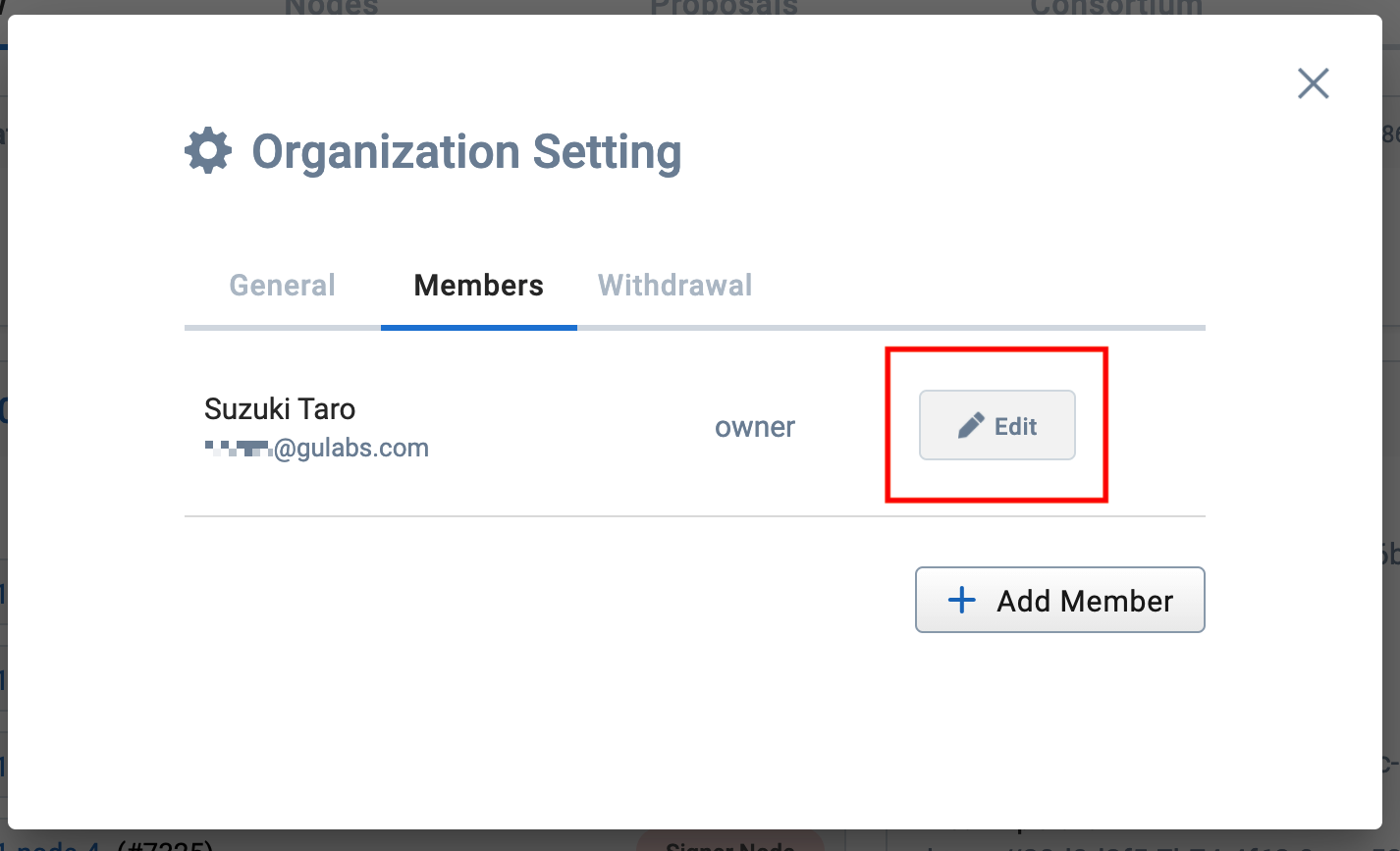
Change the "Organization account permissions" and click the "Update" button.