Personal Account
Overview
This page explains the personal account for using G.U.Blockchain Cloud. A personal account for using this system.
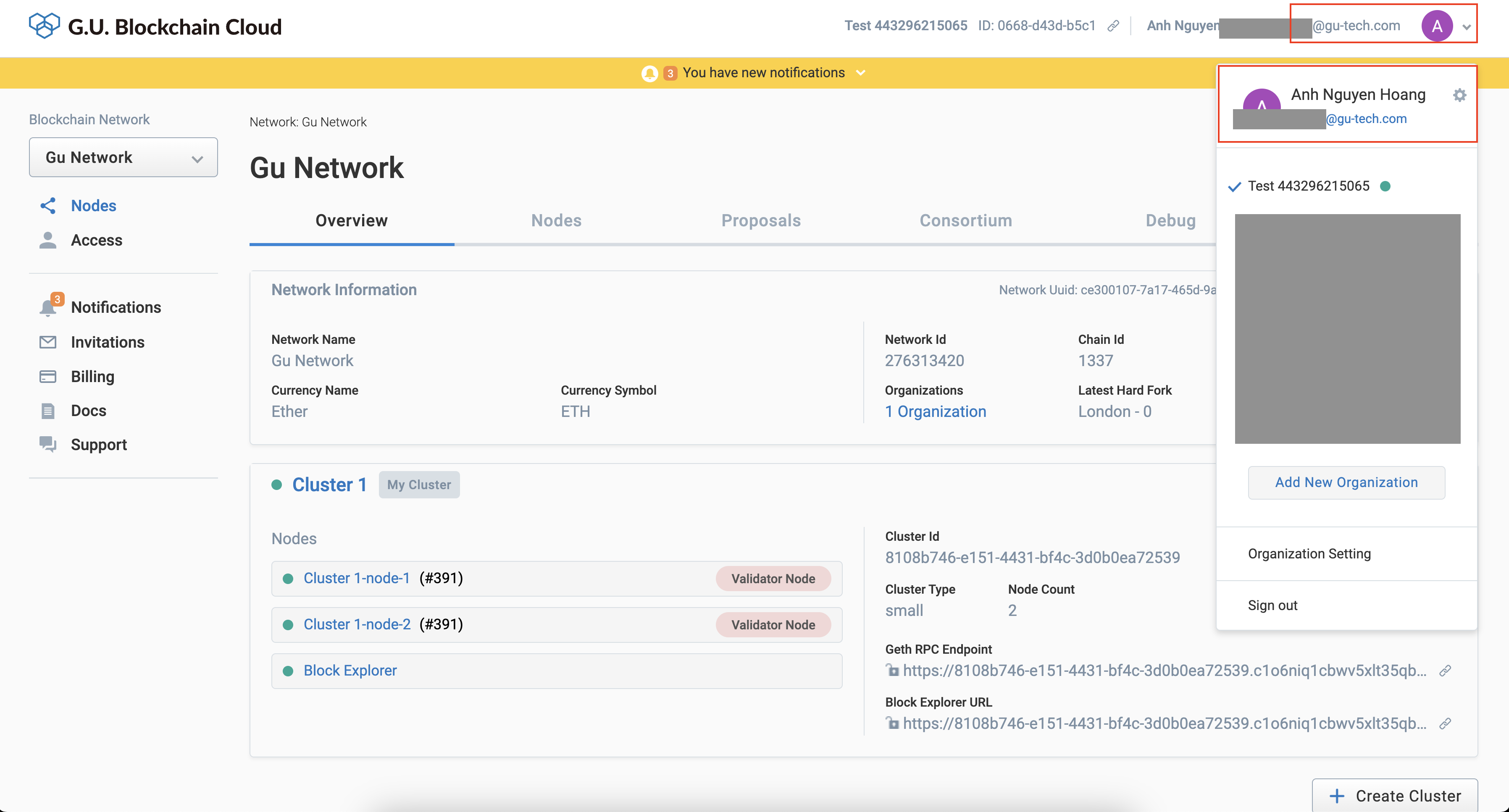
About items in the common menu
| Item Name | Description |
|---|---|
| Details | Personal account name and email address |
| Gear icon | The Profile Settings dialog for the personal account will open |
| Logout | Log out from this system |
How to edit your personal account
Click on the account icon in the upper right corner, and then click on the gear icon.
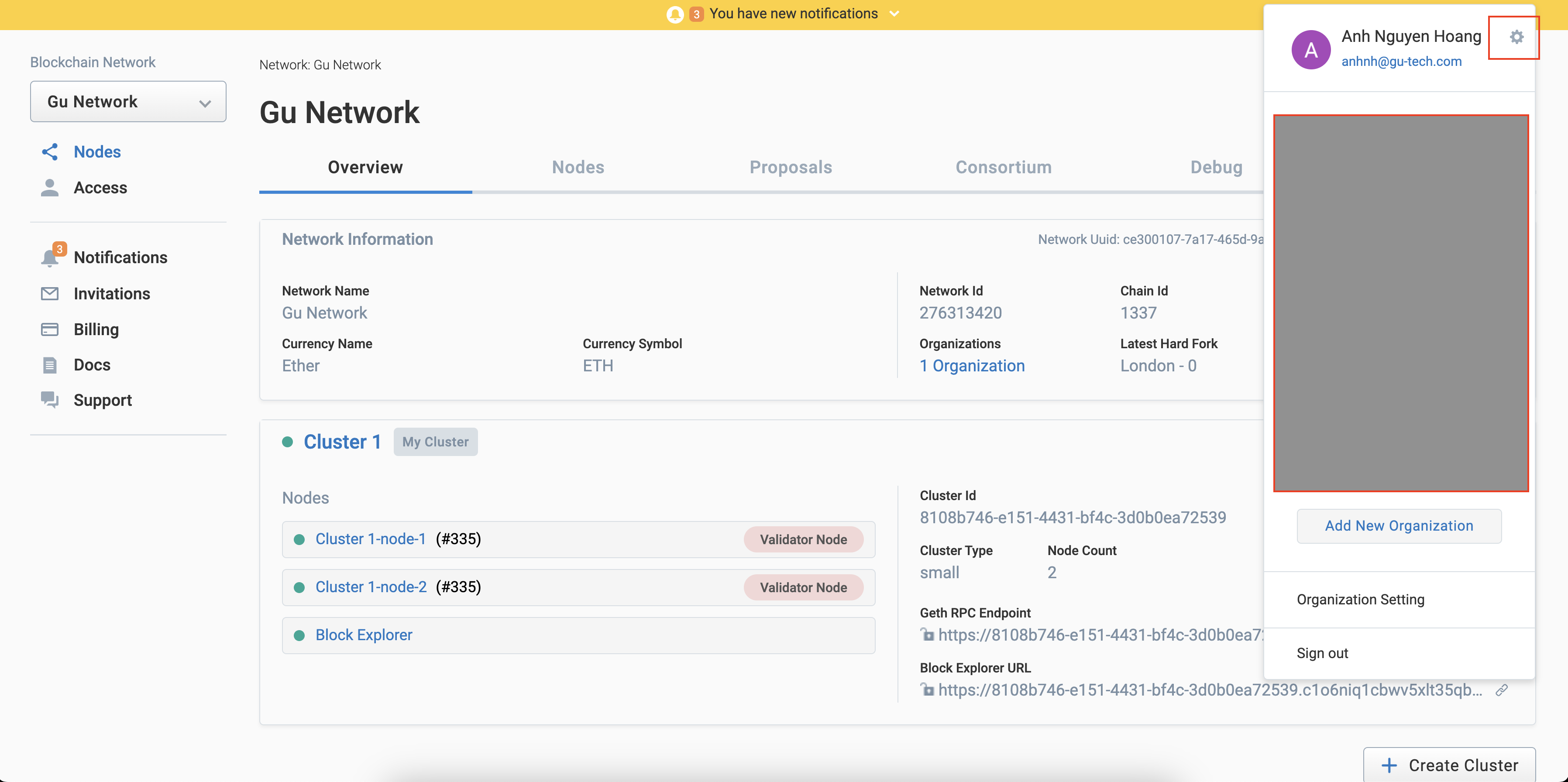
When the Profile Settings dialog box appears, change the items you want to change, and click the Update button.
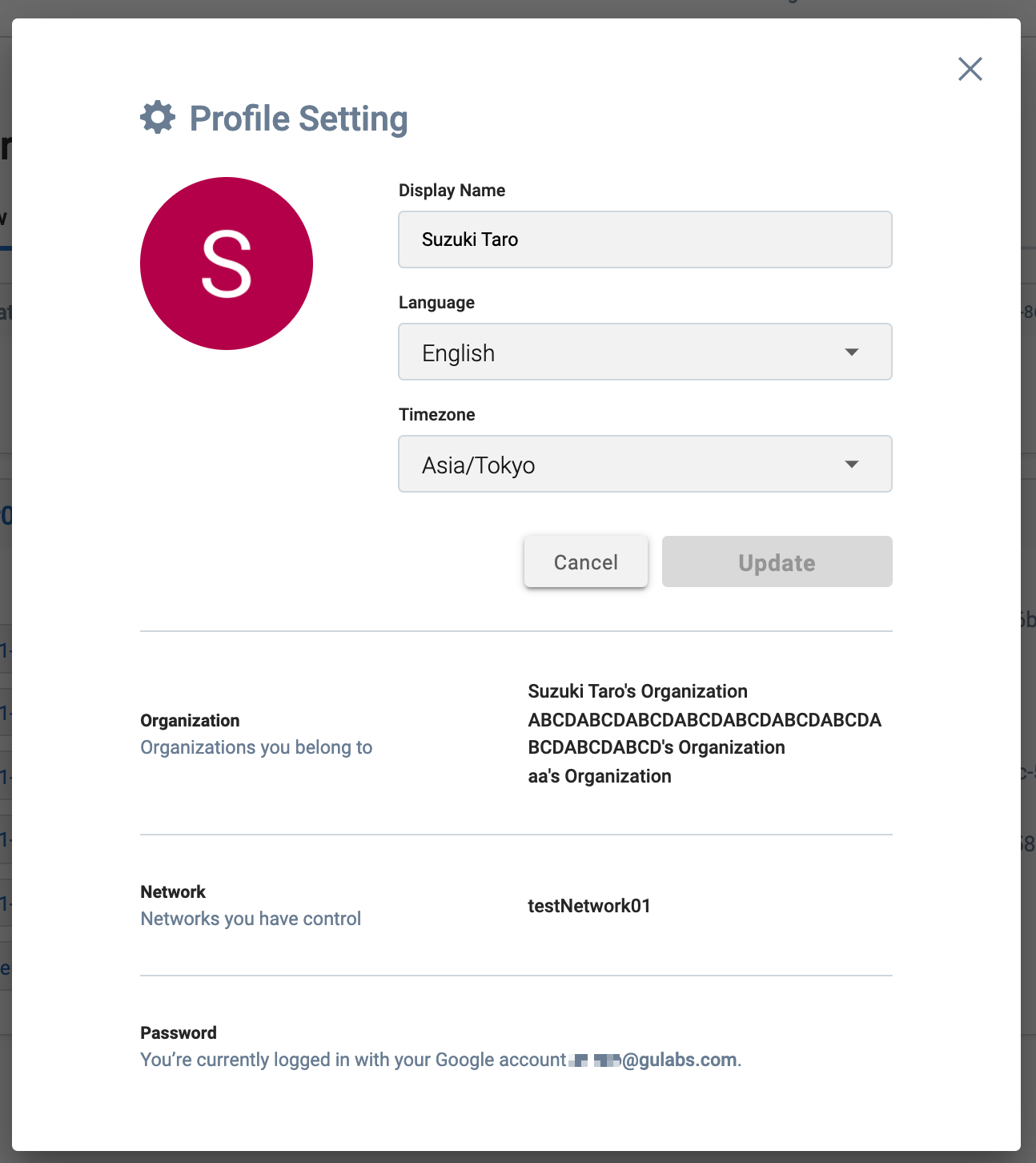
Items
| Item Name | Description |
|---|---|
| Display name | Display name of the logged in user |
| Language | Display language of this system |
| Time Zone | Time zone for notation |
| Organization | List of organizations to which the logged-in user belongs |
| Network | List of networks to which the logged in user belongs |
| Password | Currently, only Google accounts are supported |