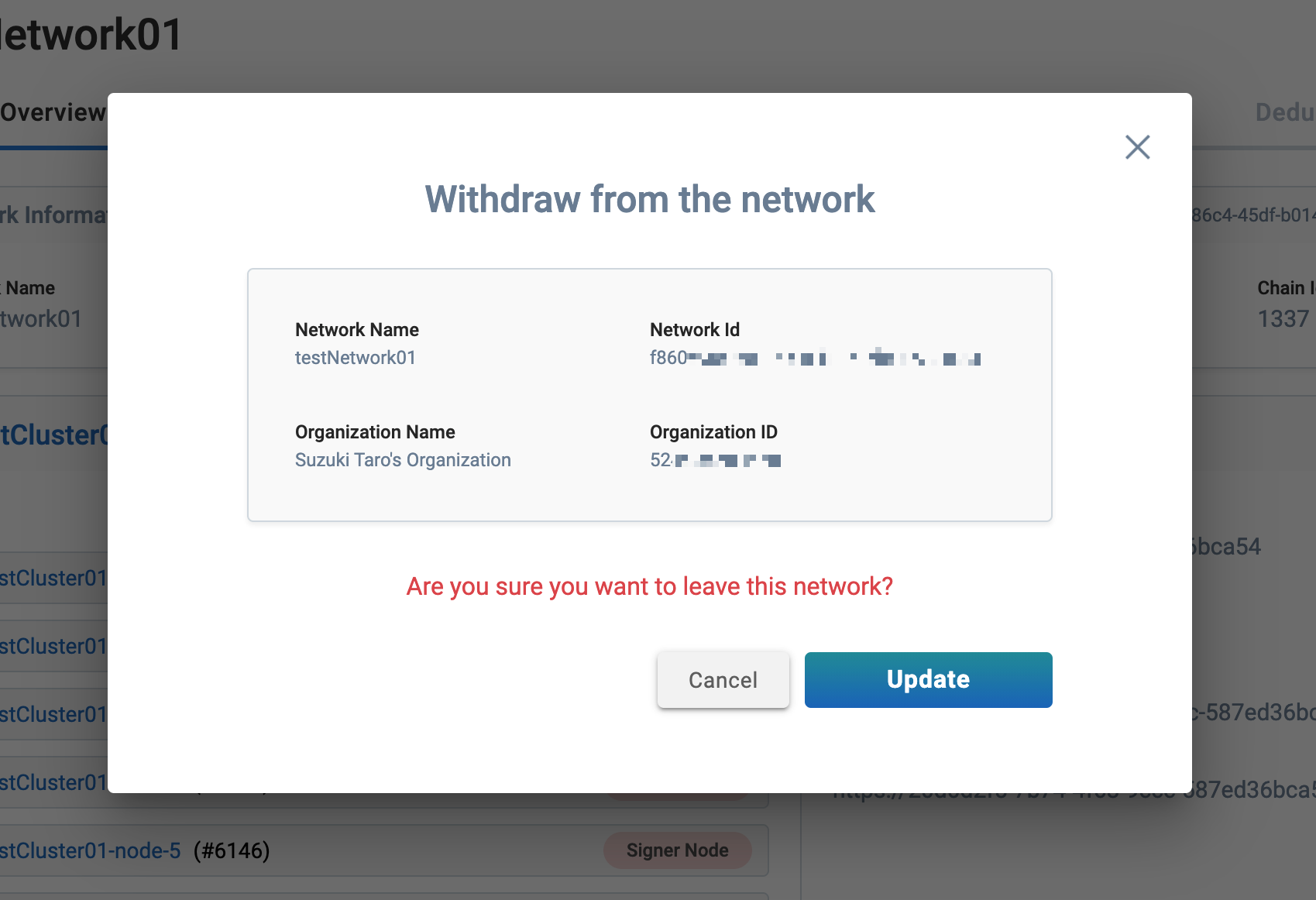Unsubscribe from the organization account you added to the network you created
Overview
This page describe the how to remove a organization to the network
How to remove a organization to the network
Click "⋮" on the right side of "Account Information" on the Consortium page
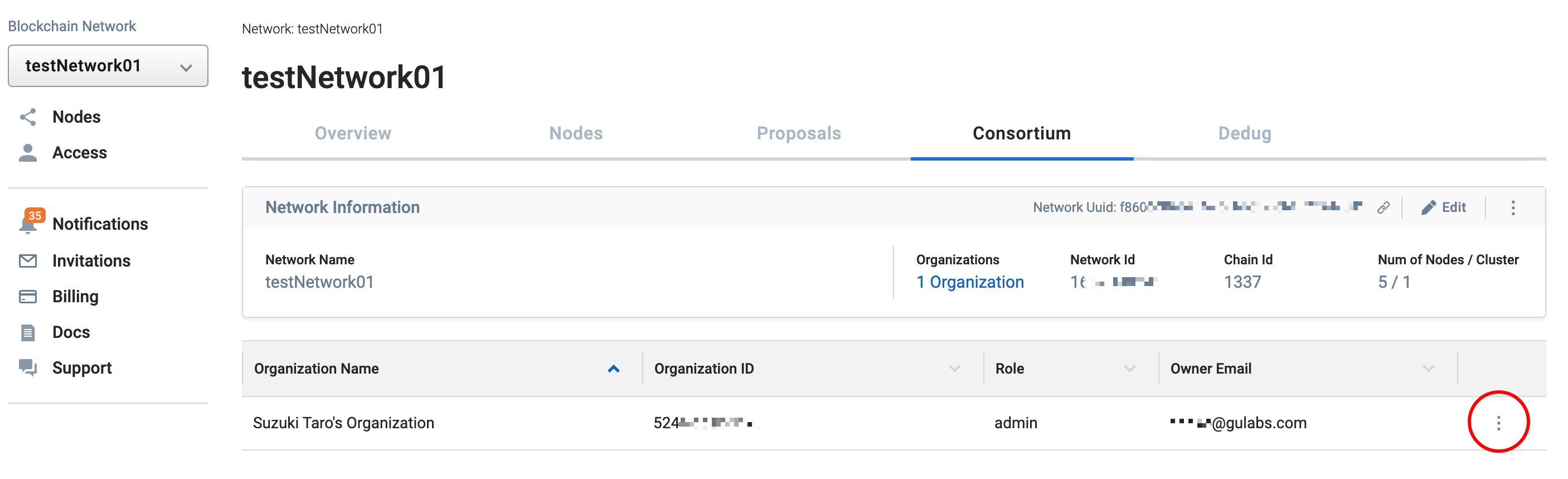
A pull-down menu will open, and click the "Withdrawal" button
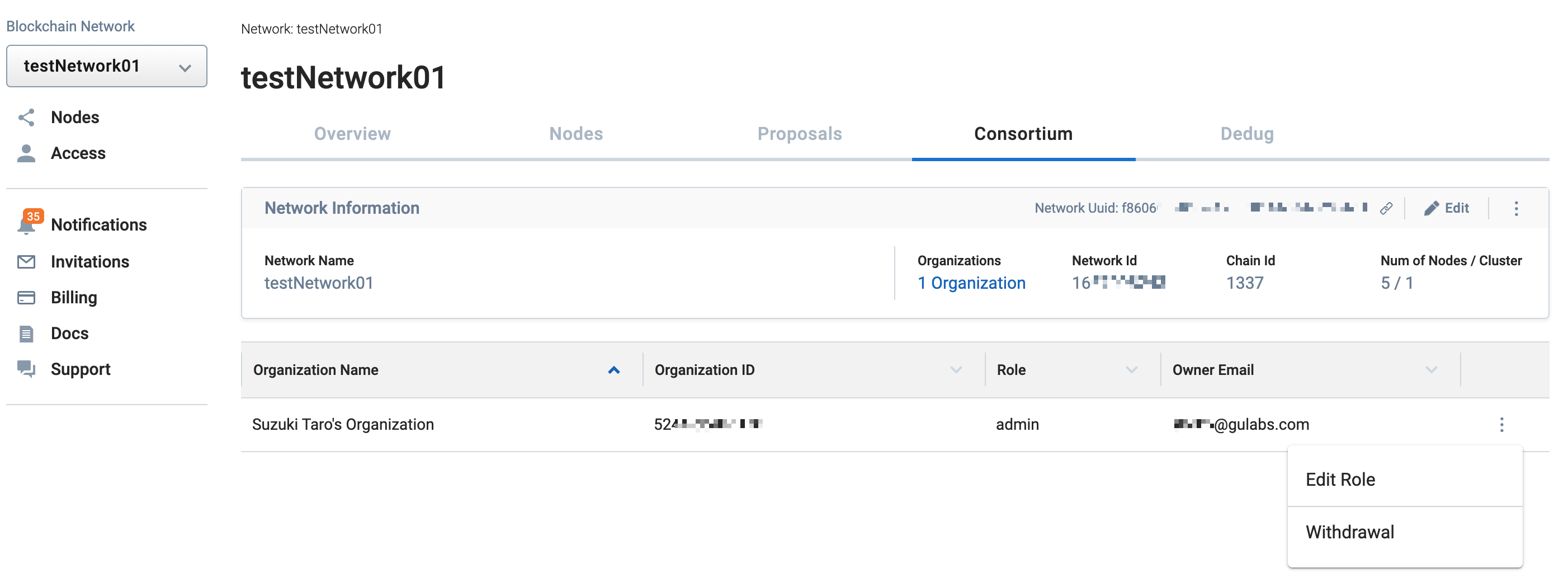
When the withdrawal dialog opens, click the Update button