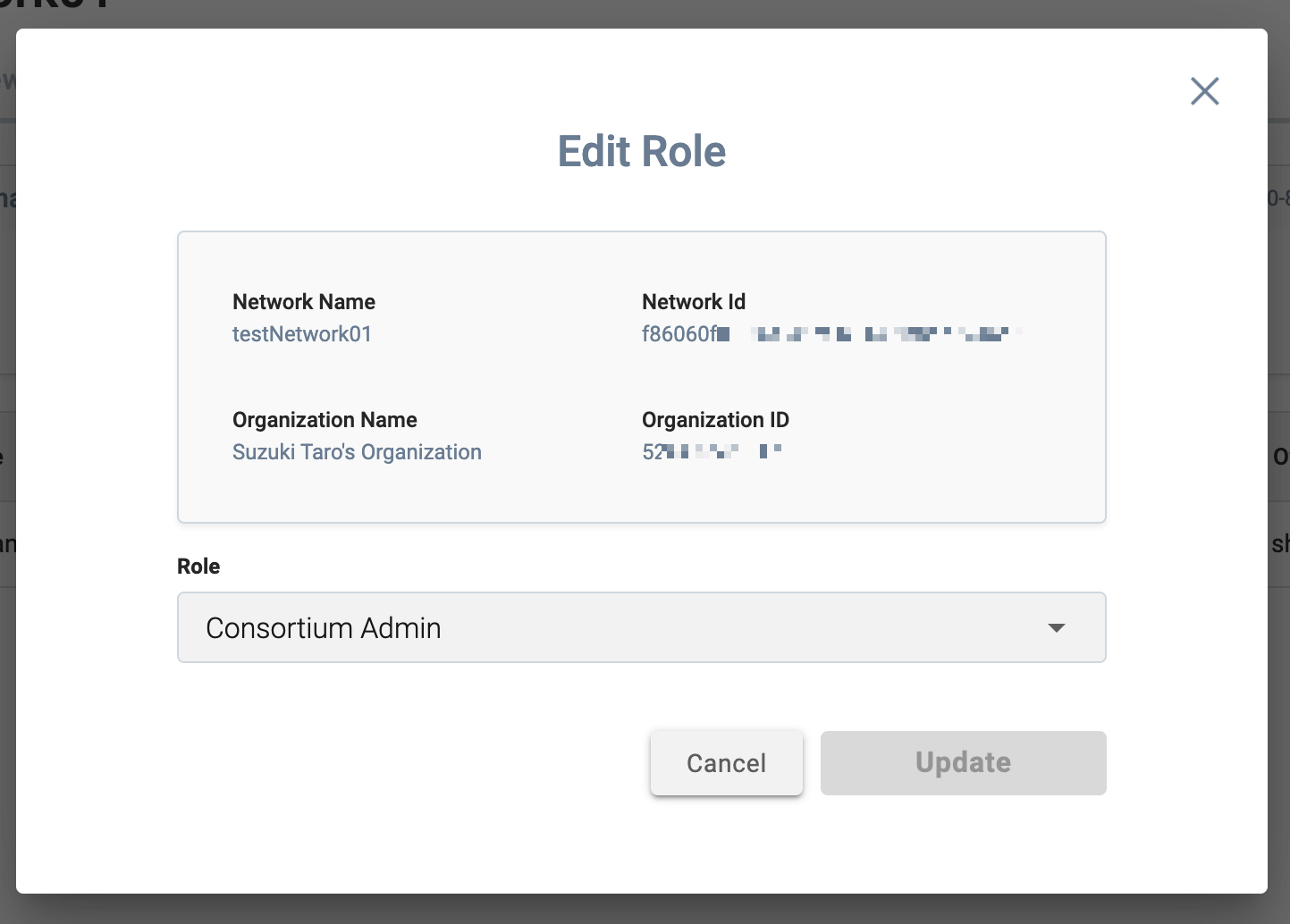Change the permissions of the organization account added to the network you created
Overview
This page describe the how to change permissions of organization account
How to add change permission of organization account
Click "⋮" on the right side of "Account Information" on the Consortium page
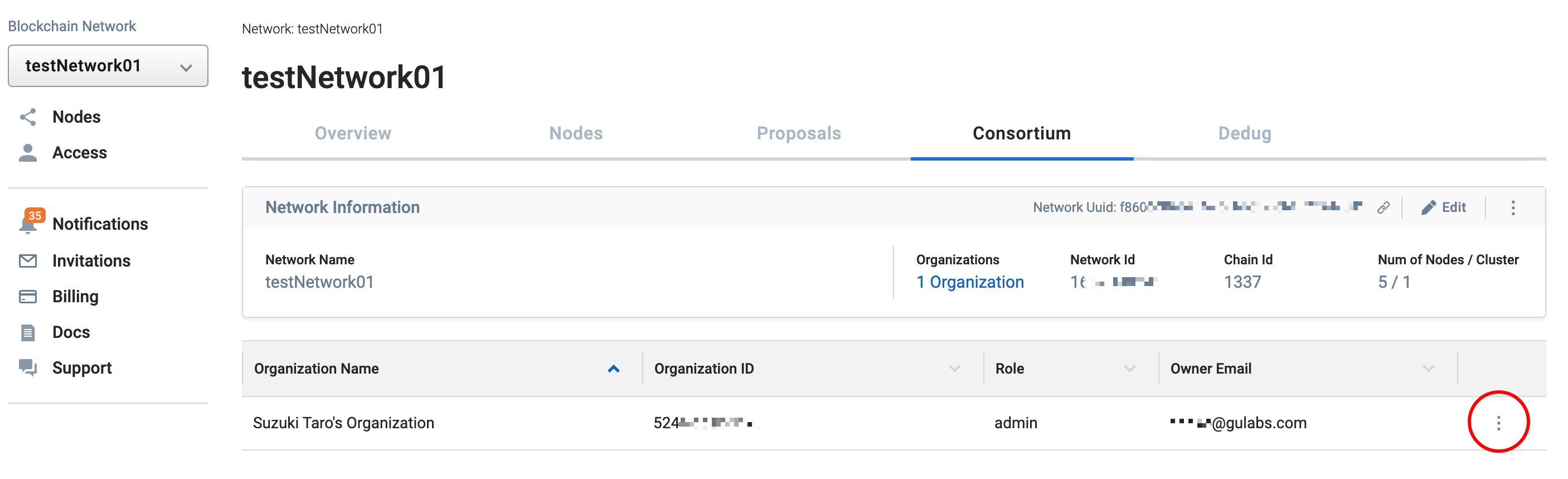
Click the "Edit Permissions" button in the pull-down menu that opens
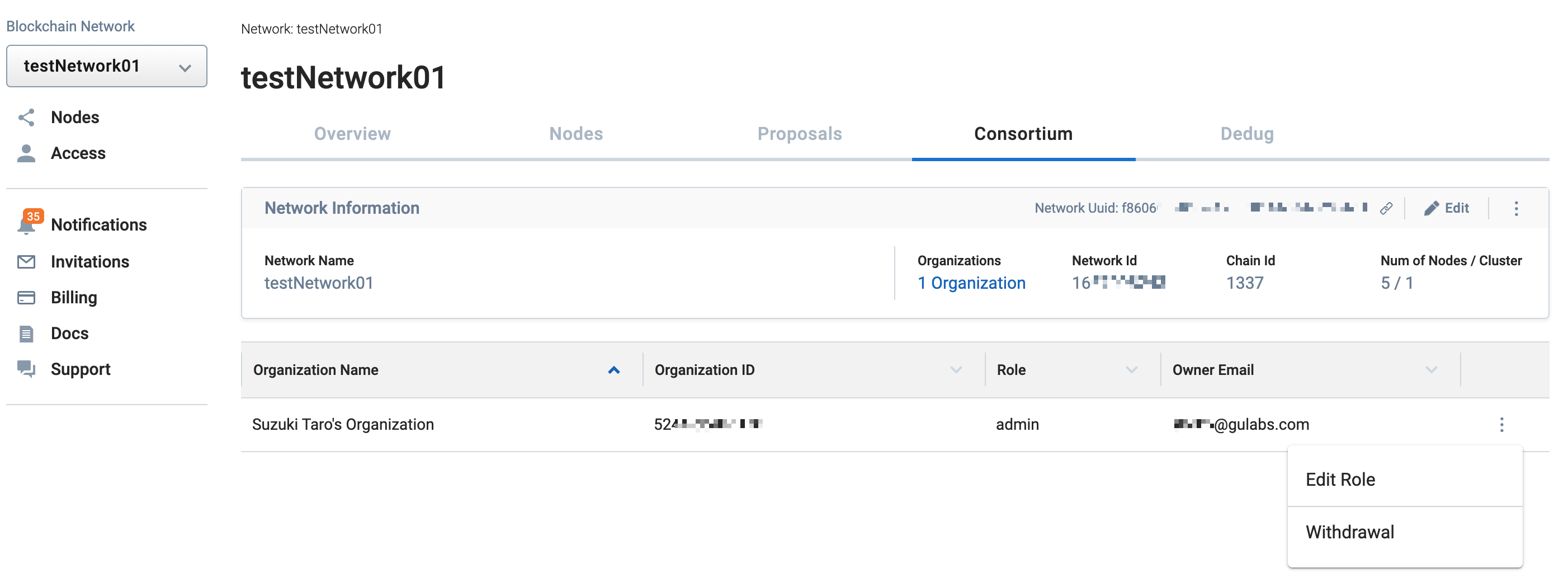
When the Edit Permissions dialog opens, change the permissions and click the Update button