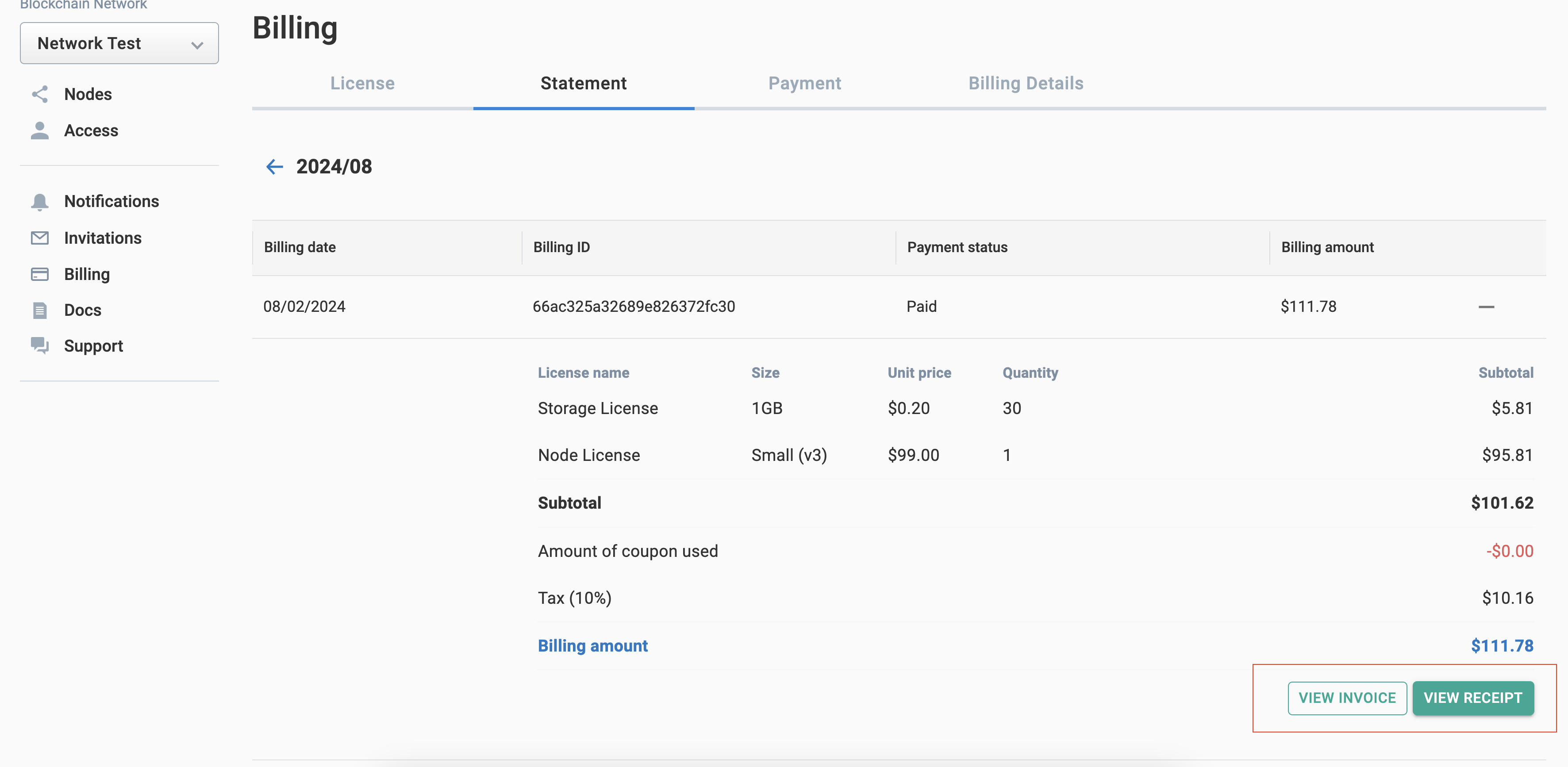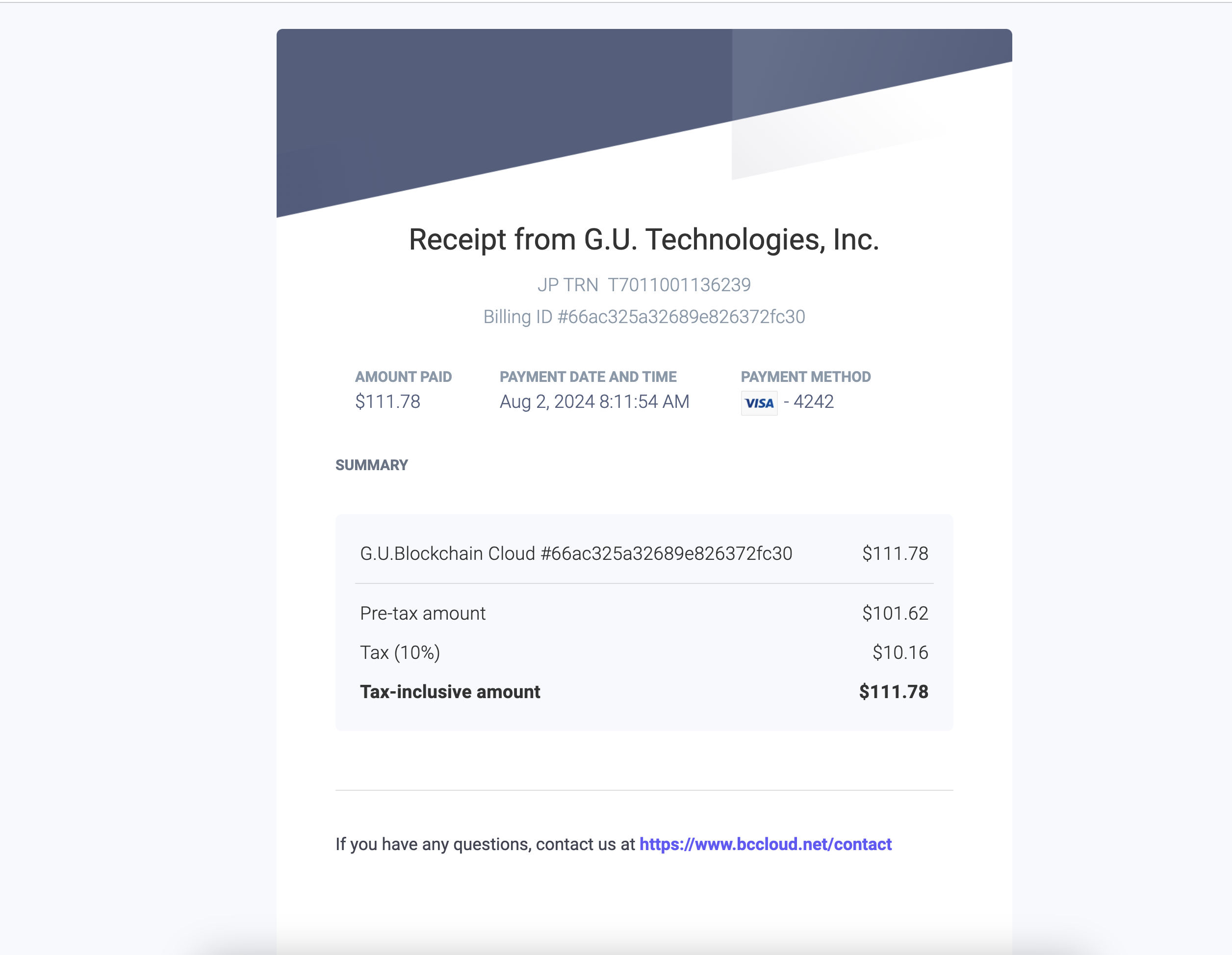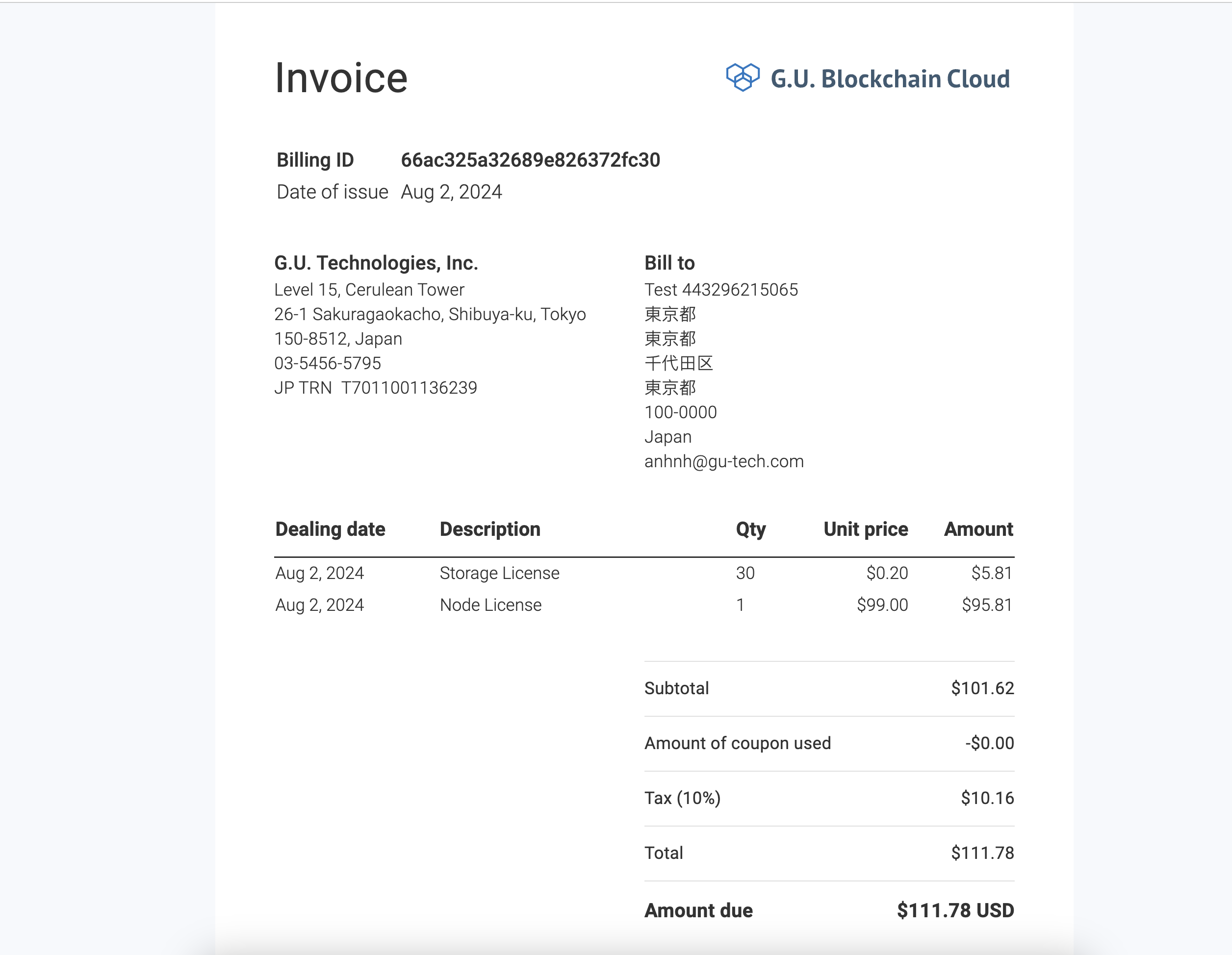Statement
Overview
This page describe how to manage statement
How to manage statement
Click Billing Details on the payment page
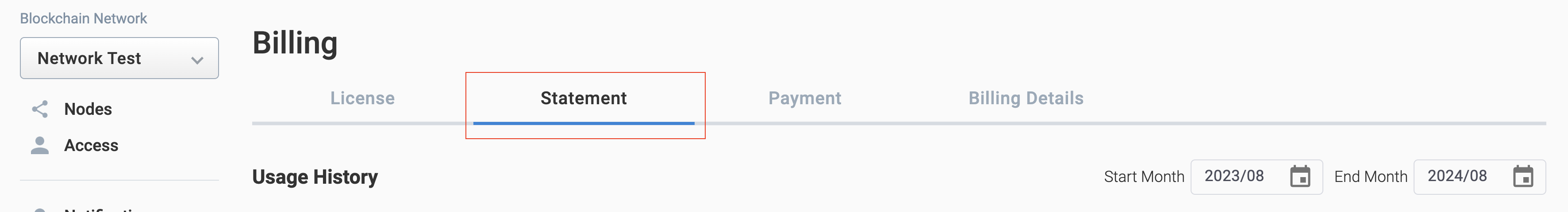
The monthly list will be displayed. Click the "Open" button of the statement you want to check
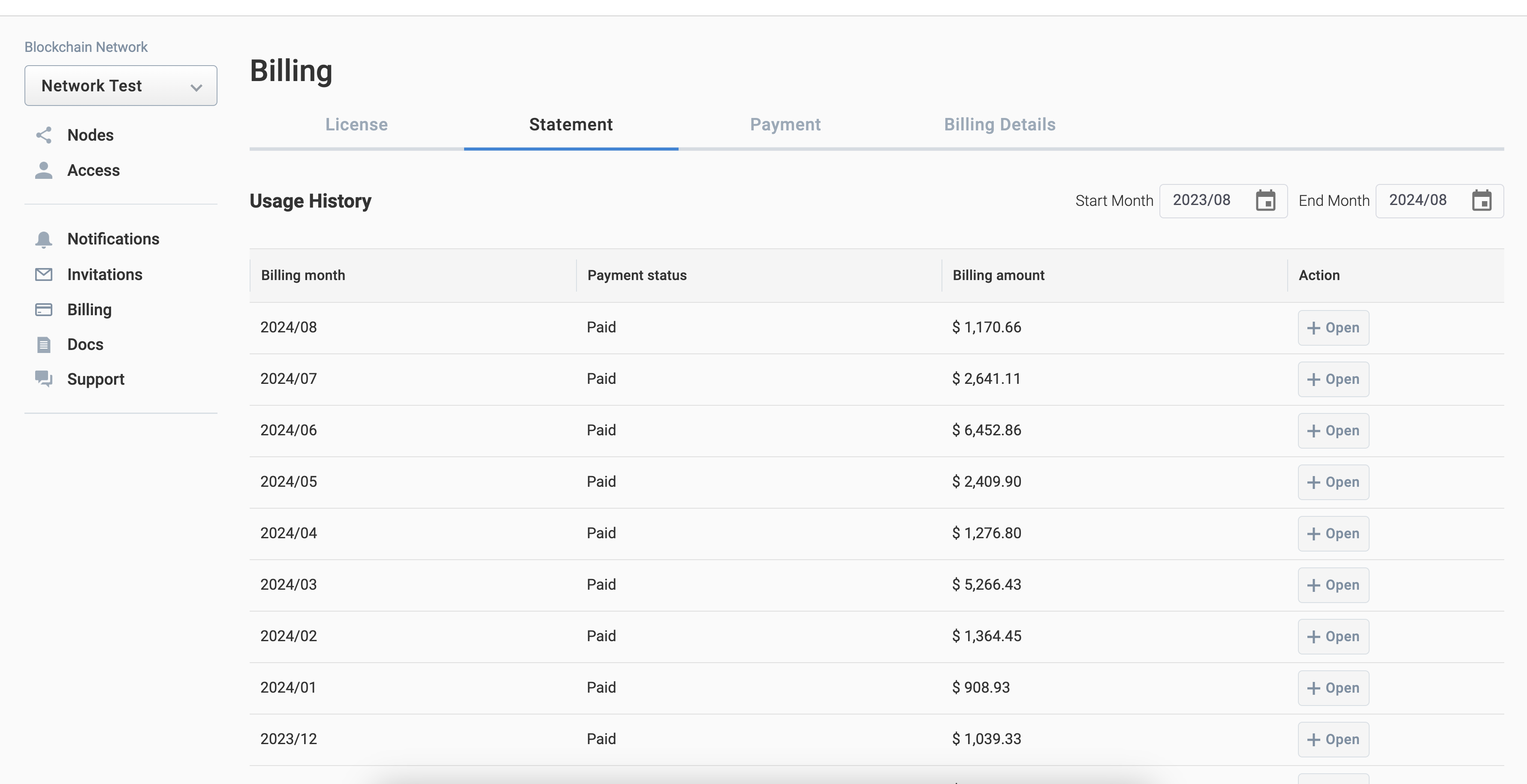
info
You can also refine your search by setting the start and end month.
A list by day will be displayed. Click the "+" button of the statement you want to check
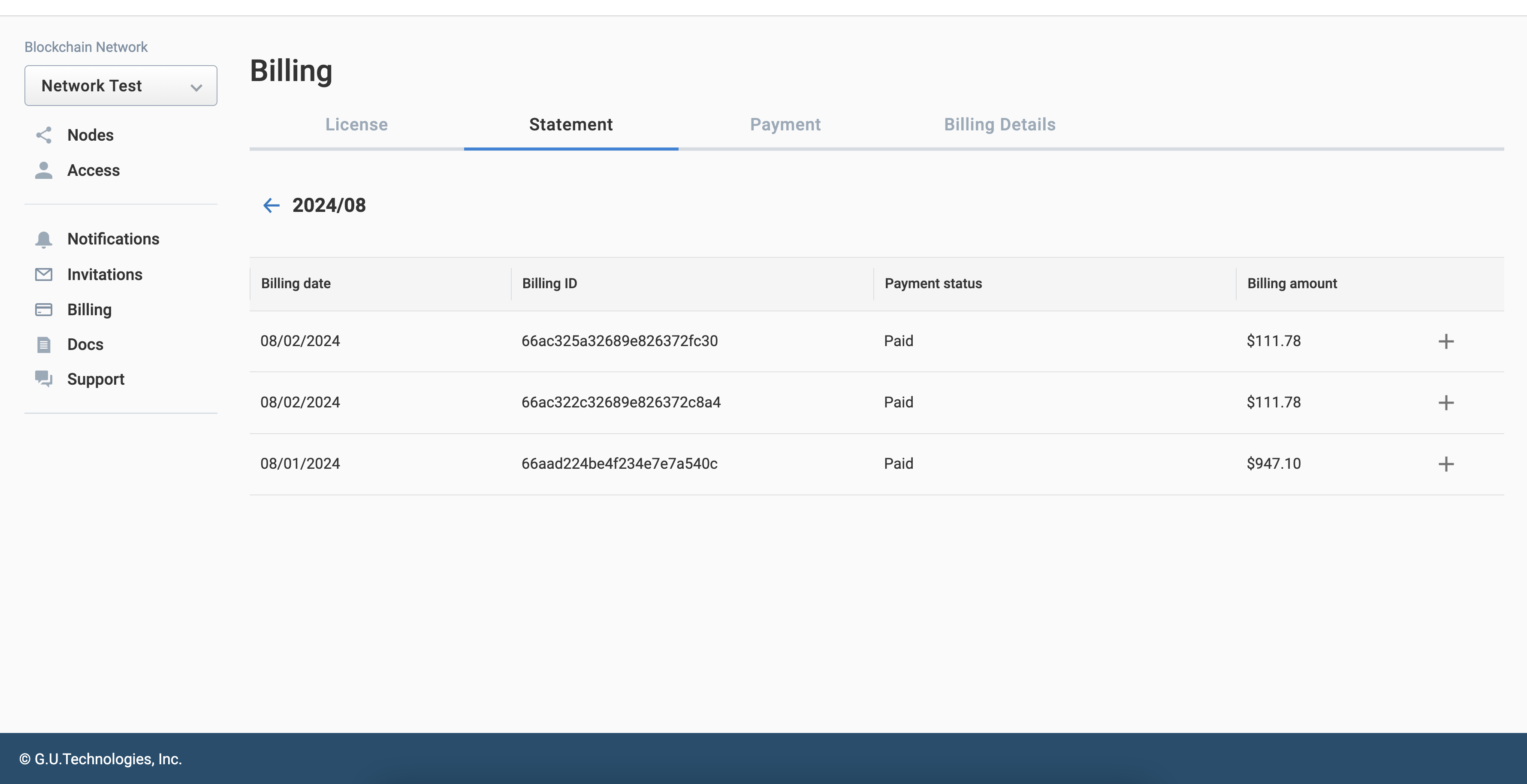
The details will be displayed. If you want to close it, click on the "ー" button to return to the previous page
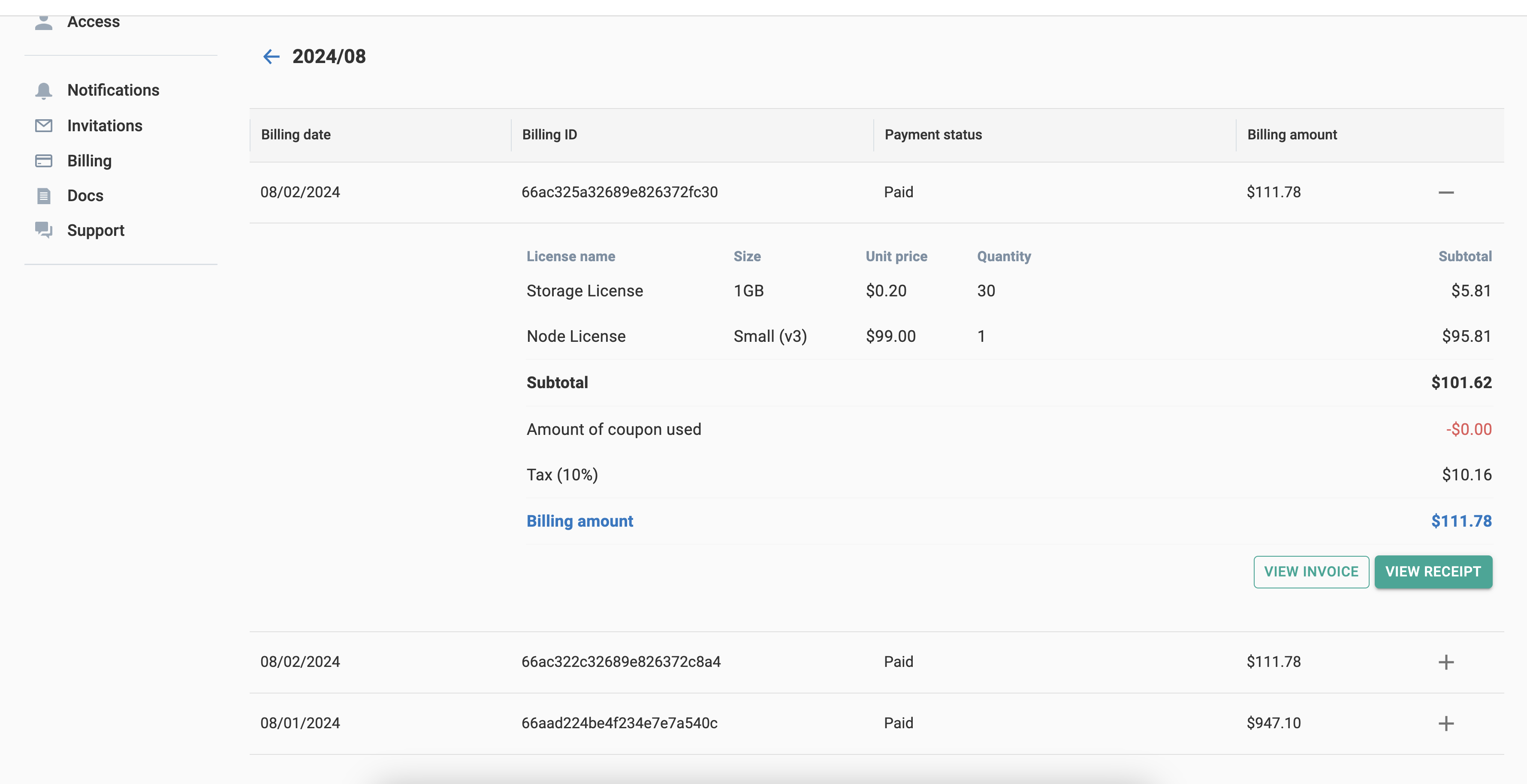
info
User can check the invoice and receipt by click View button